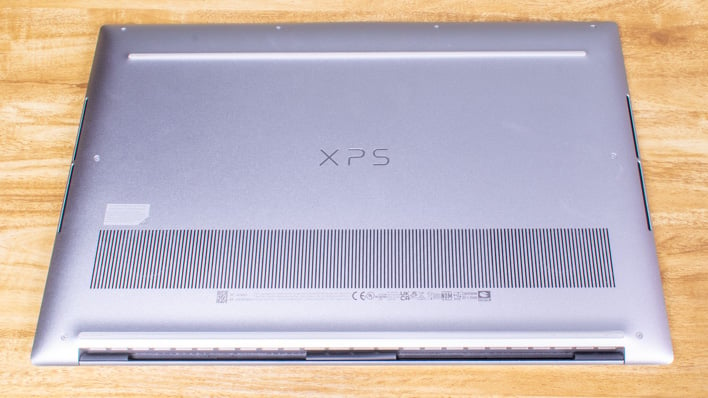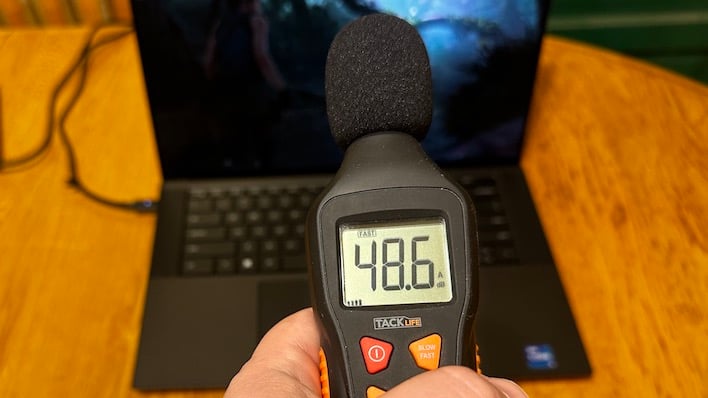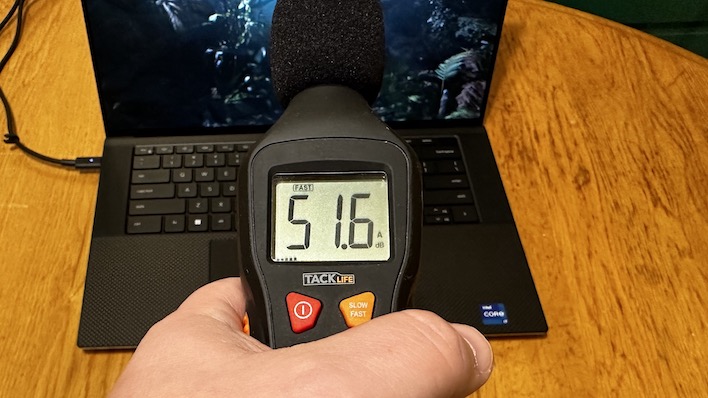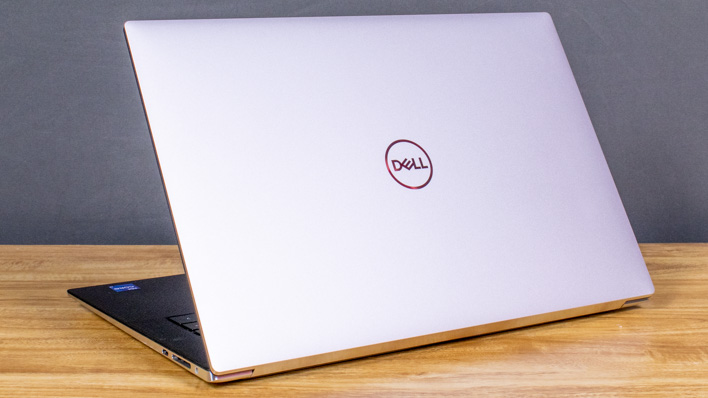Dell XPS 15 9530 Review: A Beautiful, Power-Efficient Laptop
Dell XPS 15 (9530): Battery Life, Thermals, and Conclusions
Dell XPS 15 9530 Battery Life And Power Tests
We run a custom 1080p HD video loop test developed in-house, to evaluate battery life with notebooks and laptops. In all tests, Windows Quiet Hours / Focus Assist has been enabled and the displays are calibrated with lux meters on pure white screens to as close to 115 lux as possible. For the average laptop this is somewhere between a 40-60 percent brightness setting. For the Dell XPS 15, the brightness slider was set to 44 for 115 lux right on the nose.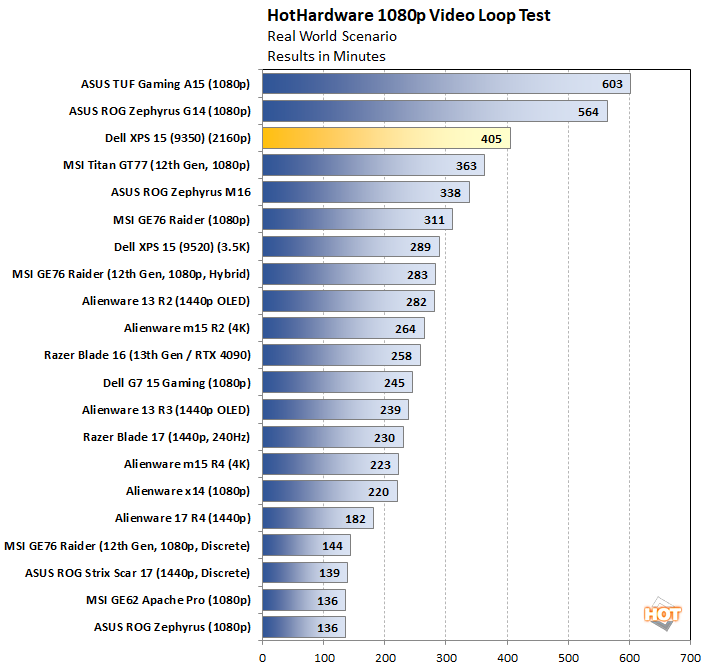
And here's where this machine's lower power budget pays off. The XPS 15 9530 runs near the top of our performance-segment notebooks, despite having just an 86-Wh battery, compared to many of these that top out at the airlines' maximum spec of 99.9 Wh. 405 minutes works out to a 6.75 hour runtime, which is excellent in this scenario. Travelers would no doubt prefer that to the sub-5 hour runtime of the high-powered, bulky gaming notebooks that consistently won our performance tests. This time it's the ASUS ROG Zephyrus M16 looking up at the XPS 15, not the other way around like it was in our gaming benchmarks.
We also ran PCMark's standard video playback test, which generally results in slightly lower runtimes, but uses a very similar kind of workload. We also used PCMark's gaming battery test, which loops the 3DMark Fire Strike demo until the system runs out of juice.
We also ran PCMark's standard video playback test, which generally results in slightly lower runtimes, but uses a very similar kind of workload. We also used PCMark's gaming battery test, which loops the 3DMark Fire Strike demo until the system runs out of juice.
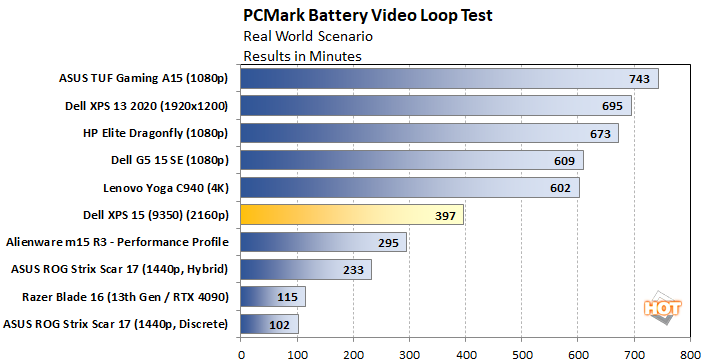
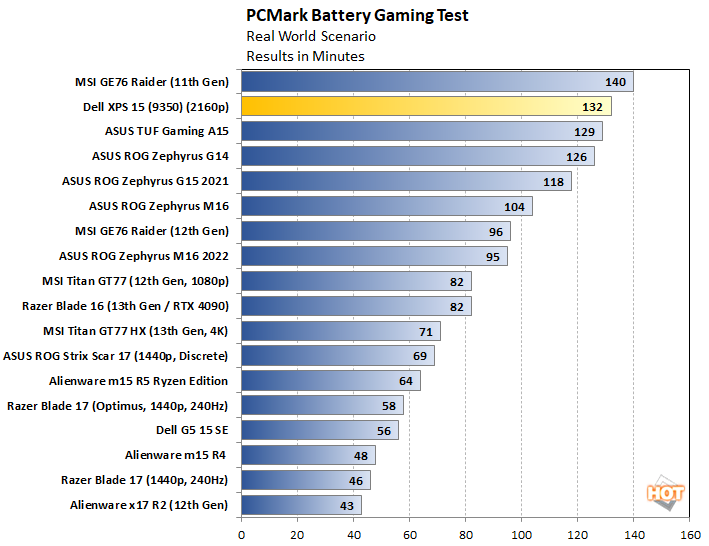
In both of these tests, the Dell XPS 15 9530 did about as well as it did during our own custom battery mark. A little over two hours isn't much for gaming, but it's a far sight better than the 60-90 (or fewer) minutes of most of the other notebooks in our test. Next up let's tear this puppy down and see what makes it tick.
Dell XPS 15 9530 Teardown and Thermal Performance
From our performance tests, it seems pretty obvious that the XPS 15 9530 is going to get the job done in apps and games, but what about cooling and user upgradeability? To figure that out, we need to break into this aluminum body and poke around.The bottom of the Dell XPS 15 9530 is aluminum, just like on previous models. We can see the air vents at the bottom of the above photo, so we know hot air won't be expelled out the sides. The series of long slots are air intake, so we should find our cooling fans right below that area. Just remove eight Torx-T6 screws and use a plastic spudger, or my favorite tool -- a guitar pick -- and pry the bottom off the machine to get in.
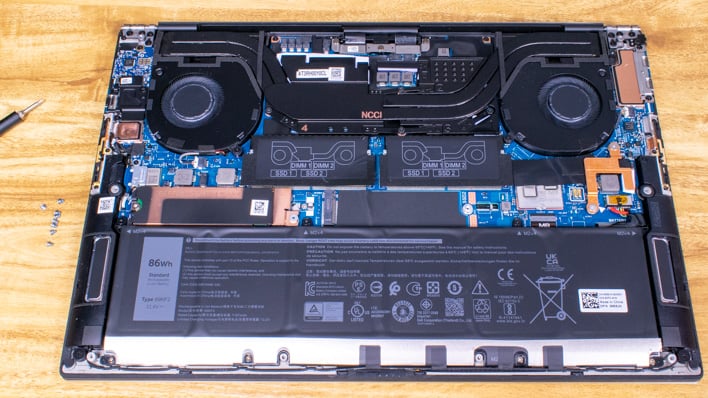
Once we do that, and rotate the machine 180 degrees so we can read the label on its 86-Wh battery, we get a good look at the cooling system. There are a couple of heat pipes tied to a plate over the Intel Core i7-13700H processor and NVDIA GeForce RTX 4070 mobile GPU, which go off to two different fin arrays with a pair of blower-style fans that push air out the rear of the machine.
And then we can get to the good news: the XPS 15 is very friendly towards user-directed upgrades. First up, there are two M.2 2280 slots for PCI Express for a pair of SSDs. One is filled with the 1 TB SSD we covered previously, and it's got its own copper shield to help dissipate heat. Unfortunately the second doesn't have that sleeve already installed, so users will want to come up with a heat spreader solution. Also, the pair of DDR5 SO-DIMMs are easily accessible as well. Our unit has a pair of 16 GB DDR5-4800 SO-DIMMs already, which is probably enough for most users, but it's nice to know more can be added aftermarket. Even the Wi-Fi and Bluetooth module is on a smaller, standard-sized M.2 card.
Dell XPS 15 9530 Thermal Performance
To test thermal and acoustic performance, we turned to our trusty noise and sound meters. At idle, the system is cool and quiet, so it was time to make it sweat by running the Shadow of the Tomb Raider benchmark on a loop. We ran it four times with the system on the Optimized thermal setting, measuring noise and temperatures on the last pass. The hottest spot on the system was right near the vents, and measured a reasonable 104 degrees Fahrenheit in this mode.Sound measurements were taken approximately 18" from the display, about where a typical user's ears might be. The XPS 15 isn't silent under a heavy load, as it measured 48.6 dBA on the fourth pass through the Tomb Raider benchmark, and at that point in time its fans have been running for 15 minutes or so and by our reckoning, sound had plateaued. That's reasonable, but you can definitely hear the fans. The noise characteristics are pleasant enough, however, as there's no whining involved, just the sound of air exiting the vent next to the hinge. That noise level is a bit higher than the 14" MacBook Pro we recently reviewed, but in line or even a little quieter than most gaming laptops.
When we turned up the thermal profile to Ultra Performance, of course, the system got a little bit louder. It wasn't too awful, however, as it read 51-52 dBA. This is definitely a bit louder, but again the noise output wasn't too unpleasant. Temperatures were still reasonable, as well, with the hot spot we found earlier not really budging beyond 104-105 degrees F. The fact that the hottest spot isn't on the keyboard means that you're not likely to feel the heat with this machine, or find it uncomfortable to use.
The bigger issue is that the extra noise didn't result in substantially better performance, as we noted on the previous page. That likely means the NVIDIA GeForce RTX 4070 and Intel Core i7-13700H were already bumping against thermal limits and power draw. As if to prove this, internal temperature monitoring tools, like that found in HWMonitor, show the CPU maxing out at 90 degrees Celsius, and the GeForce RTX 4070 topping out at 82 degrees C. Those are both well within spec, which means the cooler appears to be doing a pretty solid job with those dual fans and a heat pipe setup. Just don't block this machine's vents on the bottom.
Dell XPS 15 9530 Review Conclusions
The Dell XPS 15 9530 is a sleek, slim laptop that packs a punch despite its weight. To get much better performance than this, buyers need to consider bulkier gaming notebooks with bigger thermal solutions, higher power requirements, and heftier weights. Especially on the CPU side, the latest XPS 15 and its Intel 13th Gen Core i7 processor had plenty of get up and go for the vast majority of users. While gaming performance might have been disappointing compared to the biggest and baddest gaming laptops around, we found it to be more than satisfying for this class of machine, and with upscaling technology like DLSS 3.0 or even AMD's FSR being able to sharpen up lower-resolution images to look good, the XPS 15's 3.5K OLED display won't go to waste.All of these capabilities are wrapped in an attractive aluminum and carbon fiber body that feels great in the hand and looks really nice on a desk. Dell has built the XPS 15's reputation around stellar good looks and high-end features that just about every user can appreciate. Our review unit went above and beyond with a beautiful 16:10 OLED display with a very high 2160p resolution. Text and graphics look crisp and colors definitely pop, while absolute zero-light black levels always makes content pop with a high contrast ratio. It's not the brightest display on the planet, but DisplayHDR 500 certification should indicate that the panel gets bright enough for most things. On top of all this, battery life was also very good, far surpassing most gaming-focused machines.
That said, there are a couple of things that we found a little disappointing here. The XPS 15's 60Hz refresh rate is a bit of a bummer; OLED displays have such minimal ghosting that it's a shame there's not a 120 Hz option. The inclusion of a 720p webcam might be about keeping bezels to a minimum, but we'd take a bit more bezel to make room for a camera we don't have to immediately replace out of the box for anything more than a simple web chat. The machine's minimalistic external connectivity is a bit disappointing, too; even Apple saw fit to include an HDMI port on the 14" and 16" MacBook Pro. Full bandwidth Thunderbolt 4 ports are nice to have, at least, even if it means living the Dongle life.
Next up let's talk pricing. Today on Dell.com, you can buy the base model XPS 15 9530 for $1,299. There's quite a bit different in that config than our setup that we tested here today, though the base model still has a Core i7-13700H, but it trades in the GeForce graphics for an Intel Arc 370, has just 16 GB of RAM and 512 GB of storage, and has just a 1,920 x 1,200 LED-backlit display. That's a pretty reasonable price, but it won't be playing too many games at high settings with its entry-level graphics. Fortunately, the user-upgradeable nature of the XPS 15 means that RAM and storage can be enhanced down the road.
Stepping up towards our model is a somewhat steep slope. The GeForce RTX 4070 adds $700 all by itself, though stopping along the way at the GeForce RTX 4050 and 4060 aren't particularly attractive as they add $400 or $600 to the price. At that point, you might as well go all out. Bumping the RAM and storage to our 32 GB and 1 TB configurations adds $250 total, and that beautiful OLED panel adds another $300. That brings us to the current pricing of $2,649. That's not cheap, but it's a pretty premium system.
The question is, is the new Dell XPS 15 9530 the laptop for you? Dell certain has a great mix of performance and ultimate 15-inch portability on offer here, making it an attractive option for folks who are on the go, but still want to play some of the latest games and get the best all-round content creation and media consumption experience they can get. On the other hand, you can get more absolute performance by going with gaming-focused notebook that trades in the sleek aesthetics for a more plastic and RGB vibe. Regardless if portability is important and premium build quality paramount, the 2023 Dell XPS 15 absolutely delivers some of the best all-around user experience you can get at this weight class. And for that reason, we're declaring that the Dell XPS 15 9530 a HotHardware Editor's Choice.