ADATA XPG Alpha Review: An Ergonomic Gaming Mouse That Delivers
XPG Alpha Gaming Mouse Review: Comfortable, Accurate And Flexible

The XPG Alpha gaming mouse is based on an industrial design language Adata XPG has dubbed its "Exoskeleton". The focus of the design is a balance between form and function. The XPG Alpha aims to provide an ergonomically sound and comfortable mousing experience, without skimping on features intended for gamers.

XPG Alpha Gaming Mouse Specifications
| Interface | USB Type-C |
| Connection | Wired | Wireless 2.4G / Bluetooth 5.1 / Wired |
| Battery Life | Up to 60 hours |
| Sensor | PAW 3335 |
| Resolution | 100-16,000 (via PRIME) |
| IPS | 400 |
| Max. Acceleration | 40 G |
| Polling Rate | 250 / 500 / 1000 Hz (via PRIME) |
| Switch | OMRON with 60-million clicks rating |
| Lighting Effect | RGB (PRIME Support) |
| Voltage | 5 V |
| Current | 410 mA |
| Material | PC + ABS |
| Buttons | 6 |
| Dimension | 128 x 78 x 40mm (5.04 x 3.07 x 1.57 in) |
| Weight | 78 ±5g (wired) | 98 ±5g (wireless) [without cable] |
| Cable Length | 1.8 m (5.9 ft) |
| OS Compatibility | Windows |
| Warranty | 2 Years |
Find The XPG Alpha Gaming Mouse @ Amazon
As we mentioned earlier, the XPG Alpha is available in both wired and wireless versions. Physically, both versions are nearly identical. Both measure at the same height, width, and depth. However, the wireless version weights in at 98 grams, while the wired version comes in at only 78 grams (not including the cable). Both versions can be connected to a PC with the included USB to USB-C cable via a port on the front of the mouse, but the wireless version incorporates a battery and radio transceiver.

The XPG Alpha's wireless connection can be made using the included 2.4GHz USB dongle, or via Bluetooth. The 2.4G mode allows for lower-latency and higher-performance, for the hardcore gamers out there. Throw in the fact that the battery lasts roughly 60 hours (depending on usage), and you have a killer combination for those long gaming sessions. If you need to save on battery life, you can opt for Bluetooth's low-energy, battery-saving mode. Like most other wireless mice, you will need to plug the mouse in from time to time to charge the battery using the included USB-C cable -- there's no wireless charging option through a specialized mousepad.

XPG Alpha Gaming Mouse Features And Experience
All of the details we'll present from hereon out can be applied to both versions of the XPG Alpha, unless otherwise noted. If you peruse the spec table above, you'll see just how similar they are.The XPG Alpha uses high-quality Omron switches for its buttons. These Omron switches have an MTBF of over 60 million clicks. That should provide for plenty of headshots in your favorite shooter games. While using the mouse during gaming sessions, we found that the response time when clicking either the left or right mouse buttons to be excellent, when in wired or wireless modes. We also did not experience any mis-clicks and in general, the click-action just feels very good.

On the left side of the mouse there are two buttons that can be programmed to perform a vast array of actions, which can also be set in the XPG Prime software. The two buttons are positioned well and large enough that you should not mistakenly click the wrong one in the heat of battle.

XPG Prime Software Features
The XPG Prime software included with the Alpha provides a host of customization options. Users can choose a custom lighting options, set functions for the six programmable buttons, choose custom DPI settings, and adjust the power status indicator.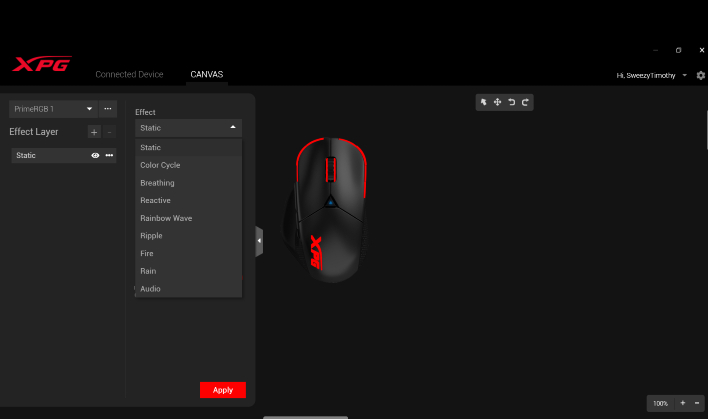
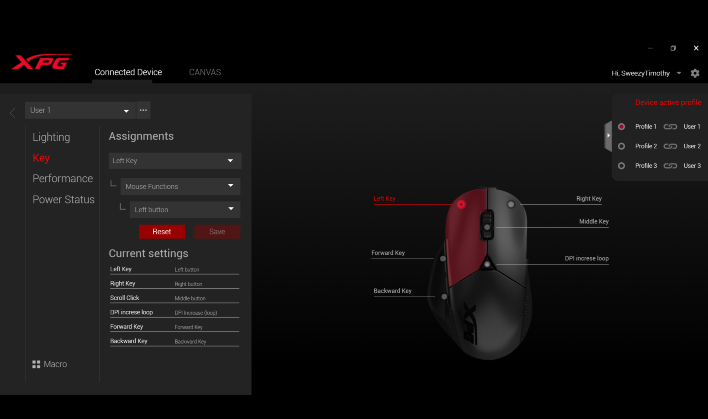
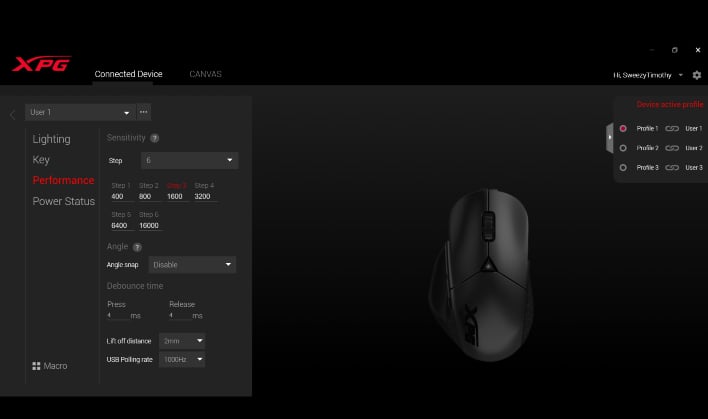
Another option found under the performance tab is called Angle Snap. With Angle Snap, the mouse will try to predict the intended path of the pointer, and ignore a few degrees of movement in other directions that may stray from the inferred path -- it effectively allows you to move the pointer in more precise, straighter lines, that disregard unintended hand movements. Other customization options in this tab give users the ability to alter the debounce time, lift off distance, and USB polling rate.
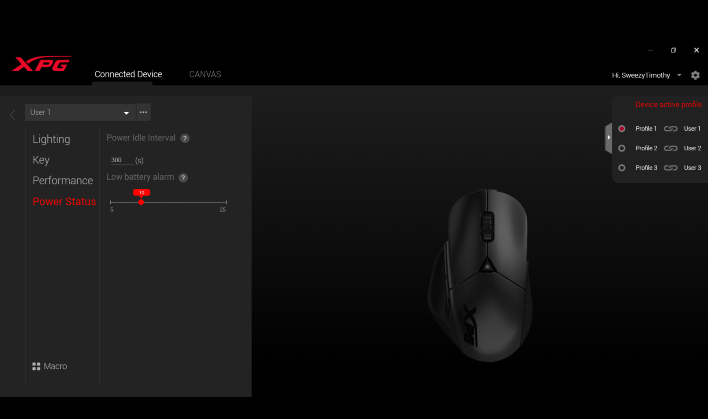
Located at the bottom right of the software is a macro option menu. Here, users have the ability to assign macros to the mouse buttons. After creating a macro, you can then assign it to bind to whichever button you prefer.
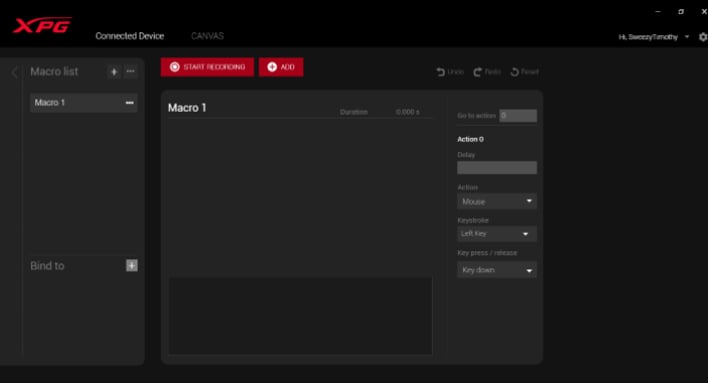
XPG Alpha Gaming Mouse Conclusions

The XPG Alpha gaming mouse is a solid option for any gamer looking for a highly customizable mouse, that will be satisfied by the somewhat conservative 6-button configuration. In our testing, the mouse's response time was fast with no perceivable latency whether in in wired or wireless mode. The XPG Alpha's buttons are also very tactile and accessible and we did not experience any mis-clicks throughout our time using the mouse.
The ability to use the wireless version of the XPG Alpha via the 2.4G USB dongle, Bluetooth, or USB-C cable makes it an ideal travel mate. The battery life is another huge plus, as it is rated to last up to 60 hours. While testing we only had to charge the mouse once, and that was after nearly a week of constant use. If you don't need wireless operation, the wired XPG Alpha is functionally identical, though it is a few grams lighter.The Adata XPG Alpha wired mouse has an MSRP of $43.99, while the wireless option comes in at $69.99. Unfortunately, as of the day of publication, the XPG Alpha mouse was not yet available online. According to Adata, however, they will both be made available on Amazon in the very near future.

 |
 |
||
|
|







