Steam Deck Undervolting Tested: Boosting Battery Life And Performance
Tinkering With Valve's Gaming Handheld To Maximize Performance And Battery Life

Undervolting is the process of lowering the voltage on a processor in order to lower power consumption and thermal output, usually with the goal of keeping clock speeds (and thus performance) roughly the same. At any given frequency, a processor will require a certain amount of voltage to remain stable and run reliably. Different bins of identical processors (like the Deck APU) can have better or worse capability when it comes to undervolting. This might all sound familiar if you've ever overclocked your PC, which essentially is the opposite of undervolting, often requiring higher voltages to achieve higher clock speeds.
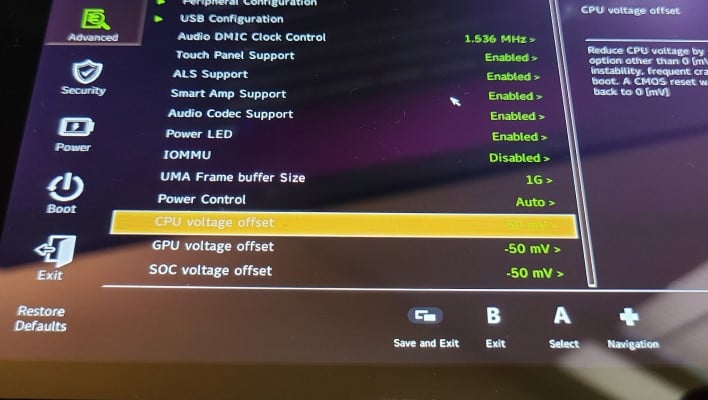
With that framework set, let's dive in and see what this new Steam Deck feature can do...
Steam Deck Undervolting Test Setup And Methodology
For this test, we updated the Steam Deck to the SteamOS 3.5.1 preview, and undervolted the CPU, GPU, and SoC to -30mV. All tested games were updated and run at completely default Deck settings for everything outside of undervolting, which meant default TDP, default GPU clock speeds, and default CPU power limits. Performance was logged using MangoHUD, which is installed on the Steam Deck by default.We tested three games: The Witcher 3 in DX12 mode, Hitman 3, and Civilization VI in DX12 mode. The former is a more GPU intensive game, while the latter is more CPU heavy, and Hitman 3 falls somewhere in between. Hitman 3 and Civilization VI were tested with their built-in benchmarks (Dartmoor and Gathering Storm AI, respectively), while performance in the Witcher 3 was tested in Novigrad while jogging along a preselected route.
Steam Deck Undervolted Gaming Performance
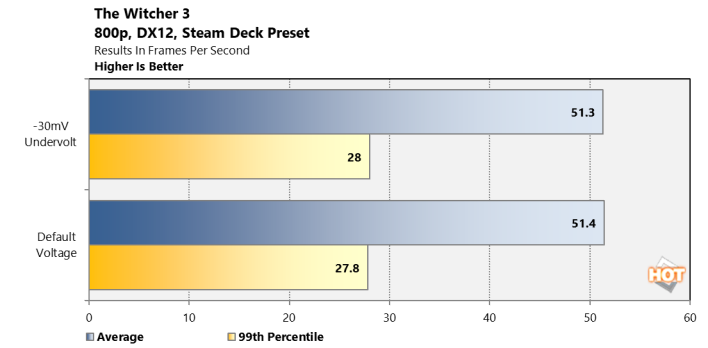
Unfortunately, performance in The Witcher 3 didn't budge while undervolting. -30mV is not a particularly large offset, but it's not insignificant either, so getting exactly the same performance is somewhat surprising. There could be other bottlenecks preventing The Witcher 3 from benefitting from some increased power and thermal headroom, such as memory bandwidth, for example, which is especially crucial for the iGPU.
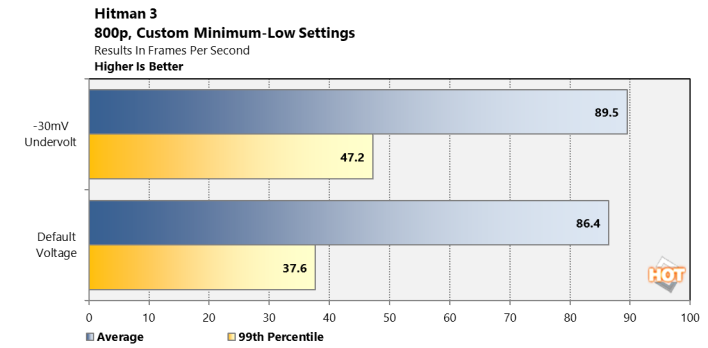
Hitman 3 shows a remarkably different result than in the Witcher 3. The -30mV undervolt clearly improved the 99th percentile framerate by a significant margin, which ultimately means much smoother frame pacing. The average framerate also went up a little, though not by much. On the Steam Deck, you are of course unlikely to play games above 60 FPS, but the improved 99th percentile framerate gain will improve the overall experience, even with a 60 FPS framerate cap.
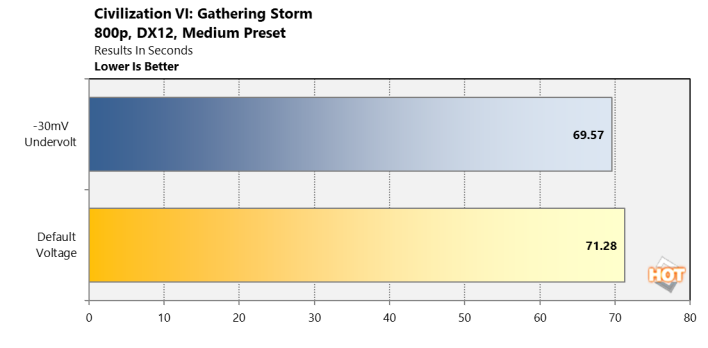
Note that a lower number in this benchmark equates to better performance. The -30mV undervolt did reduce turn times in Civilization VI: Gathering Storm's CPU benchmark a bit, but not by much. This difference is so small it's unlikely to make much of an impact even during a long play session.
Steam Deck Undervolting Battery Life Benefits Explored
Battery life was tested in The Witcher 3, with the game running idly in the Novigrad area until the battery drained from 50% down to 0%. Additionally, the screen brightness was set to 0% to isolate it as a variable, and the framerate was capped to 45, so that extra power efficiency went towards battery life instead instead of boosting performance. With all that out of the way, let's get into the results.

Though -30mV is not a huge decrease in voltage for the Steam Deck APU, it resulted in more than 7 minutes of additional battery life in The Witcher 3, with a frame cap applied. This is despite The Witcher 3 not showing improved performance with the frame cap disabled.

There are two obstacles to undervolting, however. The first is how patient and comfortable you tinkering with your device. The undervolting options are in the BIOS, which is somewhat inconvenient to access, but that's not nearly as tediious or time intensive as testing your Deck to make sure the undervolt setting is stable and has the desired affects in performance and battery life. It can take hours to find the best voltage offset that's also stable, and not everyone will want to put in the effort when the performance and battery life gains aren't exactly amazing. If you're the type that likes to eke out every bit of performance or longevity from your gaming system, however, at least Valve has given us the knobs and dials to do so.
The other problem is that each Steam Deck is capable of different undervolts. The Deck tested here could only do -30mV across all three games, but some users have reported being able to hit the maximum -50mV. Many Decks will undoubtedly only achieve -20mV or -10mV, and some unlucky owners will possibly not be able to undervolt at all.
That being said, undervolting is a great feature for modders and PC enthusiasts, and it's also accessible enough to novices being introduced to PC tinkering. It's not some sort of killer feature that transforms the Steam Deck into a Steam Deck 2 or an ASUS ROG Ally, but undervolting is useful and fun enough to experiment with an may just improve your overall gaming experience, which is something every Steam Deck owner can appreciate.
Update, 11/17/23: Although we originally tested undervolting through the SteamOS 3.5.1 preview, the latest SteamOS 3.5.5 update is now fully fleshed out. Though it's primarily made for the OLED Deck, it also includes firmware version 118, which is what enables undervolting. So, all you need to do is update your Steam Deck to get started, no beta or experimental software required.
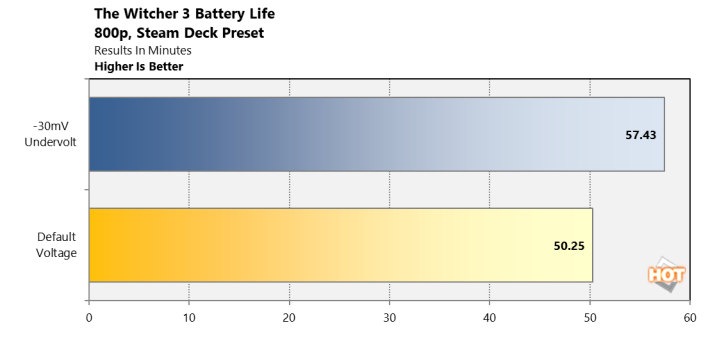
Though -30mV is not a huge decrease in voltage for the Steam Deck APU, it resulted in more than 7 minutes of additional battery life in The Witcher 3, with a frame cap applied. This is despite The Witcher 3 not showing improved performance with the frame cap disabled.
Steam Deck Undervolting: The Verdict
While undervolting won't completely transform your gaming experience on the Steam Deck unless your device can hit the maximum -50mV limit, while still having room for overclocking, it's not a bad thing to try. Even a -30mV undervolt meant nearly 14% more battery life in a frame-capped game, and it helped performance a bit in two others. You might as well see if there's some performance left on the table with your particular Steam Deck's APU.
There are two obstacles to undervolting, however. The first is how patient and comfortable you tinkering with your device. The undervolting options are in the BIOS, which is somewhat inconvenient to access, but that's not nearly as tediious or time intensive as testing your Deck to make sure the undervolt setting is stable and has the desired affects in performance and battery life. It can take hours to find the best voltage offset that's also stable, and not everyone will want to put in the effort when the performance and battery life gains aren't exactly amazing. If you're the type that likes to eke out every bit of performance or longevity from your gaming system, however, at least Valve has given us the knobs and dials to do so.
The other problem is that each Steam Deck is capable of different undervolts. The Deck tested here could only do -30mV across all three games, but some users have reported being able to hit the maximum -50mV. Many Decks will undoubtedly only achieve -20mV or -10mV, and some unlucky owners will possibly not be able to undervolt at all.
That being said, undervolting is a great feature for modders and PC enthusiasts, and it's also accessible enough to novices being introduced to PC tinkering. It's not some sort of killer feature that transforms the Steam Deck into a Steam Deck 2 or an ASUS ROG Ally, but undervolting is useful and fun enough to experiment with an may just improve your overall gaming experience, which is something every Steam Deck owner can appreciate.
Update, 11/17/23: Although we originally tested undervolting through the SteamOS 3.5.1 preview, the latest SteamOS 3.5.5 update is now fully fleshed out. Though it's primarily made for the OLED Deck, it also includes firmware version 118, which is what enables undervolting. So, all you need to do is update your Steam Deck to get started, no beta or experimental software required.






