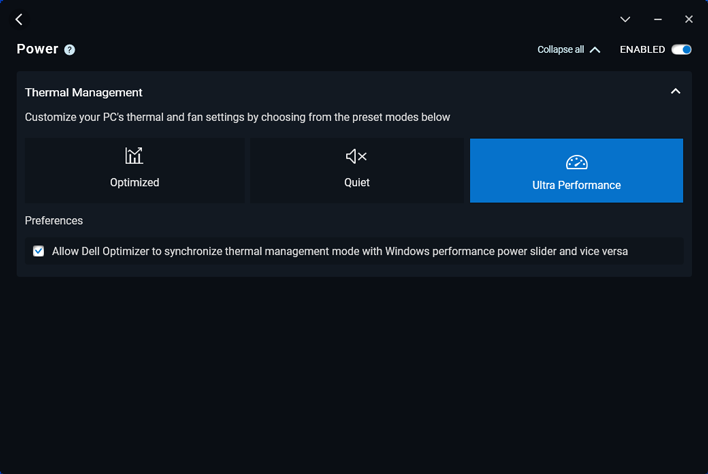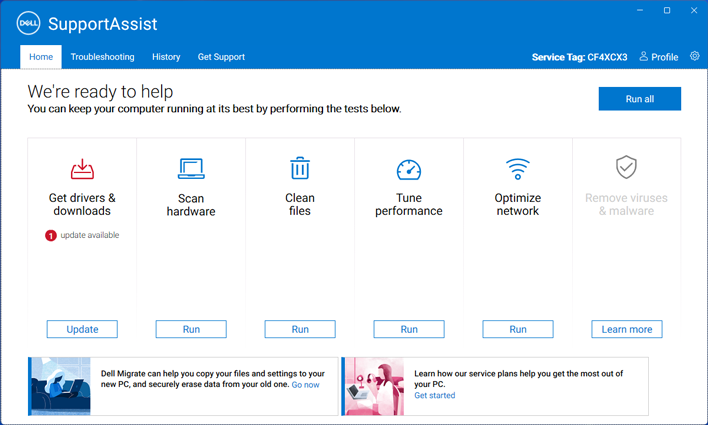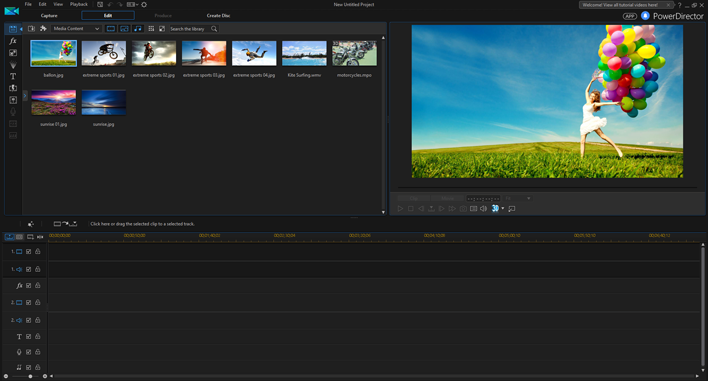Dell Precision 7960 And 5860 Review: Powerful Workstations Up To 56 Cores
Dell's Precision 7960 And 5860 Xeon W Workstations Bring Big Firepower For Workstation Pros
| Dell Precision 7960 And 5860 Workstations: As Configured - $19,972 and $9,988 Respectively Dell Precision 7960 and 5860 workstations bring professional Xeon W and NVIDIA RTX firepower to chew through complex engineering, AI and creative workloads.
|
|||

|


|
||
Gaming PCs are fun and flashy, but when it comes time to get real work done, there’s no substitute for a workstation-class computer. While you can build yourself a monster workstation rig just like any other DIY desktop PC, and of course we have, there are real advantages to sticking with a major OEM like Lenovo, HP, or Dell. These companies work directly with independent software vendors (ISVs) to certify these systems will run professional applications reliably, and priority support contracts don’t hurt either when hours of downtime can be costly.
The Dell Precision 7960 reaches for the stratosphere by pairing the RTX 6000 Ada Lovelace Generation with Intel’s flagship Xeon w9-3495X processor. The Xeon w9-3495X features 56 hyper-threaded Sapphire Rapids P-Cores to offer 112 total threads and a max turbo frequency of 4.8GHz. The Xeon W shares its Sapphire Rapids pedigree with Intel’s 4th Gen Xeon Scalable processors for servers and includes some advanced processing features like dual AVX-512 FMA units, AMX extensions, and an integrated Data Streaming Accelerator (DSA), but it lacks other accelerators like Intel’s QuickAssist Technology (QAT), Dynamic Load Balancer (DLB), and In-memory Analytics Accelerator (IAA). It carries support for up to 8 channels of DDR5-4800 ECC memory, with a maximum capacity of 4TB.

NVIDIA announced its latest and greatest professional RTX 6000 Ada Generation late last year. It offers the promise of GeForce RTX 4090 levels of performance, but with professional driver certification and double the VRAM for memory-intensive workloads. The RTX 6000 Ada has been difficult to come by in the time since its launch, but we finally have one kitted out in Dell’s new Precision 7960 workstation.
We are also looking at the Dell Precision 5860 today, which is a workstation with much more modest aims. The Precision 5860 tops out with the 24-core, 48-thread Intel Xeon w7-2495X. This chip also targets a 4.8GHz max turbo frequency but has memory and power targets scaled back considerably. It offers a Base/Turbo power rating of 225W/270W to the w9-3495X’s insatiable 350W/420W demands. The Xeon w7-2495X is reduced to quad-channel DDR5-4800 ECC memory with a maximum capacity of 2TB but extends the same level of advanced processing support.
The Precision 5860 we have in for review is outfitted with a prior generation NVIDIA RTX A6000 Ampere GPU, but there is an option to outfit it with up to dual RTX 6000 Ada Generation cards. We have tested the RTX A6000 before, including in the quad-config HP Z8 Fury G5, but it will be interesting to see how it fares in a more modest configuration.
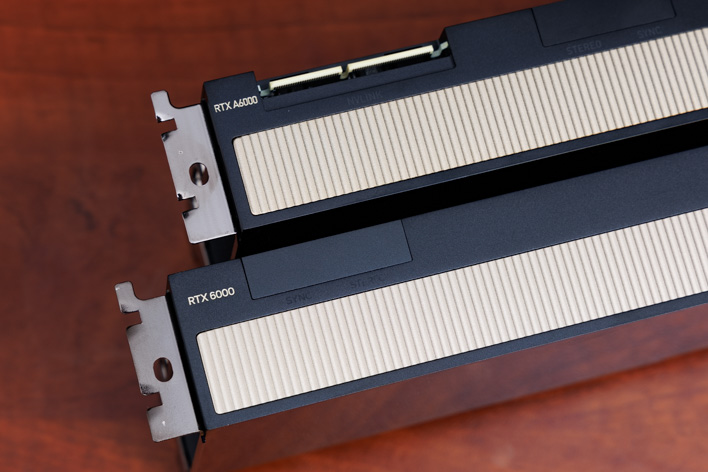
System demands for the RTX A6000 and RTX 6000 Ada are virtually identical as both cards have 300W TBP ratings, 48GB of ECC GDDR6 VRAM and virtually identical two slot form factors. The RTX 6000 Ada drops a key feature from RTX A6000 called NVLink, which allowed multiple GPUs to pool memory, but that’s only a loss for a small niche of users, and you know who you are. For everyone else, the RTX 6000 Ada ramps CUDA core counts from 10,752 to 18,176 and more than doubles single-precision throughput from 38.7 TFLOPS to 91.1 TFLOPS. For reference, the GeForce RTX 4090 features 16384 CUDA cores with 82.6 TFLOPS single precision, a higher 450W TBP, and 24 GB of GDDR6X memory – and is significantly more massive with a 3-slot minimum shroud.

Our review systems are built out as follows:

Starting At $4123.52 - Find It At Dell.com
We could talk about the components all day, but much more pertinent to this review is how Dell puts these systems together.
Dell Precision 7960 And 5860 Exterior Design
The Precision 7960 is a large tower, similar in size to the HP Z8 Fury G5, and measures 17.09 x 8.58 x 22.41 inches (434 x 218 x 569 mm) for height, width, and depth respectively. This burly form factor allows it to fit up to four dual-slot GPUs and plenty of storage or other add-in devices inside.The Dell Precision 5860 is much smaller in size, more in line with a typical mid-tower system. It measures 16.45 x 6.94 x 17.79 (418 x 177 x 452 mm) in height, width, and depth respectively, and if it looks familiar, that’s because it is the same chassis used by the Dell Precision 7865. As a result, we won’t belabor every detail again and you can click over to that review for more information.
The exterior of both towers has a professional aesthetic with a black chassis and diagonal stripes over hexagonal vents. The larger Precision 7960 features a bifurcated front panel, but the I/O options are identical between models: a power button, headset jack, two USB 3.2 Gen 1 Type-A ports, one USB 3.2 Gen 2x2 Type-C port with PowerShare, a USB 3.2 Gen 2 Type-C port, and a full-size SD card reader.
The wider bifurcated layout allows the Precision 7960 to support a full 5.25” disk drive, a slimline disk drive, and four flexbays for storage. These flexbays are hidden beneath a removable bezel and can be configured with M.2 NVMe drive modules (like the dual 1TB modules we have here) or 2.5/3.5-inch SATA drives. The left side provides air intake to the interior with two fans behind the mesh.
The slimmer Precision 5860 is a little more restricted, with support for a slimline disk drive and two flexbays. These bays are similarly configured with dual 1TB NVMe drive modules but supports 2.5/3.5-inch SATA drives as well.
If your appetite for local drives is truly massive, then the Precision 7960 is the way to go. It can optionally be configured with another set of four flexbays in the rear, yielding a maximum total of 8x 4TB NVMe drives or 8x 12TB SATA HDDs. If 96TB is somehow still not enough, the optical drive can be swapped out for an additional drive or two. There’s also PCIe Dell Ultra-Speed drive options available, and it is well worth looking through the configurator to find an arrangement that suites your needs.
Rear I/O is comparable between the systems, with a 3.5mm line-out, dual Ethernet NICs (1G and 10G), two USB 3.2 Gen 1 Type-A ports, one USB 3.2 Gen 1 Type-A port with Smart Power On, and three USB 3.2 Gen 2 Type-C ports. Our Precision 7960 has the PS/2 and serial port included while the Precision 5860 does not but can be optionally added.
Dell offers an array of add-in cards. These include a Qualcomm WCN6856-DBS 2x2 WiFi 6 card, a Thunderbolt 4 PCIe card, serial port card, and dual Intel X710 10GbE NIC card, among other options. The Thunderbolt 4 card includes two DisplayPort inputs that can be linked up to the GPU with included cables, converting the signal to work with Thunderbolt (or USB-Alt mode) displays.
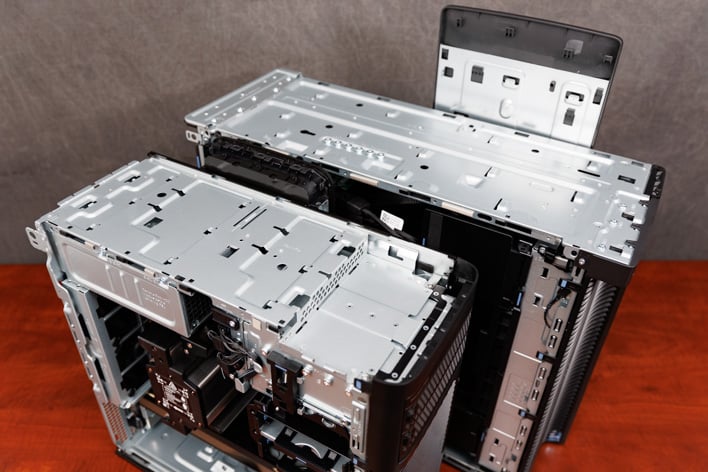
Rail kits are available for both models which allows them to be installed in a rack. The installation process is straightforward once the top panels are removed. Dell notes that the Precision 7960 occupies 5U in this configuration, and the Precision 5860 occupies 4U.
Dell Precision 7960 And 5860 Interior Layouts
As we turn our attention to the interior, we’ll note that the side panels offer helpful diagrams to locate components and provide basic servicing instructions. There are braces added on the panels to better hold the GPU(s) in place during transit and prevent sagging.
These machines use removable baffles to guide air through the system, and additional integrated fans ensure the DIMMs, VRMs, and other surface mounted components remain comfortably cool under load.
The passive CPU cooling tower may cause some to raise an eyebrow, but these designs have proven capable of taming even the 420W max TDP of the Xeon w9-3495X. This arrangement is generally reliable and is easy to service in the event of a chassis fan failure.

The split chamber design of the Precision 7960 further improves thermals by locating the power supply and optional 4-drive flexbay behind the motherboard. The Precision 5860’s power supply is mounted at the top of the chassis.
Dell’s workstations feature a mostly toolless design which simplifies most maintenance. The only time a screwdriver will be needed is to swap out the processor and motherboard. We will note that a torque driver should be used with these chips as the mounting pressure has much tighter tolerances than a typical desktop chip. Sapphire Rapids uses a T30 bit with 12in-lb (1.4Nm) of force.
Dell Precision Software Experience
Dell workstations arrive effectively free of any third-party software cruft, as should be expected. There’s a few first-party utilities that we have covered in greater depth before, and the same experience extends to these machines.Dell Optimizer is used to tune power and thermal profiles, tweak audio settings, and manage other system settings. It is largely a set it and forget it affair for most users, but a welcome hub for this purpose, nonetheless.
Dell SupportAssist is where users can apply driver and firmware updates and configure update schedules, check hardware diagnostics, and tune performance. We recommend running this at first setup to fetch all the latest drivers and BIOS patches, and then configure a weekly automated check for new versions. Alternatively, Dell | Command Update will handle just the driver and firmware update side of things.
Apart from offering to include Cyberlink’s PowerDirector video editing software, there’s really nothing in the value-add department. We personally find PowerDirector to be an easy-to-use video editing suite -- a couple of the guys on the team actually use it when producing their videos. We don’t take its inclusion as a negative, though some will opt to remove it right away or not include it to begin with, but it does not alter the pricing in either case.
The lean software experience allows users to focus on the professional applications that matter to them, and ISV certifications help ensure that goes off without a hitch. Dell maintains a database of its certifications by model and GPU configuration which you can reference here so you have an easy resource to determine driver versions to target.
Now let’s move on to our performance testing to see how these systems stack up…