Apple MacBook Pro 14 With M2 Pro Review: Fast And Efficient
Apple MacBook Pro 14 Inch 2023: Mac-only Tests, Power, Thermals, And Our Conclusion

macOS Benchmarks With The MacBook 14
We now get to the reason that most folks buy a Mac, whether it's the diminutive Mac mini (which recently got some M2 and M2 Pro love of its own): for some apps that are not available on any other platform. On the previous page we looked at some good cross-platform comparisons, but let's be real -- you're not buying a Mac to run cross-platform software. It's time to dig into our macOS-specific tests which include audio and video production with Apple's flagship media creation apps.We'll start with some video production tests. First up is the BruceX benchmark from Alex4D. This one's been around for a bit, but it's still relatively strenuous considering the video file has a resolution of 5,120 x 2,700 made up entirely of Final Cut Pro X's banners and effects. In these high-quality exports, FCPX relies solely on the CPU cores and Apple's Media Engine to do the heavy lifting.
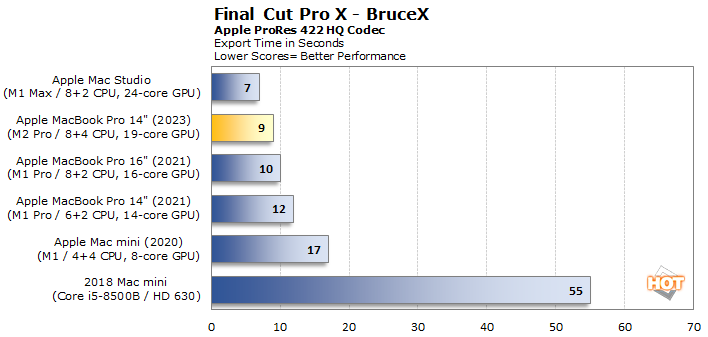
Motion is Apple's 2D and 3D graphics effects tool that can do some pretty incredible things with object tracking, depth-of-field changes, and loads of other special effects that video editors would need to create frame-by-frame otherwise. In this case we used the full-screen Atmospheric Open title sequence and exported a ProRes 422 1080p render at 60 FPS with the highest rendering quality settings, and used a stopwatch to time the task.
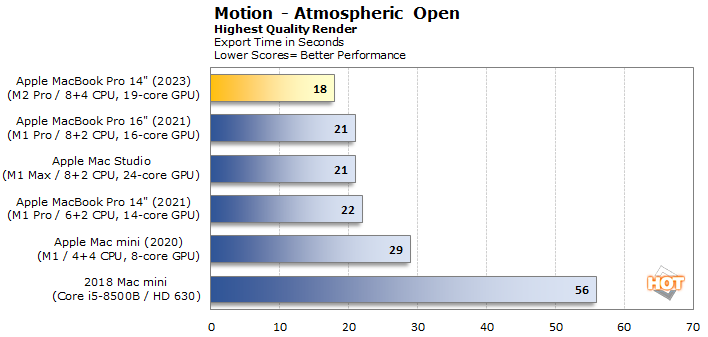
This one appears to be entirely CPU-dependent, as the extra cores and clock speed in the M2 Pro MacBook Pro is enough to give it an edge. The Mac Studio and full-sized M1 Pro in the 16" MBP are tied, with the lesser configurations dragging their feet. This is a classic case of "faster CPU does things faster" so there's not much to analyze.
Last up in our video suite is Compressor. We captured a 1080p 30 FPS Apple ProRes video on the iPhone 13 Pro, a feature that was unlocked with iOS 15.1. The iPhones 13 and 14 Pro can capture up to 4K video with 10-bit HDR, but the 128 GB models are capped at 1080p. At any rate, we stuffed that 1.37 GB file into Compressor and exported an HEVC file with 10-bit color and Dolby Vision HDR, like it was some kind of Marvel flick, and exported it. The resulting file was just 58 MB, a mere 1/24th of the original size.
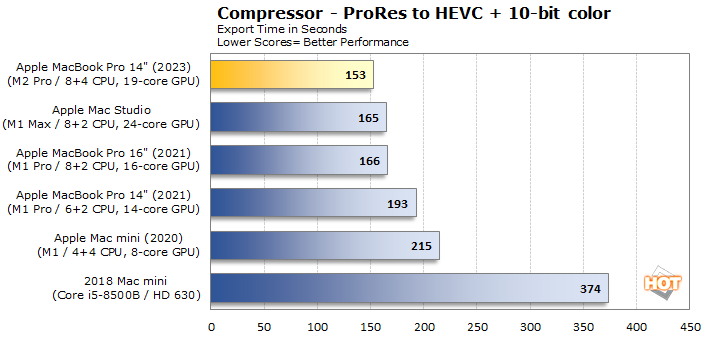
Once again, this is very CPU-dependent, and the fastest CPU in the bunch comes out on top without regard for really anything else at all.
Next up is Logic Pro X. Apple's DAW comes with loads of editing features for audio, including audio quantization and interpolation, loads of stock plugins, and nearly 80 GB of virtual instruments. For these tests we stuck to the VIs and measured how many simultaneous tracks of different synths the system could handle.
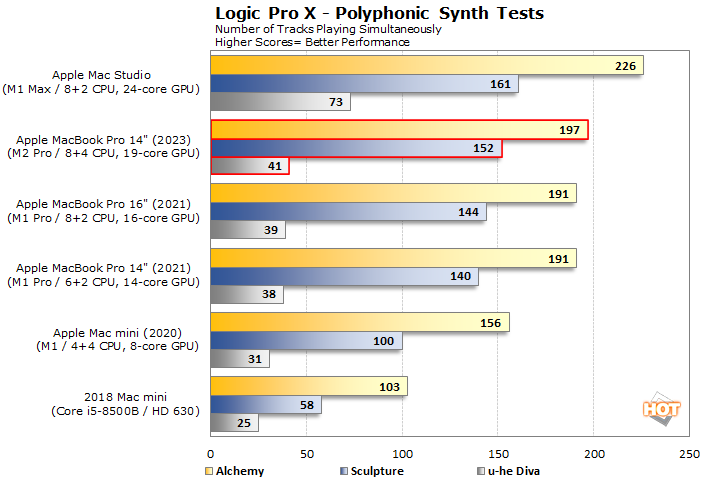
Surprisingly the Mac Studio still comes out on top across the board. u-he's Diva has been updated with a Universal Binary to support Arm CPUs natively, but it hasn't really made much of a difference in our test. We're starting to think that this test is dependent upon the system having enough RAM to load and playback all of the channels. That's the only system in our suite with 32 GB of memory, while everything else only has 16 GB.
The new test on the block is devMEremenko's Xcode benchmark. This takes a relatively robust Xcode project and bundles up all the image and text resources, pushes some Swift code through the LLVM compiler, and spits out a production ready application bundle that's fit for digital signing and uploading to the App Store.
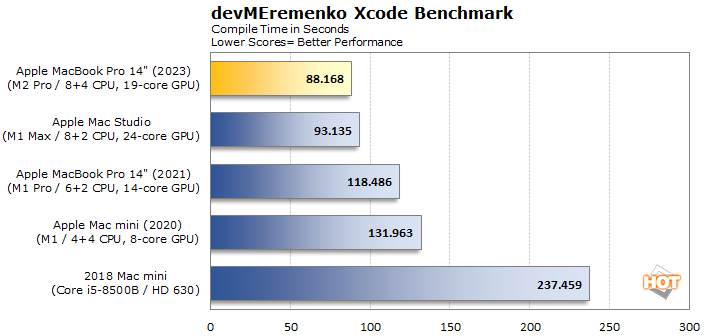
This test has been pretty reliant on CPU performance, and makes good use of all the threads available in each system. It seems like the memory bandwidth might have a slight effect, as well, as the M2 Pro is only a couple percentage points faster than the Mac Studio. At any rate, compiling large projects favors plenty of CPU oomph and the MacBook Pro is rewarded here because of it.
Battery, Power, and Thermal Performance
Apple has heavily pushed a marketing message that the M1 and M2 family of SoCs is not only fast but power efficient. While just about every manufacturer publishes what can politely be described as optimistic battery life figures, Cupertino in particular advertises ludicrous battery life figures. The M2 Pro MacBook Pro can, by Apple's estimate, get 17 hours of video playback, compared to Dell's estimate of 12 hours for the XPS 15. To test those claims, we recreated our custom video playback loop using VLC and a 1080p video file that runs on loop with the screen adjusted to be as close to 115 lux as possible. Let's see how it does.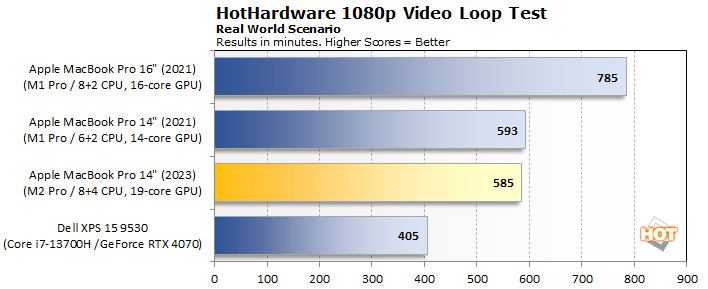
We're going to start by talking about the Dell XPS 15, which might seem a little strange. But in reality, getting almost 7 hours of battery life in this test is pretty great for an x86 Windows laptop with a powerful discrete GPU on-board. So, to see it at the bottom of the heap is pretty telling. By comparison, we got almost 10 hours out of both of our 14-inch MacBook Pros and their 70 Wh batteries. By just about anybody's estimate, that's certainly good enough to be "all day" battery life. And then the 16-inch MacBook Pro stretches its 100 Wh battery to insane heights, getting thirteen hours of runtime.
How does Apple do it? It's certainly not magic. In fact, we can measure power consumption in a variety of scenarios. Note that these are all figures that are calculated at the wall; all of our test subjects actually draw a little less power for themselves as some is lost in the AC to DC conversion by the power supply. This is a simple observation with an inexpensive Kill-A-Watt set to Watts. We do concede that this represents a worst-case scenario for the x86 systems, since the higher PL states draw the most power in the Single and Multi-Threaded tests, which were performed using Cinebench R23. The gaming test doesn't begin until the start of the benchmark run, which requires getting through menus and the like, and as a result the power load should be more affected by the graphics card than the processor.
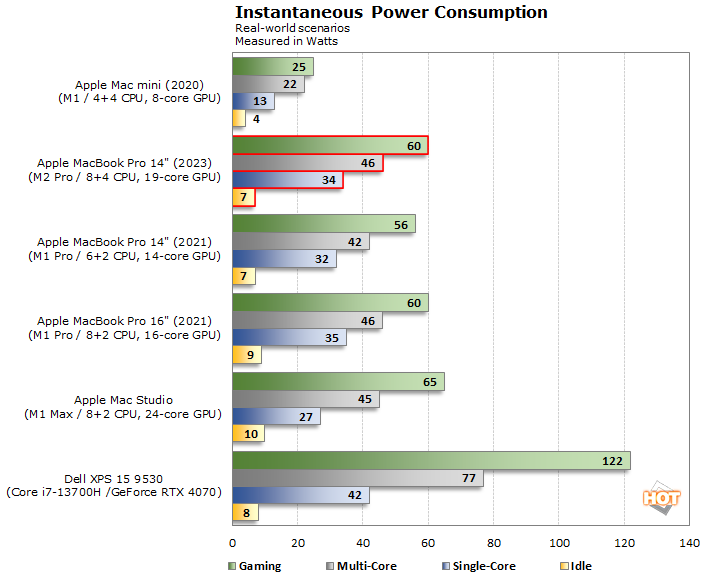
The MacBook Pro M2 Pro does a nice job not drawing much power. It's about even among all of our laptops when it comes to idle power consumption, but the XPS 15 requires almost as much power (42 Watts) for a single-threaded workload that the M2 Pro MacBook does for all 12 of its cores (46 Watts). While the Dell roughly ties the Mac on CPU-focused tests with a few wins and a few losses, the Mac consistently does it with less power draw, and that's a big reason why Apple Silicon Macs win the battery war.
To dig deeper into the power cost per task, we put our trusty Watts-Up! Pro to use and measured real-time power consumption for a given task. We can then chart how much electricity is required to get the job done without any regard for actual performance. We call this measurement "task energy", and we've looked in-depth at this sort of thing with AMD and Intel CPUs. That result for our Macs and XPS 15 looks something like this:

Without any regard for actual performance, the Mac mini takes the crown. On the other hand, the absolute fastest Cinebench R23 machine in our group is the XPS 15, and it also uses the most power. That doesn't mean the rest of the chart is necessarily inverted, though; the 2023 MacBook Pro was the second-fastest machine earlier, and it's also the second-most efficient by task energy. It's possible to build CPUs that are both fast and power efficient, and Apple has definitely cracked that code. The MacBook Pro 2023 is both fast and efficient.
When it comes to thermal performance, the MacBook Pro doesn't really have to work all that hard to keep things cool, and as a result it's dead silent most of the time. In fact, the only way we could ever really get it to spin up the fans at all was by working both the CPU and GPU as hard as we could, and that came courtesy of Resident Evil Village.
With the game playing, we could then turn to our trusty sound and temperature meters. Fortunately for Mac fans there's not much of a story to tell. After about 10 minutes of gameplay, the fan had finally spun up, and after a half hour of standing in the forest, the temperatures and noise had stabilized. What did it show? Not much, honestly. The hottest point was the 120-degree (Fahrenheit) air that was blowing out of the rear of the notebook. Despite being all aluminum, the hottest spot on the machine was the bottom center and it registered just 101F. The fans were effective and quiet, with the noise at a very manageable 41-42 dBA at around 18" from the machine. Because it draws so little power, the cooling can be effective without being overly loud, and Apple did a nice job of it here.
Apple MacBook Pro 14 Inch 2023: Conclusions
Perhaps by design, Apple's second-generation 14" MacBook Pro is an evolutionary entry into its lineup. This model is completely indistinguishable from its forebear externally, but for the most part Apple got the design right the first time and didn't mess with success. Its modest footprint and 3.5 pound weight is about perfect for pros on the go. The all-aluminum body is still quite attractive, and the Space Gray version we opted for this time around makes the machine less conspicuous. It'd blend in quite nicely in a Starbucks, and isn't that what matters? ;)As for the M2 Pro chip itself, it's a pretty potent performer. The rather tame boost in single-threaded performance is similar to what Intel achieved going from the 12th to 13th generation of its mobile CPUs, and adding to the efficiency core count is a move straight out of Chipzilla's playbook as well. We're still a little mystified that single-thread tasks aren't allowed to pull a little extra power to generate a little extra performance, but the performance that's here is hard to complain about. The same holds true for the GPU; the game selection is pretty subpar on macOS and the titles that we could benchmark are all x86 titles that require Rosetta translation, but we got a glimpse at what it's capable of actually doing with Resident Evil Village. MetalFX Upscaling is promising, but there are literally no other games that use it just yet. Mac fans keep hoping that developers will start to make modern titles for the platform, but so far the response from said studios has been pretty sparse.
There are a couple of other things we'd like to see from Apple. HDMI 2.0b is positively ancient at this point, and it seems to be a software-enforced limitation. Using a Thunderbolt 4 to HDMI 2.1 adapter still locks 4K refresh rates at 60 Hz, and the only way to use our M28U's full 144 Hz refresh rate is via DisplayPort. That means no 120 Hz output for 4K TVs that have HDMI 2.1 inputs, either. And we're still a little bewildered by the notch nearly 18 months on. What makes it tolerable is that the uninterrupted portion of the display has a 16:10 aspect ratio, so one could look at the menu that occupies those pixels as a bonus, not a loss.
Find The MacBook Pro 14 @ Amazon
Pricing on the latest MacBook Pro is premium territory. The base model has a cut-down M2 Pro and 512 GB of storage for $1,999 MSRP (currently $1,749). Our review unit with the full M2 Pro and 1 TB of storage is $2,499. Both configurations have 16 GB of memory and that nice 120 Hz 3,024 x 1,964 mini-LED display. Step up to a 32 GB model with an M2 Max and the dollars pile up. Max out with the M2 Max with a full complement of 38 GPU cores, 96 GB of memory, and 8 TB of storage for a whopping $6,299. All the way across, you can step up to the 16" model with a 3,456 x 2,234 display for $200 more.
By contrast, our Dell XPS 15 review unit has twice the RAM, a bigger, higher resolution OLED display (limited to 60 Hz), and a GeForce RTX 4070 for a couple hundred more. That same couple hundred could go into a Mac with 32 GB of memory to bring parity to the two. We're used to making Apple Tax jokes, but honestly, the M2 MacBook Pro does not look out of place against premium Windows notebooks these days. Competitively, Apple isn't in a bad price-to-performance position if gaming is not important to you, and that's especially true of battery life is critical.
So the big question is, is the 2023 14" MacBook Pro for you? First and foremost, that depends on whether you need or want macOS or Windows. The only segment we'd recommend completely shy away from this machine is PC gamers who want to play on a laptop, as this is just not a real option here. MetalFX Upscaling is a nice nod towards the modern trend of hardware-assisted image enhancement like FSR and DLSS, but only Resident Evil Village makes use of it. Dev studios just have not flocked to the Mac, despite the fact that all of the machines Apple makes today have more graphics horsepower than any x86 PC with integrated graphics alone. And at this point, that doesn't look likely to change.
If you want a productivity machine and play games on a separate desktop, though, the MacBook shines. Creative pros who lean heavily into Apple's ecosystem and app selection, and developers who want to target iOS don't have much choice. The mix of top-shelf battery life and excellent performance is unique to this machine for those who spend a lot of time away from the wall. Our guess, though, is that most of our readers either really want or need Windows. For those that don't though, the 2023 version of the 14" MacBook Pro is easily HotHardware Recommended.










