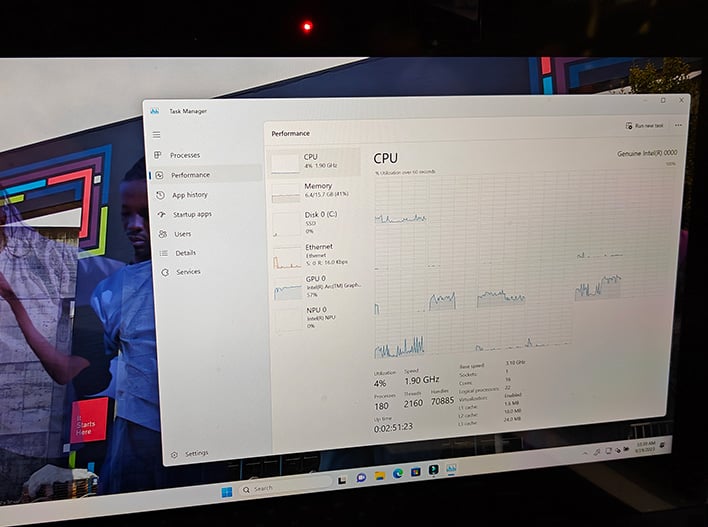See Meteor Lake And Thunderbolt 5 In Action At Intel's Innovation '23 Event
HotHardware's own Dave Altavilla is on location at Intel's Innovation '23 event, and that means he's getting to check out all the latest and upcoming hardware from the blue team first hand. Fortunately, that means you get to check it out, too, because we've captured some videos of the demos on the show floor. We've currently got two new clips on the HotHardware YouTube channel for you to enjoy.
The first clip is a demo of an early Raptor Lake-HX Refresh laptop with Thunderbolt 5 support. The machine is connected to a Thunderbolt 5 dock with 2TB of NVMe storage inside, and then that dock is handling all of the I/O for the machine. That includes both the keyboard and the mouse as well as the speakers, a 4K monitor, and a 6K monitor, all on top of a 4K webcam.
All of this hardware is running off of the machine's integrated graphics, and the gentleman in the clip demos the machine by seamlessly editing 8K video while livestreaming his work to the internet and simultaneously recording it using Open Broadcaster Software. He even opens the webcam to let Dave look at himself, and the experience remains responsive. It's an impressive demo that highlights the immense bandwidth that will be offered by Thunberbolt 5.
The second clip is shorter, but no less impressive. Another Intel employee has a Meteor Lake prototype laptop connected to a large external screen, and demonstrates the live application of AI-powered video effects to a short clip. Thanks to the presence of the Meteor Lake NPU, applying the VFX in real time to the video only takes about 20% CPU time on the system. Not bad at all considering it's layering like five different effects on what appears to be a high-res video.
We can also pull a lot of interesting details from the task manager view above. This chip appears to have 22 threads over 16 cores, which should shake down as a 6P+8E+2LPE core configuration. The system really only needs E-cores active here as the NPU takes care of the AI effects and the GPU handles the decoding, both of which are also visible under the Performance tab.
Of course, we probably didn't have to tell you about these posts on YouTube. After all, faithful reader, you're already subscribed to our YouTube channel, right? Hey, it costs you nothing. We do livestreams where we talk about the biggest tech news and also illuminating interviews with industry personnel. Don't miss out!