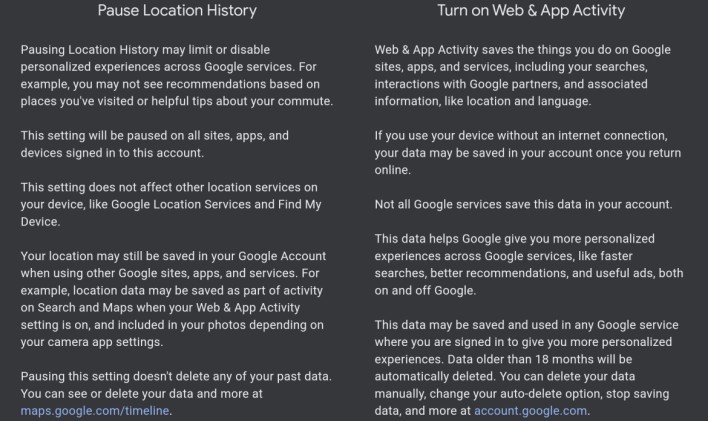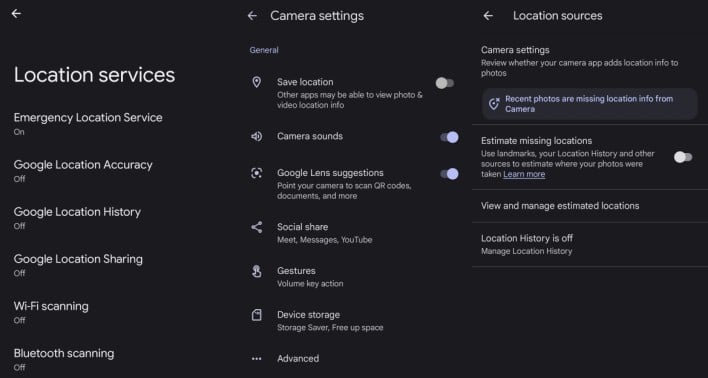Google Settles Massive Android User Tracking Lawsuit But Will It Change Its Practices?
$85 million dollars is quite the chunk of change, but it won’t be distributed directly to the residents of Arizona on whose behalf the lawsuit was filed. Instead, the money will first be split between the state and its legal counsel, with the latter receiving $7.75 million. $5 million of the remaining $77.25 million will go to the attorney general, who will spend it on education and programs intended to train attorney general staff in matters of consumer protection. The rest of the money will be spent on education, broadband, and Internet privacy programs at the direction of the state legislature.
While these funds may help improve matters of Internet privacy and consumer protection in Arizona, Google isn’t bound by the settlement to make any changes to its data collection practices or policies. Mark Brnovich, the Arizona Attorney General, said in a statement issued by his office, “I am proud of this historic settlement that proves no entity, not even big tech companies, is above the law.” However, the settlement expressly states that both parties “agree that nothing in this Agreement shall constitute an admission of any wrongdoing or admission of any violations of law by Defendant.”
Google’s view on the matter, according to company spokesman José Castañeda, is rather that the lawsuit “is based on outdated product policies that we changed years ago.” José went on to say, “We provide straightforward controls and auto delete options for location data, and are always working to minimize the data we collect. We are pleased to have this matter resolved and will continue to focus our attention on providing useful products for our users.”
It remains true to this day that pausing Location History does not prevent certain Google apps and services from collecting location data. However, Google has since updated it’s documentation to explain the limitations of the Location History setting. Now, a dialogue box appears when users select the option to turn off Location History explaining what Location History does and disclosing the fact that Location History is not a universal switch for all Google location collection.
“This setting does not affect other location services on your device, like Google Location services and Find My Device. Your location may still be saved in your Google Account when using other Google sites, apps, and services. For example, location data may be saved as part of activity on Search and Maps when your Web & App Activity setting is on, and included in your photos depending on your camera app settings.”
Google has also updated the description of the Web & App Activity setting to inform users that this setting, when enabled, allows Google apps and websites to collect user location information. The setting description now reads: “Saves your activity on Google sites and apps, including associated info like location, to give you faster searches, better recommendations, and more personalized experiences in Maps, Search, and other Google services.”
The Google camera app has a Save location toggle as well, but users will have to go into the Google Photos app to fully disable location information for photos. The Estimate Missing Locations feature can use landmarks and other information to assign location information to photos, even when the Save location feature is disabled in the Google Camera app. Unfortunately, many users wanting to disable Google’s location tracking may be unaware of these additional settings, instead thinking that the Location History setting is a universal toggle for Google location collection.