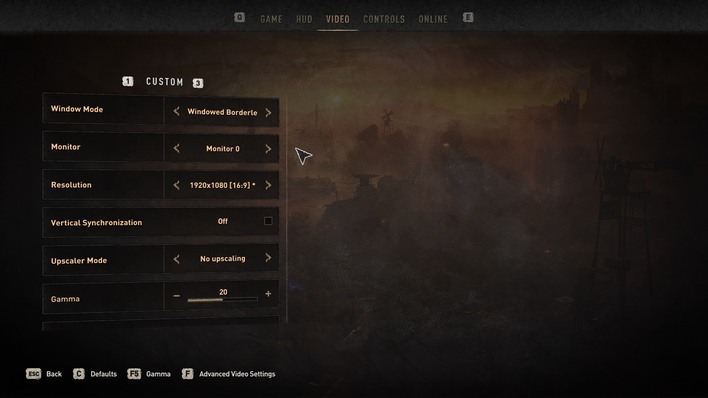Dying Light 2: Stay Human Gameplay And Performance Review - Beautiful But Deeply Flawed
Dying Light 2: Performance Benchmarks, Image Quality Analysis And Our Conclusion
Dying Light 2's official minimum system requirements list a Ryzen 3 2300X with 8GB of memory and Radeon RX 560, running Windows 7, as the absolute minimum. We would almost like to see the game run on that configuration just to prove that it can be done. The recommended configuration is a Ryzen 5 3600X or Core i5-8600K with 16GB of RAM and a GeForce RTX 2060 or Radeon RX Vega 56 GPU. That's a much more realistic setup for this game title, although users with such a system are still going to struggle when the going gets tough and the action gets heavy.

Simply put, Dying Light 2 is incredibly demanding, and it puts a heavy load on both CPU and GPU resources. Some people might say that makes the game forward-looking, that it can "scale into the future." That's definitely true, but in the here and now, it also makes the game kind of a pig to run on current hardware.
We tested Dying Light 2 with a handful of powerful graphics cards inside a beefy Ryzen 7 5800X system. We'll go over the performance data in detail in a moment, and then look at some image quality comparisons, but before we get into any of that we need to have a brief discussion about benchmarking modern games using resolution scalers.
Modern games typically use one of three methods to perform resolution upscaling: NVIDIA's Deep Learning Super Sampling (DLSS), AMD's FidelityFX Super Resolution (FSR), or a simple upscale, perhaps with bilinear filtering or similar. Each method has its advantages. It's very easy to implement a simple upscaling feature, but FSR will give a small bump in quality while maintaining full cross-vendor compatibility. DLSS is generally agreed to look the best, but is limited to a relatively smaller subset of the market, and has other caveats.
When talking about these methods, we'll use the terms "input resolution" and "output resolution." The output resolution is what we would traditionally be talking about when discussing a game's native resolution; it's the resolution of the window or display on which the game is running. "Input resolution," then, is the actual internal render resolution of the game before upscaling happens.

When NVIDIA debuted DLSS 2.0, it established a series of presets that correspond to certain resolution scaling factors. For example, DLSS "Quality" mode uses a 1.5x linear scale factor. That means that both the horizontal and vertical resolution of the output are divided by 1.5 to derive the input resolution. As we can see above, in the case of an output resolution of 3840×2160 (UHD 4K), that gives you an input resolution of 2560×1440. When AMD brought out FSR, it conveniently used essentially the same nomenclature for its presets.
There's arguably not a lot of reason for most gamers—particularly NVIDIA gamers—to run games in their display's native resolution anymore. Using resolution scaling can give you practically-native or near-native visuals while allowing you to enjoy massively-improved performance. For a few reasons, we expect that most gamers who play Dying Light 2 will be using some form of scaling, not least of which because it's pretty hard to run smoothly without. Because of that, most of our tests have been performed using some level of resolution scaling.
Instead of listing the output resolution on the benchmark results, we're reporting the input resolution of our tests. For clarity, we'll specify that our tests on the GeForce cards were performed using DLSS, and our tests on the Radeons were done using FSR. Scaled tests in 2560×1440 and 1920×1080 were done using an output resolution of 3840×2160 with "Quality" and "Performance" scaler presets, respectively. Meanwhile, scaled tests with a 1280×720 input resolution were done with a output resolution of 2560×1440 and "Performance" scalers.

In our testing with Dying Light 2 specifically, we've found that DLSS does have a bit of overhead. As you can see above, a quick comparison of performance while running the game in 3840×2160 output resolution with DLSS "Quality" (driving a 2560×1440 input resolution) versus running the game natively in 2560×1440; native is 6 to 9% faster. The gap widens at lower resolutions, as the cost of DLSS is mostly "fixed," which means it occupies more of each frame as the frametimes get shorter. FSR, on the other hand, has no apparent performance cost whatsoever.
Despite having said all that, because some people will surely want to see them (and also because scaling is confusing for old-timers who are used to a single measure of resolution), we've also done some last-minute testing at native resolution to give you an idea of what kind of performance you can expect. Keep an eye out for those after the rest of the benchmarks.
Having settled on a test location, we proceeded to benchmarking, but we got hung up on another problem: wildly inconsistent results. As it happens, after changing graphics settings, you need to restart the whole game to apply some of them. In the build that we used for our initial testing, this wasn't clear at all, and the game did not indicate it to us, but in the 1.04 update thankfully the developers added a prompt offering to restart the game when graphics changes are made.
Normally, we'd like to go over a game's settings in detail with you. Dying Light 2 made that a highly impractical task. The graphics settings menu is buggy to the point that sometimes certain options simply can't be selected for reasons that are not clear to us. Other users on Steam and elsewhere have complained about this problem, so it's not just us. Some users said that using the mouse was a capable workaround, but it didn't fully resolve the problem for us.
With all of that on paper, we have quite a bit of benchmark data on Dying Light 2. We're going to go over performance in the game's "High", "Ray-Tracing", and "Ray-Tracing High" presets with input resolutions of 1280×720, 1920×1080, and 2560×1440 using DLSS and FSR upscaling. We'll also briefly examine performance at native resolutions of 1920×1080 and 2560×1440. After that, we'll take a quick look at frame-rate stability, and then talk a bit about image quality.

Dying Light 2's High preset uses the DirectX 11 API and implements last-generation graphics technology. That's not to talk down about it; even the original Dying Light is still a pretty nice-looking game, and so was the four-year-old but very impressive and fun God of War that we just reviewed recently.
By the way, in the interest of giving every GPU its fairest chance, we tested using the game's DirectX 12 and DirectX 12 Ultimate settings and found that, with "High" preset settings enabled, they perform within a few percentage points of the DirectX 11 setting, usually slower, even with Asynchronous Compute enabled. Chalk that one up to our very fast CPU, or a highly-optimized DirectX 11 renderer, we suppose.
The real advantage of the High preset is that it doesn't require specialized ray-tracing hardware. These are the settings that anyone with a GeForce GTX GPU or pre-RDNA2 Radeon will be using. They're also likely the settings that many folks who do have an RTX GPU or RDNA2 Radeon will be using, because the game's performance on High is much better than when using ray-tracing. If you're someone who absolutely must have a triple-digit frame-rate in your games, well, we were surprised at how not-awful DLSS Performance looked even with an "HD 720p" input resolution.
The obvious standout here is the Radeon RX 6800 XT, which puts up a positively potent performance. To a slight degree (you can see how much in the native-resolution benchmarks later), the GeForce cards are being limited by DLSS here, but it's also worth remembering that they're producing significantly superior image quality as a result. So it's important to point out that these aren't strictly apples-to-apples comparisons, so use them for your own reference, not as much for contrast against each other.

It's also worth noting here that the performance in these benchmarks is not strictly representative of the main game. As we explained on the first page, the game opens in a heavily-detailed woodland area, and that region is somewhat more demanding than the urban area where the meat of Dying Light 2 takes place. With that in mind, we would actually call all three cards' performance in 1920×1080 "playable", but QHD is a little dicey on the Radeon and the Turing card.

Moving up to maxed-out settings paints a pretty dire picture for performance, but man, those are some pretty pixels. Most of the screenshots throughout this article were taken on Ray-Tracing High. This preset enables all of the ray-traced effects in Dying Light 2: simulated soft shadows, realistic ambient occlusion, physically-accurate reflections, and gorgeous global illumination. It also allows the player's flashlight to count as a light source for the ray-traced effects, which hurts performance but looks amazing.
There's no nice way to say it: with the ray-tracing effects maxed out, Dying Light 2 is nearly unplayable on all of our graphics cards unless you drop the resolution scale to 25%. Doing so on the GeForce cards isn't as awful as it sounds, because even in performance mode, DLSS does a shockingly good job in this game, cleaning up the low-resolution input for output on a high-resolution display. If you have a powerful RTX card and a QHD or FHD monitor, don't be too shy about cranking the RT effects up—just turn the DLSS preset down, too.
If you have a 4K monitor, though, the resolution scalers don't go any lower than 1920×1080 input, and that's just not far enough to make our two slower cards smooth. The in-game experience is playable, but not particularly pleasant. Of course it's not quite fair to call the Radeon RX 6800 XT "slower" than the RTX 3070 Ti, but in the specific case of ray-tracing, it's true.
The Radeon RX 6800 XT provided a markedly inconsistent performance under a ray-traced workload in this game, exemplified by 1% low framerates in 2560×1440 even worse than the RTX 2080 SUPER's. AMD hasn't put out an optimized driver for this game yet, so the performance here may improve if that happens. Given the overall performance in that case, it's sort of academic anyway.

Playing in native QHD without ray-tracing is much more assuredly a smooth experience than when upscaling to 3840×2160 on the GeForce cards. The thing that would be easy to miss here is that DLSS really does do a decent job of approximating your output resolution from the lower input resolution. While the performance is ever-so-slightly better in native QHD, upscaling to UHD 4K actually does look better.
Meanwhile, in native FHD, the Radeon actually performs worse than when upscaling, but we're more than ready to chalk up that bit of weirdness to Dying Light 2's own unreliable performance—even if it casts doubts on the legitimacy of the rest of our data. The RX 6800 XT's frame-times occasionally exceed those of the RTX 2080 Super with ray-tracing on, another exhibition of that card's inconsistent RT performance.
We didn't run native-rez benchmarks on the RT High preset, but speaking anecdotally, we found the game to be reasonably smooth in native 1920×1080 on the RTX 3070 Ti, even with the graphics maxed-out. The framerates in the opening forest area were still sub-30 (rarely dipping into the teens), but performance hangs around the high-40-low-50-FPS range once you get into the city. Folks with faster Ampere cards will surely find that FHD, whether native or upscaled, will run acceptably with RT High enabled—CPU bottlenecks notwithstanding.

We also have the same spaces with settings set to the non-ray-traced "High" preset for you to compare. We're not going to go over every single pair of pictures in individual detail, but that's probably not necessary anyway. Enabling ray-tracing in Dying Light 2 is a shocking difference, and to tell the truth, once you've seen it, it's very hard to go back. Subtle details of lighting and shading are corrected, and after you've noticed the difference, it becomes glaringly-obvious where the raster effects get things wrong.


As a video game, Dying Light 2 is spread thin, and has too few unique ideas. It's trying to be Far Cry, Diablo, Left 4 Dead, Mirror's Edge, Mass Effect, and Fallout, all at once. More impulsive or idealistic gamers might think that sounds like the best game ever, and it's true that in brief moments of brilliance you can see that mighty potential shining through the cracks in Dying Light 2's surface. Gliding through the city at night, swinging off a bar, smashing an enemy with your customized weapon, then getting a sick rare drop—it feels great.
The reality is that trying to stuff all this content into one package while delivering state-of-the-art graphics and, on top of everything else, multiplayer, seems to have been beyond Techland's capabilities. The game feels at times like it's held together with rubber bands and string, and even when it's working well, it's overburdened with strange design decisions and an over-complicated story that borders on "incomprehensible."
For now, though, Dying Light 2 is a frustrating, inconsistent experience. If you've got a beefy PC, are willing to put up with significant amounts of jank, and are able to work around various technical problems, then the game can be a compelling single-player experience as it is. Don't count on the multiplayer working at all, though, and if you're looking to get deeply-invested in a narrative, stay the heck away. Everyone else should probably wait for Ada Lovelace to make her entrance before attempting to step into the walled city of Villedor.

Simply put, Dying Light 2 is incredibly demanding, and it puts a heavy load on both CPU and GPU resources. Some people might say that makes the game forward-looking, that it can "scale into the future." That's definitely true, but in the here and now, it also makes the game kind of a pig to run on current hardware.
| Hardware Used: AMD Ryzen 7 5800X (3.8 GHz - 4.9 GHz, 8-Core) ASRock X570 Taichi (AMD X570 Chipset) 32GB G.SKILL DDR4-3800 AORUS NVMe Gen4 SSD Integrated Audio Integrated Network EVGA GeForce RTX 2080 SUPER XC ULTRA NVIDIA GeForce RTX 3070 Ti Founders Edition AMD Radeon RX 6800 XT |
Relevant Software: Windows 10 Pro 21H1 AMD Radeon Software v22.2.1 NVIDIA GeForce Drivers v511.65 CapFrameX 1.6.6 Game Version Tested: 1.05 |
The Scale of Things In Performance Testing Modern PC Games
These days, computer and video games very frequently use "resolution upscaling" to improve performance at the cost of some image quality. This means separating the 3D render resolution of the game graphics from the final resolution of the output surface (the display, or window). It then renders the game at a reduced size before scaling it up to the output resolution. It's possible to separate the demanding 3D game graphics from the lightweight 2D HUD or UI elements, so those are usually rendered at full output resolution to retain sharpness.Modern games typically use one of three methods to perform resolution upscaling: NVIDIA's Deep Learning Super Sampling (DLSS), AMD's FidelityFX Super Resolution (FSR), or a simple upscale, perhaps with bilinear filtering or similar. Each method has its advantages. It's very easy to implement a simple upscaling feature, but FSR will give a small bump in quality while maintaining full cross-vendor compatibility. DLSS is generally agreed to look the best, but is limited to a relatively smaller subset of the market, and has other caveats.
When talking about these methods, we'll use the terms "input resolution" and "output resolution." The output resolution is what we would traditionally be talking about when discussing a game's native resolution; it's the resolution of the window or display on which the game is running. "Input resolution," then, is the actual internal render resolution of the game before upscaling happens.

When NVIDIA debuted DLSS 2.0, it established a series of presets that correspond to certain resolution scaling factors. For example, DLSS "Quality" mode uses a 1.5x linear scale factor. That means that both the horizontal and vertical resolution of the output are divided by 1.5 to derive the input resolution. As we can see above, in the case of an output resolution of 3840×2160 (UHD 4K), that gives you an input resolution of 2560×1440. When AMD brought out FSR, it conveniently used essentially the same nomenclature for its presets.
There's arguably not a lot of reason for most gamers—particularly NVIDIA gamers—to run games in their display's native resolution anymore. Using resolution scaling can give you practically-native or near-native visuals while allowing you to enjoy massively-improved performance. For a few reasons, we expect that most gamers who play Dying Light 2 will be using some form of scaling, not least of which because it's pretty hard to run smoothly without. Because of that, most of our tests have been performed using some level of resolution scaling.
Instead of listing the output resolution on the benchmark results, we're reporting the input resolution of our tests. For clarity, we'll specify that our tests on the GeForce cards were performed using DLSS, and our tests on the Radeons were done using FSR. Scaled tests in 2560×1440 and 1920×1080 were done using an output resolution of 3840×2160 with "Quality" and "Performance" scaler presets, respectively. Meanwhile, scaled tests with a 1280×720 input resolution were done with a output resolution of 2560×1440 and "Performance" scalers.
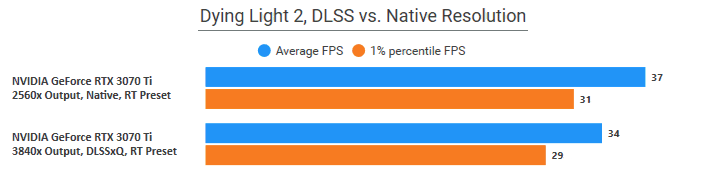
Despite having said all that, because some people will surely want to see them (and also because scaling is confusing for old-timers who are used to a single measure of resolution), we've also done some last-minute testing at native resolution to give you an idea of what kind of performance you can expect. Keep an eye out for those after the rest of the benchmarks.
Dying Light 2: Stay Human Benchmarking Procedures
Benchmarking Dying Light 2 is a humongous pain in the keister. It doesn't have a built-in benchmark, which is fine; we're used to testing games without built-in benchmarks. However, the procedural nature of spawns in the game, along with its rapid day/night cycle, means that a repeatable benchmark path is pretty hard to come by in the open world. Ultimately, what we settled on was using the short intro cutscene at the start of a new game as our benchmark area. It's in-engine, perfectly repeatable, and ironically, one of the most demanding areas of the game.
We still had some problems with inconsistent test data, though. To work around that, we simply restarted the game after each batch of test runs. For each certain set of settings on a given graphics card, we ran three tests, and then exited the game and restarted it before resuming testing. We also did "warmup" runs before we began testing at a certain preset, because we found that cold runs could have surprising stuttering problems. The game crashed on us several times, too, usually when attempting to return to the main menu.
With all of that on paper, we have quite a bit of benchmark data on Dying Light 2. We're going to go over performance in the game's "High", "Ray-Tracing", and "Ray-Tracing High" presets with input resolutions of 1280×720, 1920×1080, and 2560×1440 using DLSS and FSR upscaling. We'll also briefly examine performance at native resolutions of 1920×1080 and 2560×1440. After that, we'll take a quick look at frame-rate stability, and then talk a bit about image quality.
Dying Light 2 Benchmarks - High Preset With DLSS And FSR
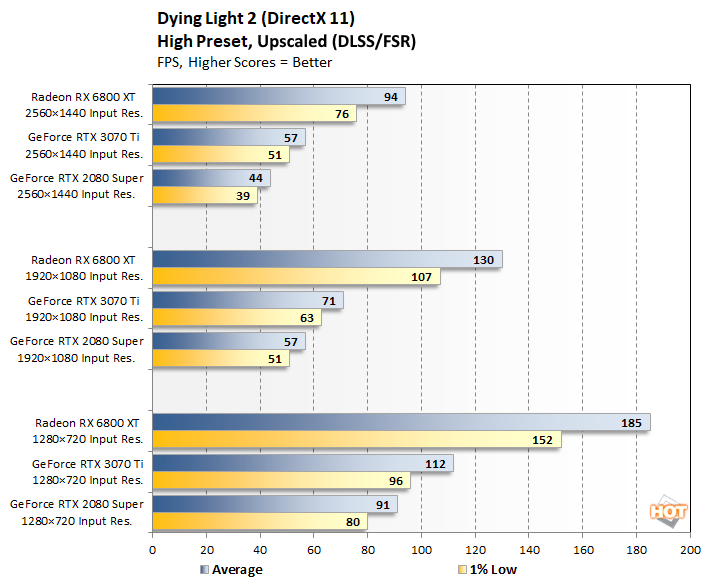
Remember that this represents performance using upscaling: DLSS for NVIDIA GPUs, and FSR for AMD.
Dying Light 2's High preset uses the DirectX 11 API and implements last-generation graphics technology. That's not to talk down about it; even the original Dying Light is still a pretty nice-looking game, and so was the four-year-old but very impressive and fun God of War that we just reviewed recently.
By the way, in the interest of giving every GPU its fairest chance, we tested using the game's DirectX 12 and DirectX 12 Ultimate settings and found that, with "High" preset settings enabled, they perform within a few percentage points of the DirectX 11 setting, usually slower, even with Asynchronous Compute enabled. Chalk that one up to our very fast CPU, or a highly-optimized DirectX 11 renderer, we suppose.
The real advantage of the High preset is that it doesn't require specialized ray-tracing hardware. These are the settings that anyone with a GeForce GTX GPU or pre-RDNA2 Radeon will be using. They're also likely the settings that many folks who do have an RTX GPU or RDNA2 Radeon will be using, because the game's performance on High is much better than when using ray-tracing. If you're someone who absolutely must have a triple-digit frame-rate in your games, well, we were surprised at how not-awful DLSS Performance looked even with an "HD 720p" input resolution.
The obvious standout here is the Radeon RX 6800 XT, which puts up a positively potent performance. To a slight degree (you can see how much in the native-resolution benchmarks later), the GeForce cards are being limited by DLSS here, but it's also worth remembering that they're producing significantly superior image quality as a result. So it's important to point out that these aren't strictly apples-to-apples comparisons, so use them for your own reference, not as much for contrast against each other.
Dying Light 2 Benchmarks - Ray Tracing Preset With DLSS And FSR
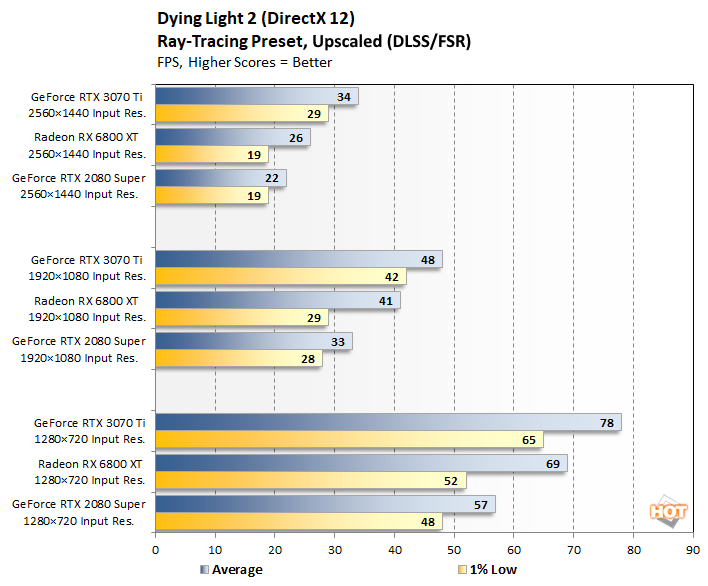
Remember that this represents performance using upscaling: DLSS for NVIDIA GPUs, and FSR for AMD.
Switching on Ray-Tracing modes makes Dying Light 2 look like a different game altogether. It's probably worth mentioning, however, that the default "Ray-Tracing" preset only enables a couple of ray-traced effects, and they aren't the ones with the biggest impact on visuals. It's the other visual upgrades that make the difference. We would have preferred to test with specific customized settings, but the buggy graphics menu made that impractical at best.
If you're looking for the best "bang for your buck" visually, we'd recommend disabling any or all of the other ray-tracing effects in favor of enabling "Ultra Quality (Raytracing)" for Global Illumination. As long as you can get the graphics menu to cooperate, anyway.
With that said, we benchmarked using the standard Ray-Tracing preset, which enables ray-traced shadows and ray-traced ambient occlusion. Both effects are a solid upgrade over their raster equivalents, and the game looks great at these settings.
Unfortunately, while it looks like a different game, it also runs like a different game. Our poor GeForce RTX 2080 Super has to drop down all the way to 1280×720 to even come close to 60 FPS. The GeForce RTX 3070 Ti feels perfectly playable using DLSS Performance on a 4K display, but the other cards are are already struggling. 2560×1440 is a tall ask even for the Ampere card.
We want to stress that we don't think the poor performance with ray-tracing on is the game's fault; it seems rather well-optimized considering the workload. Dying Light 2 uses ray-tracing more heavily than any other we've tested, and the results speak for themselves. As we mentioned up the page, this game is clearly intended to scale into the future, for higher-end hardware.
It's also worth noting here that the performance in these benchmarks is not strictly representative of the main game. As we explained on the first page, the game opens in a heavily-detailed woodland area, and that region is somewhat more demanding than the urban area where the meat of Dying Light 2 takes place. With that in mind, we would actually call all three cards' performance in 1920×1080 "playable", but QHD is a little dicey on the Radeon and the Turing card.
Dying Light 2 Benchmarks - Ray Tracing High Preset With DLSS And FSR
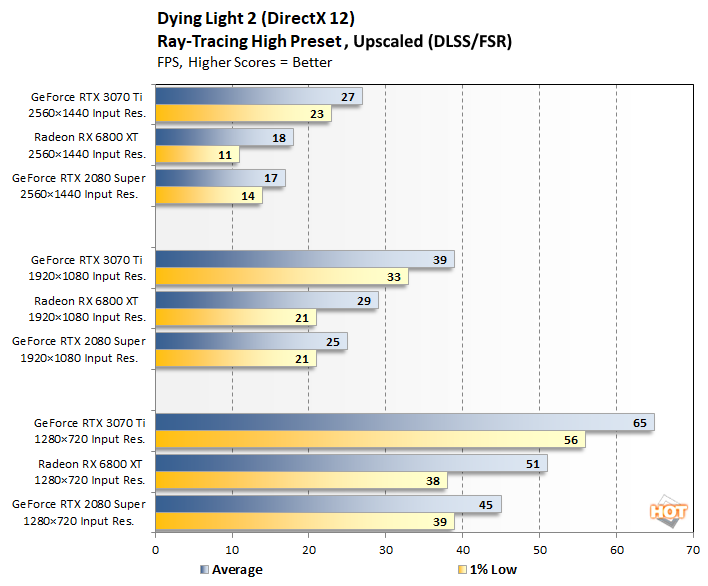
Remember that this represents performance using upscaling: DLSS for NVIDIA GPUs, and FSR for AMD.
Moving up to maxed-out settings paints a pretty dire picture for performance, but man, those are some pretty pixels. Most of the screenshots throughout this article were taken on Ray-Tracing High. This preset enables all of the ray-traced effects in Dying Light 2: simulated soft shadows, realistic ambient occlusion, physically-accurate reflections, and gorgeous global illumination. It also allows the player's flashlight to count as a light source for the ray-traced effects, which hurts performance but looks amazing.
There's no nice way to say it: with the ray-tracing effects maxed out, Dying Light 2 is nearly unplayable on all of our graphics cards unless you drop the resolution scale to 25%. Doing so on the GeForce cards isn't as awful as it sounds, because even in performance mode, DLSS does a shockingly good job in this game, cleaning up the low-resolution input for output on a high-resolution display. If you have a powerful RTX card and a QHD or FHD monitor, don't be too shy about cranking the RT effects up—just turn the DLSS preset down, too.
If you have a 4K monitor, though, the resolution scalers don't go any lower than 1920×1080 input, and that's just not far enough to make our two slower cards smooth. The in-game experience is playable, but not particularly pleasant. Of course it's not quite fair to call the Radeon RX 6800 XT "slower" than the RTX 3070 Ti, but in the specific case of ray-tracing, it's true.
The Radeon RX 6800 XT provided a markedly inconsistent performance under a ray-traced workload in this game, exemplified by 1% low framerates in 2560×1440 even worse than the RTX 2080 SUPER's. AMD hasn't put out an optimized driver for this game yet, so the performance here may improve if that happens. Given the overall performance in that case, it's sort of academic anyway.
Dying Light 2 Benchmarks - Native Resolution (No DLSS Or FSR)
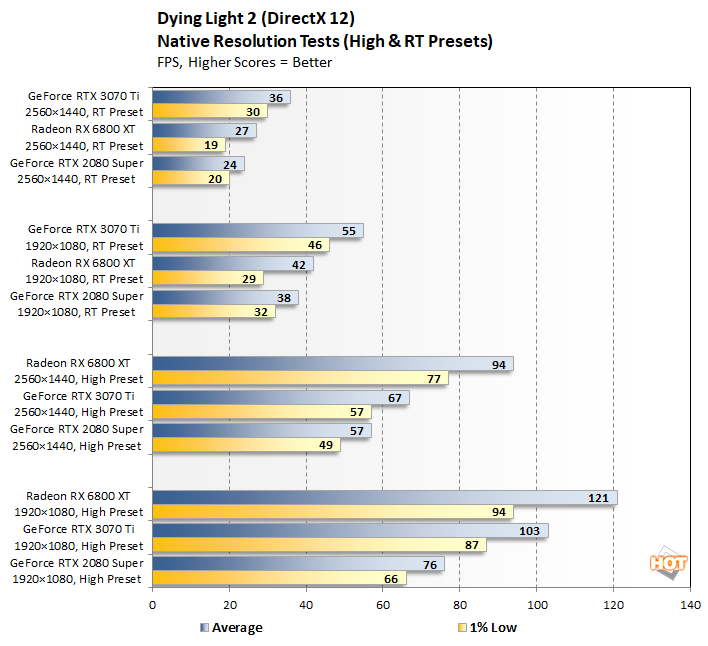
Shortly before publication, we decided that if we didn't publish some native-resolution numbers, folks might riot. After running the benchmarks, we were slightly surprised at the results. AMD's FSR has no real effect on performance, so the Radeon's results here are practically identical to the results above at the same settings. DLSS has more of an impact than we previously thought, though, at least in this game.
Playing in native QHD without ray-tracing is much more assuredly a smooth experience than when upscaling to 3840×2160 on the GeForce cards. The thing that would be easy to miss here is that DLSS really does do a decent job of approximating your output resolution from the lower input resolution. While the performance is ever-so-slightly better in native QHD, upscaling to UHD 4K actually does look better.
Meanwhile, in native FHD, the Radeon actually performs worse than when upscaling, but we're more than ready to chalk up that bit of weirdness to Dying Light 2's own unreliable performance—even if it casts doubts on the legitimacy of the rest of our data. The RX 6800 XT's frame-times occasionally exceed those of the RTX 2080 Super with ray-tracing on, another exhibition of that card's inconsistent RT performance.
We didn't run native-rez benchmarks on the RT High preset, but speaking anecdotally, we found the game to be reasonably smooth in native 1920×1080 on the RTX 3070 Ti, even with the graphics maxed-out. The framerates in the opening forest area were still sub-30 (rarely dipping into the teens), but performance hangs around the high-40-low-50-FPS range once you get into the city. Folks with faster Ampere cards will surely find that FHD, whether native or upscaled, will run acceptably with RT High enabled—CPU bottlenecks notwithstanding.
|
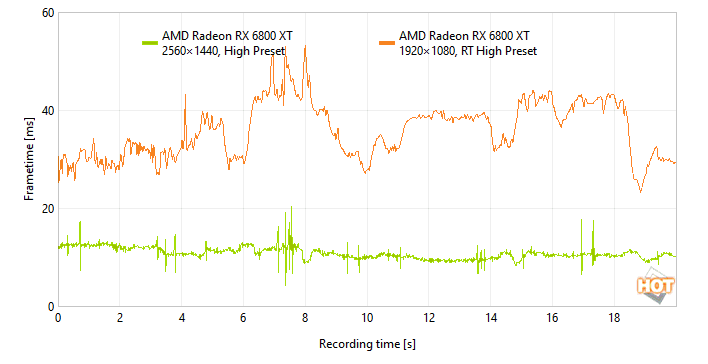
You can click through the three images to observe hand-selected frame-time data for two runs per card. We intentionally picked the "worst" runs for each card at the chosen settings. Knowing that, look over the data and notice how smooth the presentation actually is. The only detail to call out about Dying Light 2's smoothness is that it suffers a bit when using ray-tracing on the Radeon RX 6800 XT. It's not experience-ruining by any means, regardless, and Radeon owners are more likely than not used to this sort of thing, unfortunately.
Dying Light 2 Image Quality Analysis
"High" preset on the left, and "RT High" on the right.
You may recall that we mentioned Dying Light 2's open world as the second-most impressive thing about the title on the last page. That's because its graphics, when fully maxed-out, are the most impressive thing. Turning on all the ray-traced effects makes the game feel "next-gen" in a way that nothing else we've played ever has. It's absolutely gobsmacking how good this game looks when cranked up. The screenshots in the article will give you some idea, but you really need to see it in motion to understand how good all of this really is, because it's all completely dynamic.
We said this above, but the vast majority of the screenshots in this review were taken using the "RT High" preset. Those screenshots are drool-worthy enough, but they mostly originate in 1920×1080 resolution. Proffered for your perusal here, we have a small selection of native UHD 4K screenshots on "RT High" quality. If you're a real connoisseur, you can grab the lossless 4K PNG files from Google Drive. Note that our GeForce RTX 3070 Ti struggled to hit double-digit framerates at these settings.
We also have the same spaces with settings set to the non-ray-traced "High" preset for you to compare. We're not going to go over every single pair of pictures in individual detail, but that's probably not necessary anyway. Enabling ray-tracing in Dying Light 2 is a shocking difference, and to tell the truth, once you've seen it, it's very hard to go back. Subtle details of lighting and shading are corrected, and after you've noticed the difference, it becomes glaringly-obvious where the raster effects get things wrong.
Stand-out scenes for us include the front of the wayside chapel, the inside of the metro bus, and this ruined diner. Inside the diner, the singular light is no longer lighting the whole room evenly, and the table-top properly occludes its lower level. Ambient occlusion, now done in world space rather than in screen space, is no longer darkening the ceiling corner immediately behind the light. Overall, the non-RT presentation is too bright and too uneven for a room with a single light, with too much emphasis on details, while the RT presentation looks drastically more realistic.
Outside of this chapel, the non-RT presentation is too orange and too bright considering that the sun is behind the building. Most of the light here is coming from reflection off the sky, so the blue cast to the scene is more accurate. Highlight shadows are missing entirely from the reliefs on the arch, and the indistinct reflection off the glass windows above the door looks so much worse than the physically-accurate reflection in the RT version. Ray-tracing fixes all of these issues, and also makes the sunny highlights on the side of the building more realistic.
You might notice in these images that the foliage looks fuller and richer in the RT presentation. That's not an illusion, but it's not strictly intentional. Like most ray-traced games right now, Dying Light 2 relies heavily on a temporal denoising filter to smooth out the noisy ray-traced effects. Current hardware simply doesn't have the grunt to cast enough rays for a clean render. As a side-effect of the denoising filter, objects in motion sometimes leave a strange trail behind them. This effect is similar to the motion artifacts you can get with DLSS. It's much less visible once you get into the city, but it's something to be aware of.
Finally, in these metro bus images, the contrast is rather obvious. What we wanted to highlight here is not so much the difference in the two images, but what stays the same. Specifically, that strange orange highlight toward the far end of the bus. This is a painted-on lighting highlight that looks nice in the non-RT presentation, but makes absolutely no physical sense in either case. Worse, it doesn't get removed in RT mode, looking downright strange. This isn't the only place in the game we observed this, but it's not super common, thankfully.
The baked-in light highlight here doesn't go away when you close the door, even in RT mode.
The RT lighting in the metro bus is probably not quite correct, either; the bus is angled from the ground, pointing at the sky, and it's mid-morning, so the inside of the vehicle should probably be a bit brighter than it is here. Current ray-tracing effects typically use just one or two bounces, meaning that the light shining in from outside is not persisting as long as it probably should—especially given the relatively high specularity of many surfaces in the bus. Still, it probably shouldn't be as bright (or as evenly-lit) as the non-RT presentation.
Your mileage may vary on the value of ray-tracing contrasted with its massive performance penalty in this game, but our take on the matter is that Dying Light 2 looks incredible with ray-tracing on, and having seen it as such, it has become one of the main reasons to play the game, period. This is a bit rude to say, but we would go so far as to conclude that the difference is so large, Dying Light 2 is better left until you can play it with ray-tracing. The visuals are that good.

We also have some cutout images for you to examine, if you'd like to compare the effects of DLSS and FSR in this game to the native presentation. The first scene is in a darkened tunnel near the start of the game; the focus of these shots is on the ruined truck past the exit of the tunnel. This distance and detail are a tough ask for FSR, and it doesn't exactly come out smelling like roses here.

We felt that the first test was a little unfair to FSR, so we took a second set of sample images to compare against, this time including images from the game's linear resampler. They're not as stable as the first set, and they have some debris floating in from a nearby leaf pile, but you can still clearly see the differences in the methods. FSR is obviously superior to a straight linear upscale, but DLSS demolishes both, and arguably looks even better than native.
Great Graphics And Good Gameplay, But Dying Light 2's Faults Are Hard To Forgive
Dying Light 2 is by no means a complete failure of a game, but it's a bit of a mess, at least currently. When it's working well, the core zombie-smashing gameplay is pretty fun, and if you have the monster hardware to handle it, the ray-traced graphics can be absolutely stunning. It's just a shame that those two things are wrapped up in so many caveats.
On the technical side of things, well—you've seen the benchmarks already. We just said this up the page a bit, but it warrants repeating that Dying Light 2 looks so good with ray-tracing on that it really is a shame to play it without. Unfortunately, all of roughly 5% of players on Steam have the requisite graphics horsepower. Aside from the graphics, there's little else to recommend this game in a technical sense; the non-RT graphics are only just okay, and as we described on the previous page, myriad other more minor technical issues mar the game's overall experience.
The reality is that trying to stuff all this content into one package while delivering state-of-the-art graphics and, on top of everything else, multiplayer, seems to have been beyond Techland's capabilities. The game feels at times like it's held together with rubber bands and string, and even when it's working well, it's overburdened with strange design decisions and an over-complicated story that borders on "incomprehensible."
The silver lining around this storm cloud is that, like its predecessor, Dying Light 2 is likely to enjoy several years of support. Many of these problems early will probably be sewn up with patches in the future as well. Likewise, we'll see the release of newer and faster graphics cards and performance optimization as time marches on, and this game's ray-traced graphics may descend into the reach of mere mortals. If those two things happen, this game may well end up regarded as a classic.