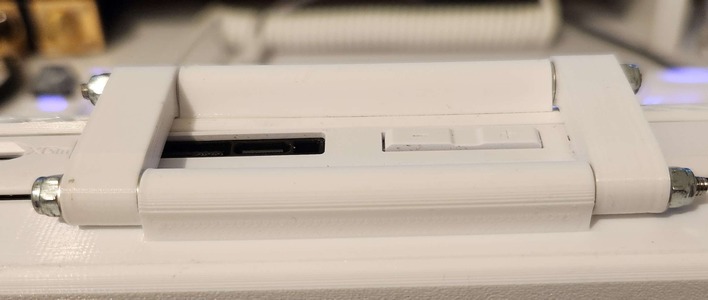Sweet ASUS ROG Ally Mod Turns Handheld Into A Dual Screen Gaming Device
The ASUS ROG Ally and similar gaming handhelds are basically small PC tablets with game controls affixed to the sides. As a result, you can completely use them as a PC, but doing so can be kind of clumsy, particularly given the limited screen real estate inflicted by the use of default-on window scaling. One way to resolve limited workspace on a PC is by adding a second display, but that's kind of hard to do on a handheld, right?
The mod looks relatively professional, although it's rather bulky. Kira says that this is because she couldn't source a thinner 7" screen than the one she used, and as a result, she says that the mod is "more for fun than anything." Still, it looks pretty functional. The display in question is a 7" 1024x600 IPS touchscreen, and it is both powered and driven by the ROG Ally.
Mounting the screen to the handheld involves gluing it to the back of the device; Kira's own ROG Ally has been modified with a 90-Whr battery and has a bulkier 3D printed rear casing as a result. It's also not completely clear whether this mod requires that casing, but we think it's probably a safe bet.
As we noted above, Kira herself says that this mod is just for fun, but we could see getting some real utility out of it. You could view Discord chats or system performance information without needing to run an overlay that takes up precious screen area over your game. If you're interested in trying the mod yourself, you can find instructions and a part list over on her GitHub and Thingiverse pages.
Well, we're not going to lie and say that it's easy, but a young maker from the UK, Kira Patel, has done the legwork and created a functional design that attaches a second touch-capable IPS LCD to the ROG Ally. Best of all, it includes a hinge so that it can fold down and instead work as a stand for the system, as seen above. It's mostly made from off-the-shelf parts, although there are a few pieces that require 3D printing.
The mod looks relatively professional, although it's rather bulky. Kira says that this is because she couldn't source a thinner 7" screen than the one she used, and as a result, she says that the mod is "more for fun than anything." Still, it looks pretty functional. The display in question is a 7" 1024x600 IPS touchscreen, and it is both powered and driven by the ROG Ally.
The screen mod integrates a low-cost USB Type-C dock that provides both a USB Type-A port and an HDMI connection for the screen as well as, obviously, USB Type-C pass-through for power—although it's not exactly clear to us that the finished product includes support for the pass-through connector. Instead, it looks like you might have to unplug the screen to charge your Ally.
Mounting the screen to the handheld involves gluing it to the back of the device; Kira's own ROG Ally has been modified with a 90-Whr battery and has a bulkier 3D printed rear casing as a result. It's also not completely clear whether this mod requires that casing, but we think it's probably a safe bet.
As we noted above, Kira herself says that this mod is just for fun, but we could see getting some real utility out of it. You could view Discord chats or system performance information without needing to run an overlay that takes up precious screen area over your game. If you're interested in trying the mod yourself, you can find instructions and a part list over on her GitHub and Thingiverse pages.