Amazon Sidewalk Neighborhood Wi-Fi Sharing Goes Live In June, Here's How To Disable It

Several of Amazon's hardware devices are about to become part of a mesh network, with a crowdsourced spin. It is part of an initiative called Amazon Sidewalk, and what it does is allow devices is create is a low bandwidth network from bridge devices, including select Echo and Ring gadgets from you and your nearby neighbors. The kicker, though, is that this sharing-is-caring approach will be enabled by default.
That means if you own an Echo or Ring device and do absolutely nothing, it will automatically become part of a crowdsourced mesh network (unless you live in the boonies far removed from any neighbors, of course). This is an opt-out and not an opt-in affair.
Should I Use Amazon Sidewalk?

There are benefits being part of the Amazon Sidewalk ecosystem. For example, let's say you install a Ring Floodlight somewhere on your property that is just outside of your Wi-Fi range. Amazon Sidewalk will allow it to piggyback off a nearby connected device, like your neighbor's Echo Dot or Ring Spotlight, if either of those are within range.
"Amazon Sidewalk is a shared network that helps devices work better. Operated by Amazon at no charge to customers, Sidewalk can help simplify new device setup, extend the low-bandwidth working range of devices to help find pets or valuables with Tile trackers, and help devices stay online even if they are outside the range of their home Wi-Fi," Amazon explains. "In the future, Sidewalk will support a range of experiences from using Sidewalk-enabled devices, such as smart security and lighting and diagnostics for appliances and tools."
What about the bandwidth this will suck up? Amazon says not to worry, as the maximum bandwidth of a Sidewalk Bridge to the Sidewalk Server is just 80Kbps. And as things currently stand, monthly data usage by Sidewalk is capped at 500MB, per account. That is equivalent to streaming 10 minutes of high definition video.
Here are the devices that work with Sidewalk right now...
- Ring Floodlight Cam (2019)
- Ring Spotlight Cam Wired (2019)
- Ring Spotlight Cam Mount (2019)
- Echo (3rd gen and newer)
- Echo Dot (3rd gen and newer)
- Echo Dot for Kids (3rd gen and newer)
- Echo Dot with Clock (3rd gen and newer)
- Echo Plus (all generations)
- Echo Show (all models and generations)
- Echo Spot
- Echo Studio
- Echo Input
- Echo Flex
That list may expand over time. However, as of right now, if you own any of the above devices and live in the United States, you will be participating in this crowdsourced mesh network effort starting June 8. That is, unless you opt out.
I Don't Want To Participate In Amazon Sidewalk, How Can I Disable It?
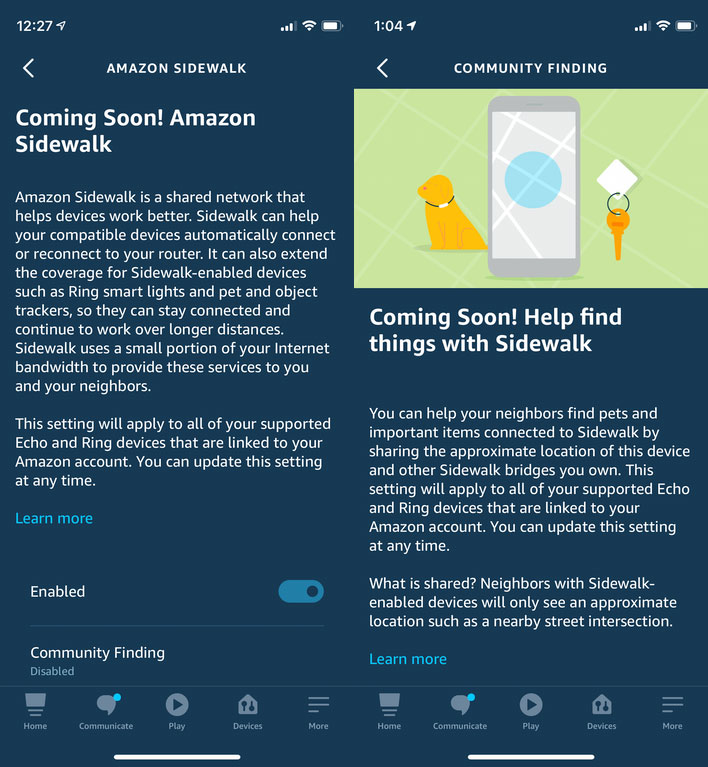
Amazon is eager to get as many people participating in Sidewalk as possible, hence why it is an opt-out affair rather than opt-in. However, it is understandable that everyone is thrilled with the idea of Amazon turning their gadgets into hotspots, to share their internet connections with neighbors without their explicit consent. Some are concerned about the potential security and privacy implications, while others are just not in favor of the concept in general.
If you are one of those people, fortunately it is easy to opt out of Sidewalk. Here's how...
- Open up your Alexa app
- Tap the More button
- Head to Settings > Account Settings > Amazon Sidewalk
- Use the slider to disable Sidewalk
Amazon is aware that not everyone is cool with the idea of Sidewalk, and claims to have begun alerting affected device owners of what is going on.
"We started notifying existing Echo customers with eligible devices that their devices will be a part of Sidewalk and how they can change their preferences before the feature turns on," Amazon said in a statement. "Customers can update their Amazon Sidewalk preferences during device setup or any time from settings in the Alexa app."
Do you own a device that is part of the Sidewalk initiative, and if so, do you plan on opting out? Let us know your thoughts in the comments section below!

