Seagate Barracuda 7200.10 750GB Hard Drive
Seagate recently released its new Barracuda 7200.10 storage line, and with that, the company introduced the largest hard drive on the market at 750GB. While that is impressive in itself, there is more to the story. Along with bringing a new line and the highest capacity drive to the market, Seagate is also the first company to bring 3.5" desktop drives that use perpendicular recording to the market.
You may be thinking that you've heard of perpendicular recording before, and that is probably because Seagate introduced mobile hard drives (2.5") using the technology almost a year ago. The technology isn't brand new. Technologists have been researching and perfecting the technology for over ten years.
So, what is perpendicular recording, and why do we care? The main concept behind perpendicular recording is rather simple: data bits are switched from being parallel to the plane of the disc to being perpendicular. Here is how Seagate explains it in several of its articles at Seagate.com:
In perpendicular recording, the magnetization of the disc, instead of lying in the disc's plane as it does in longitudinal recording, stands on end, perpendicular to the plane of the disc. The bits are then represented as regions of upward or downward directed magnetization. (In longitudinal recording, the bit magnetization lies in the plane of the disc and flips between pointing in the same and opposite directions of the head movement.) The media is deposited on a soft magnetic under-layer that functions as part of the write field return path and effectively produces an image of the recording head that doubles the recording field, enabling higher recording density than with longitudinal recording.

Traditionally, hard drive manufacturers have been shrinking data bits more and more and packing them closer and closer together in order increase areal density in longitudinal recording. However, there are disadvantages and limits to shrinking bits and crowding them closer. Currently, the answer to reaching the next levels of areal density is perpendicular recording because more bits can be packed in each square inch. Perpendicular recording will enable a five-fold increase in capacity over today's drives that use longitudinal recording. That means 2TB 3.5" drives for desktops, 500GB 2.5" drives for laptops and 50GB 1" drives for MP3 players.
|
|
|
|
PHYSICAL SPECS Capacity: 750 GB Interface: SATA 3Gb/s Spindle Speed: 7200 RPM Cache Buffer: 16 7MB Number Of Platters: 4 (188 GB each) Number Of Heads: 8 Bytes Per Sector: 512 Height: 26.1 mm Length: 146.99 mm Width: 101.6 mm Weight: 720 g PERFORMANCE SPECS Seek Times Average Latency: 4.16 ms Seek Time: 11.0 ms Transfer Rate Transfer Rate, Max Ext: 300 MB/s Acoustics Idle Mode: 2.7 bels Seek Mode: 3.0 bels Power Requirements Seek: 12.6 watts Idle: 9.3 watts Standby: 0.8 watts |
FEATURES Perpendicular Recording Perpendicular Recording increases data density while decreasing moving parts for a more dependable drive. Serial ATA 3Gb/s (300MB/s) This product is configurable from SATA 1.5Gb/s to SATA 3Gb/s for easy interoperability. Adaptive Fly Height Adaptive Fly Height offers consistent read/write performance from the beginning to end of your computing workloads. Clean Sweep Clean Sweep automatically calibrates your drive each time you power up. Directed Offline Scan Directed Offline Scan runs diagnostics when storage access is not required. Seagate SoftSonic Seagate SoftSonic motor enables whisper-quiet operation. Enhanced G-Force Protection Enhanced G-Force Protection defends against handling damage. 5 Year Warranty |
While the capacity is exciting, the drive itself looks just like any ordinary Seagate Barracuda for the most part. You can see that it only has a SATA power connector and doesn't include the legacy 4-pin (Molex) connector. To the right of the data and power connectors, you may have noticed a jumper block. The image below should make its purpose a little clearer.
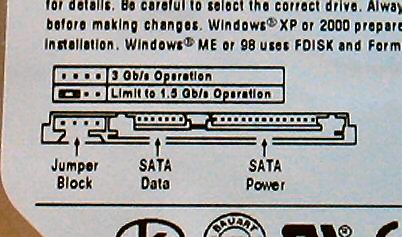
|
The jumper placement determines whether the drive operates at 1.5 Gb/s or 3.0 Gb/s. If you have an older motherboard that does not include support for SATA 3.0 Gb/s (often mistakenly referred to as SATA II), then you should go ahead and keep the jumper in to ensure compatibility. Otherwise, you will want to remove the jumper to maximize performance.









