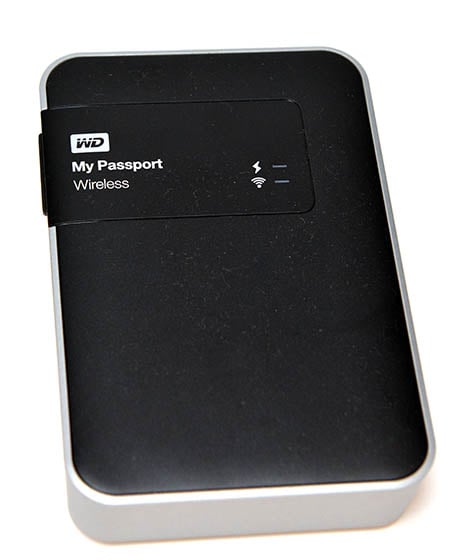As we noted earlier, this is essentially a battery-powered 2TB hard drive with a wireless radio inside that lets it beam its contents to mobile devices and PCs nearby. If you have a mobile device, PC, or Mac, you either connect to it directly by jumping on the wireless network that it broadcasts, and can also access it via a network shortcut to share files. You recharge the built-in battery by plugging in the USB cable, and an AC adapter is provided too if you want to recharge it or power it without being connected to a PC.
The addition of the Wi-Fi radio seems to have really gone straight to the drive's mid-section, as this is one chubby drive. We generally consider USB hard drives to be super-portable, especially since they are all bus-powered now and don't require an AC Adapter or power brick. This drive is thick though, measuring 1.17" thick, 5.0" long, and 3.39" wide, no doubt due to its huge battery and SD Card reader. For comparison, a regular WD
Passport drive is just .60" thick and 4.35" long.
 The My Passport Wireless compared to a My Passport Slim.
The My Passport Wireless compared to a My Passport Slim. The drive itself has two LEDs on the front for power and battery status and Wi-Fi activity. The power LED can display five different colors, which correspond to a level of charge. This makes it easy to tell how charged the battery is at a glance, and it's a slick feature. The Wi-Fi light can also display several colors to indicate different states such as when its broadcasting, network connection failed, etc.
 It's a bit hard to see but the green top LED means "battery charged between 50-89%.
It's a bit hard to see but the green top LED means "battery charged between 50-89%.The top of the drive features two buttons; one for power and Wi-Fi, and one for Wi-Fi Protected Setup.