The State of DirectX 10 - Image Quality & Performance
Call of Juarez: Performance

As we saw in our image quality examination, Call of Juarez takes the title of having the largest image quality difference between DX9 and DX10 of any currently available DX10 capable game. However, it doesn't achieve this through use of DX10 effects alone but rather a whole new set of textures and effects that are of much higher quality than those used for the DX9 mode. Some of the image quality improvements seen in the DX10 version of Call of Juarez can probably be duplicated in DX9 although it is hard to tell exactly how many.
It will be interesting to see how much performance is effected by the addition of so many new image quality enhancements to the DX10 mode of the game. Call of Juarez has the second highest system requirements out of the five games we are examining in this article. Interestingly, the game also has the lowest hard drive space requirement out of the five games, requiring only 2.4GB of free space.
It will be interesting to see how much performance is effected by the addition of so many new image quality enhancements to the DX10 mode of the game. Call of Juarez has the second highest system requirements out of the five games we are examining in this article. Interestingly, the game also has the lowest hard drive space requirement out of the five games, requiring only 2.4GB of free space.
Call of Juarez System Requirements
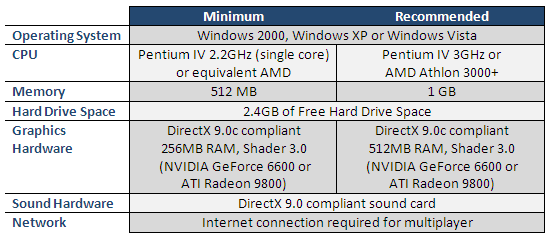
For our benchmarks, all graphics settings were turned up to their highest level. Anti-aliasing was turned on and set to 4X while anisotropic filtering was set to 16X. Vertical sync was manually disabled in-game as well as forced off in the graphics driver options. The DX9 and DX10 versions of Call of Juarez must be started using different executable flags and there is no way to switch between the two rendering modes in-game, however, some of the DX10 exclusive features can be disabled using the "Enhanced Quality" option that is available in DX10 mode.
Call of Juarez does not have a built-in automated benchmark. However, a stand-alone benchmark was released by Techland some time before the North American version of the game was released. This benchmark was designed to show off the new DX10 improvements that were added to the North American release of the game. However, we do not believe that benchmark presents an accurate picture of normal gameplay performance so we will not be using it. Instead, we decided to manually run through a level while recording our FPS with Fraps' benchmarking function. The benchmark numbers presented below are the average frame rates recorded by Fraps during our run. We chose Episode II of the game for our testing since it presented a mix of environments representative of the rest of the game. The Episode II level contains a good variety of environments ranging from close quarters indoor areas to huge outdoor environments. The benchmark run begins at the beginning of the episode, inside a small church, from which we then travel outside and across the expansive level. We followed the standard path one would take to beat the level but we also took several detours along the way to explore some areas that might be missed during a normal play-through.
Along the path of the benchmark route are several enemies and a hand full of short rendered in-game cut-scenes. Call of Juarez is a heavily scripted game so each run through the level was nearly identical to the next. Despite this, for the sake of accuracy, each benchmark run was attempted five times and the average was taken and recorded. We tried our best to perform the same exact movements during each benchmark run. Benchmark runs that resulted in strange values that did not correlate with the rest of the results were attempted a second time. This process, though painstaking, allowed us to generate relatively accurate and repeatable benchmark results.
|



We have summarized the results we obtained from our testing tables above. Unlike some of the other games, with Call of Juarez the NVIDIA and ATI cards all exhibited similar behavior. All five cards performed significantly better in DX9 than they did in DX10 and we aren't all that surprised. The large amount of DX10 enhancements really take their toll.
Equally unsurprising, the GeForce 8800 GTX proved to be the overall top performer out of our five graphics cards. In DX9, the 8800 GTX is perfectly playable and maintains good frame rates despite the fact that all image quality settings are pushed to the max. However, in DX10, the 8800 GTX's performance drops significantly to nearly 50% of its DX9 performance. While the game remains playable, even at 1920x1200, the card is really feeling the stress and this doesn't bode well for the other four cards.
The GeForce 8800 GTS comes in second while the Radeon takes a close third. Like the 8800 GTX, both of these cards maintain acceptable frame rates in DX9 but falter in DX10. At 1920x1200 in DX10, both cards exhibit noticeable frame stutter. The situation is far worse for the two mid-range cards. Both the GeForce 8600 GTS and the Radeon 2600 XT are completely unplayable in DX10 with the settings we tested. Their frame rates were so low that is was extremely difficult to complete the benchmark route and the lowest results should be taken with a grain of salt. Make no mistake, the performance was really that bad, however since the game became very difficult to play, the margin of error becomes large enough that direct comparisons between results lower than about 8 frames per second become meaningless. Both of the mid-range cards do a bit better in DX9 but remain difficult to play, although the 8600 GTS seemed to have the upper hand.
Remember that all of the image quality settings were maxed out in our test. We found that it was entirely possible to obtain playable frame rates on the two mid-range cards with only a small sacrifice of image quality.
 Discuss This Article
Discuss This Article
Equally unsurprising, the GeForce 8800 GTX proved to be the overall top performer out of our five graphics cards. In DX9, the 8800 GTX is perfectly playable and maintains good frame rates despite the fact that all image quality settings are pushed to the max. However, in DX10, the 8800 GTX's performance drops significantly to nearly 50% of its DX9 performance. While the game remains playable, even at 1920x1200, the card is really feeling the stress and this doesn't bode well for the other four cards.
The GeForce 8800 GTS comes in second while the Radeon takes a close third. Like the 8800 GTX, both of these cards maintain acceptable frame rates in DX9 but falter in DX10. At 1920x1200 in DX10, both cards exhibit noticeable frame stutter. The situation is far worse for the two mid-range cards. Both the GeForce 8600 GTS and the Radeon 2600 XT are completely unplayable in DX10 with the settings we tested. Their frame rates were so low that is was extremely difficult to complete the benchmark route and the lowest results should be taken with a grain of salt. Make no mistake, the performance was really that bad, however since the game became very difficult to play, the margin of error becomes large enough that direct comparisons between results lower than about 8 frames per second become meaningless. Both of the mid-range cards do a bit better in DX9 but remain difficult to play, although the 8600 GTS seemed to have the upper hand.
Remember that all of the image quality settings were maxed out in our test. We found that it was entirely possible to obtain playable frame rates on the two mid-range cards with only a small sacrifice of image quality.






