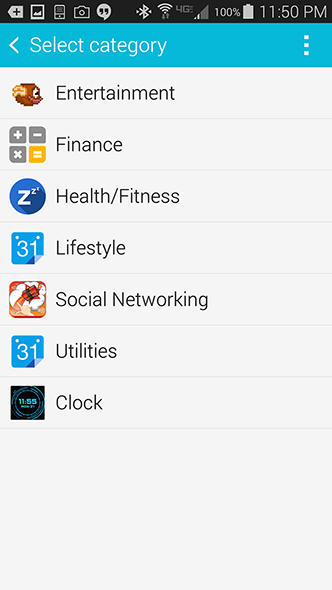Samsung Gear 2 Smartwatch Review
Apps
The Gear 2 ships with several apps pre-installed, primarily those germane to the basic functionality of the device. For example, there’s a notifications app, camera app, pedometer, exercise app, heart rate monitor, contacts, a dialer, and settings.
There are also more interesting apps including a music player; WatchON Remote (for controlling your TV right from the smartwatch); Find My Device (which will make your smartphone ring on command if you’re within range; S Voice (to enable voice commands such as calling a person); and Voice Memo.
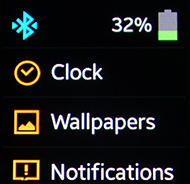


Settings
Other apps include a weather checker, a sleep mode, a timer and a stopwatch, a schedule checker, a gallery for your photos and video, call log, and message center.

If you go with the default watch face, it will function as your home screen and show you the time; date; and camera, pedometer, and settings apps. You can swipe right or left two screens to see more apps, just as you would on a typical Android smartphone.






Preinstalled Apps
Aside from the healthy smattering of pre-installed apps, there aren’t that many available. Not that you really want or need a huge number and variety of apps for a smartwatch--do you really want to play Angry Birds on a 1.63-inch display?--but the Gear 2 just doesn’t have much in its store yet.
You can get more apps from Samsung Apps (which itself is available only from the Gear Manager app) in several categories: Entertainment, Finance, Health/Fitness, Lifestyle, Social Networking, Utilities, and Clock. Just like the Google Play Store, there are tabs for All, Paid, Free, and New apps.
Some of those categories are woefully underpopulated. For example, there are just eight apps under Social Networking; eleven under Finance; and nineteen under Health/Fitness.
Because the Gear 2 runs on Tizen, not Android, you’ll never get access to the wealth of Android apps out there. That could be a serious problem for Samsung going forward.
By far the most populated area of the mini app store is watchfaces, and there are plenty of attractive, fun, goofy, cool, nerdy, and classy ones to choose from. However, one thing almost all of them have in common in that they are not persistent. That is to say, your smartwatch does not continuously display the time.
If you move your arm up to look at the time, the display will kick on and show you whatever watch face you decided on, but it’s rather annoying that you can’t just glance at your wrist to tell the time without moving your arm around. Further, it comes on at random times--say, when you’re reaching for a dish in a high cabinet--which is rather distracting, and it takes just a tick too long to actually show you the time.






We found one app that was designed to show the time persistently, but it wasn’t a watch face, it was an app. Thus, when you actually go to use an app on the Gear 2, it kills the watch face app, and you have to scroll through to your app page and open it back up.
A final note on the watch faces is that although so many of them are attractive, we found that we preferred the default face because it displayed so much handy information. In addition to the time, it shows the date and offers links to settings, the pedometer, and the camera.

An example of a Gear 2 watchface
There are, however, some compelling apps you can use right on your Gear 2. Just to give you a sampling, there are Tetris and Snakey (like “Nibbles”) games; multiple calculators; a run mapper and other fitness-tracking apps; a viewer for Facebook called FBQuickview; a “whiteboard” note taker called Wearable Whiteboard; My QR Scanner; and more.
Further, to be fair, the Gear platform is both relatively new to Samsung and not especially widespread yet, so devs aren’t going to be frenetically rolling out loads of new apps, but the dearth of apps is at this point a knock against the Gear 2.
There are also more interesting apps including a music player; WatchON Remote (for controlling your TV right from the smartwatch); Find My Device (which will make your smartphone ring on command if you’re within range; S Voice (to enable voice commands such as calling a person); and Voice Memo.
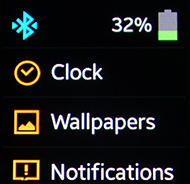


Settings

If you go with the default watch face, it will function as your home screen and show you the time; date; and camera, pedometer, and settings apps. You can swipe right or left two screens to see more apps, just as you would on a typical Android smartphone.






Preinstalled Apps
Aside from the healthy smattering of pre-installed apps, there aren’t that many available. Not that you really want or need a huge number and variety of apps for a smartwatch--do you really want to play Angry Birds on a 1.63-inch display?--but the Gear 2 just doesn’t have much in its store yet.
You can get more apps from Samsung Apps (which itself is available only from the Gear Manager app) in several categories: Entertainment, Finance, Health/Fitness, Lifestyle, Social Networking, Utilities, and Clock. Just like the Google Play Store, there are tabs for All, Paid, Free, and New apps.
Some of those categories are woefully underpopulated. For example, there are just eight apps under Social Networking; eleven under Finance; and nineteen under Health/Fitness.
Because the Gear 2 runs on Tizen, not Android, you’ll never get access to the wealth of Android apps out there. That could be a serious problem for Samsung going forward.
By far the most populated area of the mini app store is watchfaces, and there are plenty of attractive, fun, goofy, cool, nerdy, and classy ones to choose from. However, one thing almost all of them have in common in that they are not persistent. That is to say, your smartwatch does not continuously display the time.
If you move your arm up to look at the time, the display will kick on and show you whatever watch face you decided on, but it’s rather annoying that you can’t just glance at your wrist to tell the time without moving your arm around. Further, it comes on at random times--say, when you’re reaching for a dish in a high cabinet--which is rather distracting, and it takes just a tick too long to actually show you the time.






We found one app that was designed to show the time persistently, but it wasn’t a watch face, it was an app. Thus, when you actually go to use an app on the Gear 2, it kills the watch face app, and you have to scroll through to your app page and open it back up.
A final note on the watch faces is that although so many of them are attractive, we found that we preferred the default face because it displayed so much handy information. In addition to the time, it shows the date and offers links to settings, the pedometer, and the camera.

An example of a Gear 2 watchface
There are, however, some compelling apps you can use right on your Gear 2. Just to give you a sampling, there are Tetris and Snakey (like “Nibbles”) games; multiple calculators; a run mapper and other fitness-tracking apps; a viewer for Facebook called FBQuickview; a “whiteboard” note taker called Wearable Whiteboard; My QR Scanner; and more.
Further, to be fair, the Gear platform is both relatively new to Samsung and not especially widespread yet, so devs aren’t going to be frenetically rolling out loads of new apps, but the dearth of apps is at this point a knock against the Gear 2.