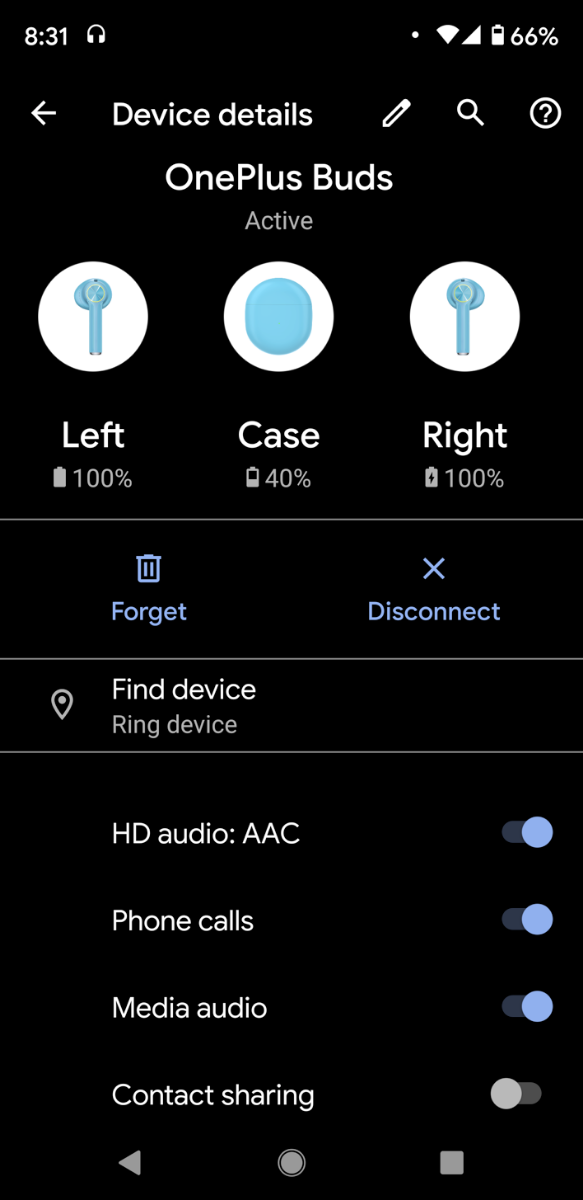OnePlus Buds Review: Great Sound, Battery Life And Price
OnePlus Buds Review - Pretty Darn Great Wireless Earbuds For The Price
If there’s still any doubt that truly wireless earbuds are a thing, let us introduce you, dear reader, to the second wave -- exemplified by the OnePlus Buds. See, the first wave really took off when Apple introduced the original AirPods -- meh sound, OK battery life, high price. The focus was on convenience, reliability, and calls. Other major brands followed suit, like Samsung, Sony, Jabra, Amazon, Microsoft, and most recently Google -- some offering special features like long battery life, or active noise cancellation, or tight AI assistant integration.
You either spent upwards to $200 on these brands, or bought cheap (and often crappy) no-name TWS (true wireless stereo) earbuds on Amazon -- caveat emptor. The second wave really started when Chinese phone manufacturers like Huawei/Honor, Xiaomi/Redmi, and Oppo/Realme/Vivo (BBK group) started making affordable true wireless earbuds to complement their handsets. Economies of scale enabled these companies to make affordable (sub-$100) TWS earbuds that didn’t suck, often beating the first wave at its own game.
Which brings us to the OnePlus Buds, $79 true wireless earbuds which are frankly just great -- no ifs or buts or for the price about it. These TWS earbuds were introduced on July 21 alongside the OnePlus Nord (review coming soon) -- the company’s premium but affordable mid-range phone -- and both are targeted primarily at Europe, India, and Asia. While the new handset isn’t coming to the US (for now), the OnePlus Buds will be available globally soon in White or Gray. A third color, Nord Blue, is reserved for Europe and India.
Hit our video hands-on and check out the Nord Blue and White models here...
You either spent upwards to $200 on these brands, or bought cheap (and often crappy) no-name TWS (true wireless stereo) earbuds on Amazon -- caveat emptor. The second wave really started when Chinese phone manufacturers like Huawei/Honor, Xiaomi/Redmi, and Oppo/Realme/Vivo (BBK group) started making affordable true wireless earbuds to complement their handsets. Economies of scale enabled these companies to make affordable (sub-$100) TWS earbuds that didn’t suck, often beating the first wave at its own game.
Which brings us to the OnePlus Buds, $79 true wireless earbuds which are frankly just great -- no ifs or buts or for the price about it. These TWS earbuds were introduced on July 21 alongside the OnePlus Nord (review coming soon) -- the company’s premium but affordable mid-range phone -- and both are targeted primarily at Europe, India, and Asia. While the new handset isn’t coming to the US (for now), the OnePlus Buds will be available globally soon in White or Gray. A third color, Nord Blue, is reserved for Europe and India.
Hit our video hands-on and check out the Nord Blue and White models here...
OnePlus Buds Design
OnePlus sent us white and Nord blue review units, which we’ve been testing for a couple weeks. The case design is very similar to what we saw with Google's Pixel Buds 2 -- a matte, flattened egg. OnePlus’ case is a little wider and shorter, but about the same thickness, with a metal hinge (instead of plastic). It lacks the black rim that delimits the lid cut-line, and the charging status LED lives in front (there's no second LED inside the lid). The pairing button on the back is bigger, too. A USB Type-C connector with a silver rim is found on the bottom.
The case doesn’t support wireless charging, but for $79, that’s to be expected. What’s really fun though, is the shiny apple-green accent inside the lid of the Nord blue version. As for the earbuds, they’re very much AirPods (non-Pro) knock-offs -- albeit a little chunkier, with a flat, circular touch surface in the spot where Apple’s earbuds seamlessly taper from disk to stem. This touch surface features a matching apple-green circle on the Nord blue model (silver on the white ones). Another detail is the flat spot on the outside of the stems.
Like the AirPods, the OnePlus Buds have a silver rim at the end of the stem that conceals the charging contacts. And while the case uses a matte finish, the earbuds have a shiny finish. We’re big fans of the Nord blue earbuds and case. Pictures don’t really do them justice -- they look and feel a lot more refined when you see them (and handle them) in person. Of course, the white ones are nice too, but don’t stand out as much -- and that’s the point, right? Unfortunately we didn’t get a chance to try the gray version.
OnePlus Buds Comfort & Sound Quality
The OnePlus Buds are a “half in-ear” design, meaning they don’t have silicone tips. Basically, you don’t insert them into your ear canal. Like AirPods (non-Pro) you just place them in your ear -- you deposit them in your concha where they’re expected to stay put. While this design is less invasive for many people, it also doesn’t fit everyone’s ear properly, and doesn’t provide much (if any) noise isolation. They fit us reasonably well and are pretty comfortable, even after a few hours -- they don’t fall out when we shake our head.
Some people will find them too loose, others will find them too tight and this will affect comfort and sound quality alike -- especially bass response. So it’s probably best to try the OnePlus Buds before you buy them. And speaking of sound quality, we’re very impressed. This author is (reluctantly) somewhat of an audiophile, and prefers a neutral listening experience instead of the muddy, bass heavy presentation that’s popular with most earbuds and headphones today. We just like it when the highs and mids have room to breathe.
Some people will find them too loose, others will find them too tight and this will affect comfort and sound quality alike -- especially bass response. So it’s probably best to try the OnePlus Buds before you buy them. And speaking of sound quality, we’re very impressed. This author is (reluctantly) somewhat of an audiophile, and prefers a neutral listening experience instead of the muddy, bass heavy presentation that’s popular with most earbuds and headphones today. We just like it when the highs and mids have room to breathe.
Our go-to earbuds are $250 Etymotic Research ER 4SR in-ear monitors (IEMs) with custom ear molds, and our default headphones are $150 BeyerDynamic DT990 PRO (250 Ohm). We’re also fans of Sennheiser‘s HD 600, Sony’s WH-1000XM3, plus some Westone, Shure, Grado, and AKG products. And wow, do the OnePlus Buds deliver! They sound surprisingly detailed and balanced, with a flat frequency response and decent imaging. There’s no need for EQ here, and the bass is clean and punchy without overpowering everything.
There’s definitely room for improvement in the mids/highs, but in our listening tests, the $79 OnePlus Buds beat Google’s Pixel Buds 2, Apple’s AirPods Pro, and Samsung’s Galaxy Buds+. Sony’s $230 WF-1000XM3 TWS earbuds still deliver better audio, but only after careful tuning/EQ. Obviously, the OnePlus Buds don’t provide much in terms of noise isolation because of the “half in-ear” design. As such, earbuds with silicone tips and/or active noise cancellation will perform better in louder environments. There’s also no aptX support here.
OnePlus Buds Connectivity & Setup
Call quality was also pretty solid in our tests. Audio remained loud and clear on both ends, and our callers reported decent noise cancellation in noisy settings like city streets with traffic. Each earbud uses three microphones to reduce ambient noise and it seems to pay off. We didn’t experience any connectivity issues either, unlike Google’s Pixel Buds 2, which sometimes randomly dropped out. The OnePlus Buds also lets you easily switch between multiple paired devices (just tap and hold the circular touch surface).
Setting up the OnePlus Buds is easy. Just enable Bluetooth on any recent Android phone and open the case nearby. You’ll get a notification, which you can simply tap to pair the earbuds. Pairing with an iPhone or another Bluetooth device is pretty straightforward as well. Open the case, press and hold the pairing button until the charging LED pulses white, then add the earbuds in the Bluetooth menu. We used the OnePlus Buds with the OnePlus Nord, a Pixel 4 XL, and an iPhone 11 without any problems.
OnePlus Buds Features & Software
While Android devices can show the battery level for each earbud and for the case (see screenshot below), this doesn’t seem to work with iOS. And that’s it for software features -- at least for now. OnePlus 6, 7, and 8-series phones will soon gain additional support for the OnePlus Buds via a software update. This includes Dolby Atmos (OnePlus 7/8-series only), automatic OTA firmware updates, and the ability to customize what happens when you double-tap the circular touch surface on each earbud.
As tested, the OnePlus Buds don’t offer much in terms of functionality. You can double-tap the circular touch surface to skip to the next track, or tap and hold to switch between multiple paired devices. The earbuds also feature in-ear detection that pauses audio playback when removed, and resumes when placed back (within 3 minutes). Right now, there’s no way to activate Google assistant, skip to the previous track, or play/pause using the circular touch surface. The aforementioned software update will remedy this.
As tested, the OnePlus Buds don’t offer much in terms of functionality. You can double-tap the circular touch surface to skip to the next track, or tap and hold to switch between multiple paired devices. The earbuds also feature in-ear detection that pauses audio playback when removed, and resumes when placed back (within 3 minutes). Right now, there’s no way to activate Google assistant, skip to the previous track, or play/pause using the circular touch surface. The aforementioned software update will remedy this.
Of course, that also means you’ll need a OnePlus 6, 7, or 8-series handset to get this software update and enjoy this new functionality. We asked, and the company doesn’t currently plan to offer a standalone Android or iOS app for those using the earbuds with a non-OnePlus device. Honestly, that’s a shame -- ecosystem lock-in sucks. Then again, the earbuds currently support a wide range of Bluetooth devices, and still offer great value as reviewed. Nothing stops OnePlus from providing an app in the future. Fingers crossed?
OnePlus Buds Battery Life
Then there’s battery life. OnePlus claims up to 7h hours of audio playback, up to 4.3h for calls, and up to 30h for the case and earbuds combined, which is pretty good -- at least on paper. We were able to squeeze a little over 6h of continuous audio playback before one of the earbuds shut down. Also despite using the OnePlus Buds a couple times a day this past week (for an hour or two per session, placing them back in the case each time), we haven’t charged the case in 5 days and it still shows 40% battery left. We have no complaints.
The OnePlus Buds will be available on July 27 via the company’s website for $79 -- initially in white, with gray coming later. Should you buy the OnePlus Buds? If you have a OnePlus phone, absolutely. We also think they’re worth considering if you have another Android handset -- assuming you can live with their current limitations. It’s a tougher sell for iPhone users, since the AirPods integrate so seamlessly with iOS. Then again, we can’t think of any other TWS earbuds this great for less than $100.

OnePlus Buds Pricing & Verdict
So there you have it. We’re not going to mince words: the OnePlus Buds are pretty damn great. They offer excellent sound quality and solid battery life -- whether you’re listening to music or taking calls. In addition, they are comfortable and reliable. The $79 price tag is just the icing on the cake. Yes, OnePlus software features are currently rather limited, and we’d love to see an app from OnePlus to support additional functionality on any Android device (and maybe even iOS). Still, this is an impressive first effort from the company that likes to bring value plays, and the OnePlus Buds deliver.
The OnePlus Buds will be available on July 27 via the company’s website for $79 -- initially in white, with gray coming later. Should you buy the OnePlus Buds? If you have a OnePlus phone, absolutely. We also think they’re worth considering if you have another Android handset -- assuming you can live with their current limitations. It’s a tougher sell for iPhone users, since the AirPods integrate so seamlessly with iOS. Then again, we can’t think of any other TWS earbuds this great for less than $100.

 |
 |
|
|