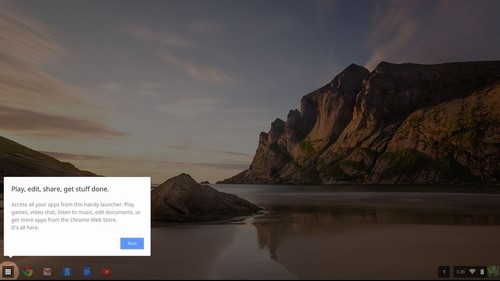Lenovo N20p Chromebook Review
Software and User Experience
As we’ve seen on other Chrome OS devices, this operating system is extremely clean. You won’t find a lot of preinstalled apps or extra features. Instead, there are plenty of options and ways in which you can customize the N20p Chromebook to suit your needs.
The bottom left corner of the screen has your typical Chrome OS icons – Apps, Google Chrome, Gmail, Google Search, Google Docs, and YouTube. Of course, you can add to these as you see fit.
You can access the user control panel from the bottom right corner of the screen. Here, you’ll have the option to Sign Out of your Google account, manage wireless network settings, control Bluetooth, adjust the volume, access system settings, view battery percentage, access Help, Shut Down the machine, or Lock it. This control panel also displays the current date.
When you open the main settings control panel, you’ll find options for wireless controls, changing the wallpaper or getting a theme, adjusting touchpad, keyboard, and display settings, changing the default search engine, creating user accounts, and more. You can also access advanced settings, which then lets you adjust the date and time, privacy settings, Bluetooth settings, Download location, cloud print services, and more. In the advanced settings, you’ll also have the option to remove all user accounts and reset your Chrome device to be just like new using the Powerwash function. If you don’t want to delete everything but would rather restore only the settings to their original defaults, this option is available as well.
When using the N20p Chromebook in Stand mode, an onscreen keyboard will appear if you tap a text entry area. During our tests, this onscreen keyboard was very responsive and easy to use. Overall, the touchscreen was very responsive during our tests. When placed on a desk in Stand mode, the N20p Chromebook’s display rests at a very comfortable viewing angle. Overall viewing angles are good as well, though reflections on the glossy display occasionally make it hard to read the screen at an angle.