Dell XPS Desktop 8950 Review: Intel 12th Gen Tower Of Power
Dell XPS 8950 Desktop: Thermals, Power, And System Benchmarks
Dell sent us the XPS 8950 outfitted with a Core i5-12600K CPU and a Z690-chipset motherboard. In combination with the competent liquid-cooling solution, you could be forgiven for assuming that this machine would be a capable overclocker. In fact, there actually is an overclocking menu in the system UEFI setup utility, but the options there are limited, and not particularly useful for overclocking.
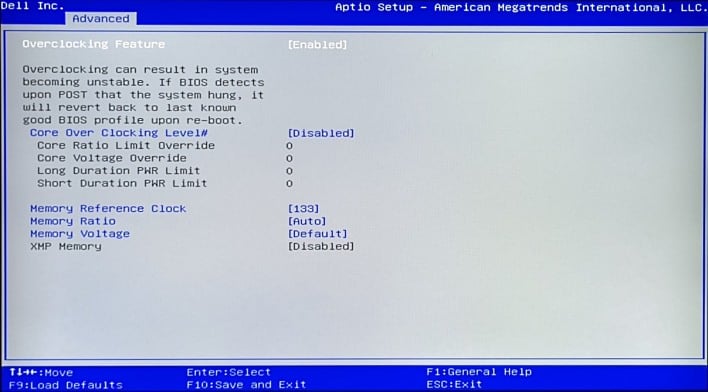
The overclocking menu is mostly empty.
In fact, the single option in that menu that could be particularly practical is greyed out. That option would be XMP Support -- you, unfortunately, can't enable XMP on this system with the current BIOS. It's especially quizzical given that Dell sent us a pair of DDR5 memory sticks spec'd for 4800 MT/s—the very same transfer rate that Intel specifies as standard for the Core i5-12600K. However, due to the lack of XMP support, the memory runs at the "safe" speed of 4400 MT/s.
Is this a big deal? No, not really. The practical effect on performance is likely to be margin-of-error, at least in games. It's still frustrating, though, because there's really no reason to disable that XMP setting. We asked Dell, and were told that it was disabled for stability reasons. It seems odd for that to be the reason in the face of both the memory and memory controller being under-clocked, but that's currently the case.
For idle power, we simply let the system rest at the Windows 11 desktop, idle. We saw a surprising range of figures, even after the system had been sitting for minutes; we can only blame this on Windows 11. The idle power figure in the chart below is not the absolute lowest value we recorded, but represents the lowest value that we saw consistently.
For peak power, we instead ran the most brutal torture test we could imagine: Prime95's Small FFTs test along with Furmark running concurrently. This is not a realistic scenario that users are likely to encounter, as even a crypto-mining workload will not generate this kind of power usage, or heat. Still, it serves as an extreme top-end for the system's power consumption.

Idle power usage on the Dell XPS 8950 was quite good at just 43 watts. As noted above, we rarely saw as low as 39 W, while "idle" draw sometimes went as high as 85 W. This is probably down to the system having a fresh install of Windows 11 that was still doing some work in the background, and not a cause for concern.
The absolute peak power draw from the system came down to 469 W. That's quite the number for a system with what is nominally a 200-watt GPU and 150-watt CPU, but it's a peak number; during our torture test, the power draw leveled off to around 410 W. Under a more realistic gaming workload, we saw power usage in the 300-330 watt range.

During our torture test as well as during gaming, we monitored temperatures and noise levels. We're happy to report that there's not really anything of note to report. In our worst-case stress test, the CPU peaked at 85°C, and our GPU topped out at just below 82°C. Both are acceptable figures, particularly for a worst-case stress test.
Unfortunately, the noise floor in my workspace is around 50 dBa, and the noise level of the machine, even while gaming, is almost always below that. As such, it is essentially silent. The fans are audible, but this system remains relatively quiet overall. Praise that liquid cooler, we suppose.
During the stress test, the front fan does kick up a bit. Our sound level meter recorded a result of 56 dBa when placed about a meter away from the intake fan. It's audible when sitting next to it, but we wouldn't describe it as "noisy" or bothersome as the character of the sound is quite soft, not shrill. Next up: performance.
As mentioned, our XPS 8950 came pre-configured, with Windows 11 set up with a local user account and all of the out-of-box experience accommodated for. That won't be how actual customers' computers arrive, but hopefully their systems ship with the same software setup as ours. We were happy to see a stark minimum of bloatware from Dell or otherwise; the OS install on the system was clean and bloat-free.

We didn't get close to that number, but we were only testing using ATTO's default 4 queue depth. At that fairly realistic setting, the drive still achieved some 120,000 IOPS in 4K reads, which doesn't quite blow our socks off—we've seen better—but it's still fantastic performance. Sequential speeds from the Micron 3400 are even better. The drive seems to cap out at around 6 GB/second on reads, and a bit over half that on writes.
As developers move more fully toward the PlayStation 5 and Xbox Series X, and thus finally abandon the last-gen consoles, fast I/O like this will become more and more critical to a quality gaming experience. Frankly, this drive is plenty fast, so kudos to Dell for picking a quality SSD for this gaming machine.

The results in Cinebench sort-of set up one of two patterns that you'll be seeing consistently across the rest of this page and the next. The pattern here is "it's an Alder Lake CPU, so it's pretty much faster than anything else in its class."
Sure, this six-plus-four-core CPU loses out in multi-threaded performance to a couple of many-core Ryzens, but only its bigger Core i9 sibling can compete in single-threaded performance. The fact that the XPS 8950 is riding so close to the twelve-core Ryzen 9 3900XT's multi-core score speaks to the potency of Intel's Alder Lake CPUs.

Bit of an odd result here; it's no surprise to see the Core i5-12600K in this Dell XPS scoot out ahead of almost everything else in this test, as web apps are largely single-threaded and heavily-reliant on the performance of a single core. Alder Lake has the best single-core performance to date, so naturally, the XPS 8950 jumps near the top of the pack.
Except it actually almost jumps directly TO the top of the pack, even beating out a Core i9-12900K. We wouldn't read too much into this result; while we tested the XPS 8950 on the latest version of Chrome, the other data was captured in earlier reviews and may not necessarily benefit from recent browser or driver optimizations. The point is, Alder Lake is damn fast for web apps.

PCMark makes use of GPU acceleration as well as multiple cores, particularly in the Digital Content Creation benchmark. The XPS 8950 turns in a very respectable result here. This machine really isn't intended for this kind of work, necessarily, but it's a well-balanced and versatile system that can really serve almost any computing purpose. You could absolutely use this system as a productivity workstation.

All of the machines tested here besides the Dell XPS 8950 were custom-built HotHardware test rigs. Don't be confused by the order of the graph; they're ordered by their multi-core score. Our XPS 8950 takes a small hit to both single- and multi-threaded performance compared to the HotHardware Core i5-12600K test machine. Frankly, we'd suspect much of this is down to the memory speed; GeekBench can be very sensitive to memory latency and throughput.
Before you shake your head, though, note that this machine is still scoring higher than all of the AMD-based systems on our chart in single-threaded performance, and remember too that we're talking about a CPU with just six high-performance cores. It may not match up to a lean and mean enthusiast rig, but this is by no means a slow system.
Let's move on to graphics and gaming, shall we?
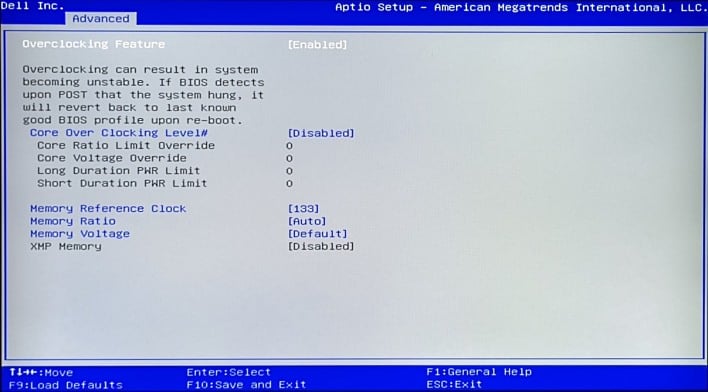
The overclocking menu is mostly empty.
In fact, the single option in that menu that could be particularly practical is greyed out. That option would be XMP Support -- you, unfortunately, can't enable XMP on this system with the current BIOS. It's especially quizzical given that Dell sent us a pair of DDR5 memory sticks spec'd for 4800 MT/s—the very same transfer rate that Intel specifies as standard for the Core i5-12600K. However, due to the lack of XMP support, the memory runs at the "safe" speed of 4400 MT/s.
Is this a big deal? No, not really. The practical effect on performance is likely to be margin-of-error, at least in games. It's still frustrating, though, because there's really no reason to disable that XMP setting. We asked Dell, and were told that it was disabled for stability reasons. It seems odd for that to be the reason in the face of both the memory and memory controller being under-clocked, but that's currently the case.
Total System Power Consumption Tests
Our power measurements are done as total system power using a Kill-A-Watt device between the mains power cable and the wall. This gives us an idea of the real power usage of the system, which is more useful than specialized component power measurements when looking at a complete system like this.For idle power, we simply let the system rest at the Windows 11 desktop, idle. We saw a surprising range of figures, even after the system had been sitting for minutes; we can only blame this on Windows 11. The idle power figure in the chart below is not the absolute lowest value we recorded, but represents the lowest value that we saw consistently.
For peak power, we instead ran the most brutal torture test we could imagine: Prime95's Small FFTs test along with Furmark running concurrently. This is not a realistic scenario that users are likely to encounter, as even a crypto-mining workload will not generate this kind of power usage, or heat. Still, it serves as an extreme top-end for the system's power consumption.

Idle power usage on the Dell XPS 8950 was quite good at just 43 watts. As noted above, we rarely saw as low as 39 W, while "idle" draw sometimes went as high as 85 W. This is probably down to the system having a fresh install of Windows 11 that was still doing some work in the background, and not a cause for concern.
The absolute peak power draw from the system came down to 469 W. That's quite the number for a system with what is nominally a 200-watt GPU and 150-watt CPU, but it's a peak number; during our torture test, the power draw leveled off to around 410 W. Under a more realistic gaming workload, we saw power usage in the 300-330 watt range.

During our torture test as well as during gaming, we monitored temperatures and noise levels. We're happy to report that there's not really anything of note to report. In our worst-case stress test, the CPU peaked at 85°C, and our GPU topped out at just below 82°C. Both are acceptable figures, particularly for a worst-case stress test.
Unfortunately, the noise floor in my workspace is around 50 dBa, and the noise level of the machine, even while gaming, is almost always below that. As such, it is essentially silent. The fans are audible, but this system remains relatively quiet overall. Praise that liquid cooler, we suppose.
During the stress test, the front fan does kick up a bit. Our sound level meter recorded a result of 56 dBa when placed about a meter away from the intake fan. It's audible when sitting next to it, but we wouldn't describe it as "noisy" or bothersome as the character of the sound is quite soft, not shrill. Next up: performance.
As mentioned, our XPS 8950 came pre-configured, with Windows 11 set up with a local user account and all of the out-of-box experience accommodated for. That won't be how actual customers' computers arrive, but hopefully their systems ship with the same software setup as ours. We were happy to see a stark minimum of bloatware from Dell or otherwise; the OS install on the system was clean and bloat-free.
ATTO Disk Benchmarks
The boot drive in the XPS 8950 is a 512GB Micron 3400 NVMe SSD that hooks up to four lanes of PCIe 4.0 via an M.2 socket. As you can see from the ATTO results below, it's pretty spicy. The only performance metric that Micron provides for the 3400 is a staggering read performance of 360,000 IOPS. Of course, Micron doesn't specify what I/O size, queue depth, or which system it achieved that performance with.
We didn't get close to that number, but we were only testing using ATTO's default 4 queue depth. At that fairly realistic setting, the drive still achieved some 120,000 IOPS in 4K reads, which doesn't quite blow our socks off—we've seen better—but it's still fantastic performance. Sequential speeds from the Micron 3400 are even better. The drive seems to cap out at around 6 GB/second on reads, and a bit over half that on writes.
As developers move more fully toward the PlayStation 5 and Xbox Series X, and thus finally abandon the last-gen consoles, fast I/O like this will become more and more critical to a quality gaming experience. Frankly, this drive is plenty fast, so kudos to Dell for picking a quality SSD for this gaming machine.
Cinebench Rendering Benchmarks
Some companies may not like it, but Cinebench isn't a purely synthetic benchmark. It's based on a real application, Maxon's Cinema 4D modeling software, and measures rendering performance under that workload. Frankly, we would have liked to move to the latest R23 version of the application, but we don't have enough comparison data on that version yet.
The results in Cinebench sort-of set up one of two patterns that you'll be seeing consistently across the rest of this page and the next. The pattern here is "it's an Alder Lake CPU, so it's pretty much faster than anything else in its class."
Sure, this six-plus-four-core CPU loses out in multi-threaded performance to a couple of many-core Ryzens, but only its bigger Core i9 sibling can compete in single-threaded performance. The fact that the XPS 8950 is riding so close to the twelve-core Ryzen 9 3900XT's multi-core score speaks to the potency of Intel's Alder Lake CPUs.
Speedometer 2.0 Web-App Benchmarks
Speedometer is a test of web application performance. You know all those apps that run in a browser tab, like Slack, Discord, Google Docs, and even YouTube? Speedometer gives you a decent gauge of how those apps will run on a given system in a given browser. Indeed, results vary tremendously between browsers, and even between different browser versions. We tested the XPS 8950 with the latest version of Chrome.
Bit of an odd result here; it's no surprise to see the Core i5-12600K in this Dell XPS scoot out ahead of almost everything else in this test, as web apps are largely single-threaded and heavily-reliant on the performance of a single core. Alder Lake has the best single-core performance to date, so naturally, the XPS 8950 jumps near the top of the pack.
Except it actually almost jumps directly TO the top of the pack, even beating out a Core i9-12900K. We wouldn't read too much into this result; while we tested the XPS 8950 on the latest version of Chrome, the other data was captured in earlier reviews and may not necessarily benefit from recent browser or driver optimizations. The point is, Alder Lake is damn fast for web apps.
PCMark 10 System Benchmarks
Even after all these years, we've found that PCMark still gives a decent idea of what kind of performance you can expect in non-gaming applications. As with the rest of our benchmarks, we ran PCMark 10 three times, and took the mean of the results.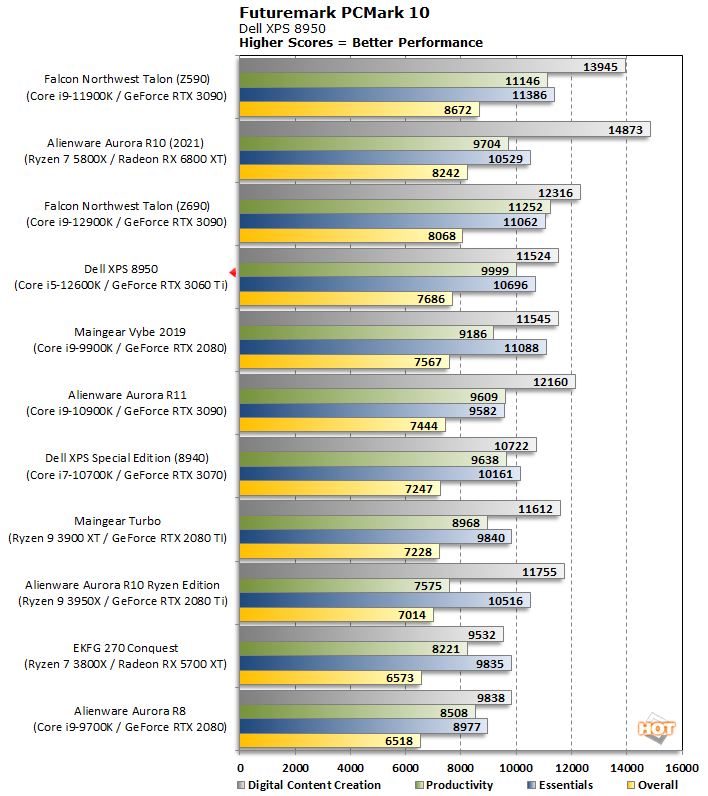
PCMark makes use of GPU acceleration as well as multiple cores, particularly in the Digital Content Creation benchmark. The XPS 8950 turns in a very respectable result here. This machine really isn't intended for this kind of work, necessarily, but it's a well-balanced and versatile system that can really serve almost any computing purpose. You could absolutely use this system as a productivity workstation.
GeekBench Performance
Given its custom firmware and conservative memory settings, we were curious how Dell's system stacked up against a custom-built Core i5-12600K machine. This is a little bit of an unfair comparison, because our test bench was running much faster memory as well as a cleaner install of Windows. Still, it serves to show the difference between an out-of-the-box pre-built system and a tightly-tuned custom rig.
All of the machines tested here besides the Dell XPS 8950 were custom-built HotHardware test rigs. Don't be confused by the order of the graph; they're ordered by their multi-core score. Our XPS 8950 takes a small hit to both single- and multi-threaded performance compared to the HotHardware Core i5-12600K test machine. Frankly, we'd suspect much of this is down to the memory speed; GeekBench can be very sensitive to memory latency and throughput.
Before you shake your head, though, note that this machine is still scoring higher than all of the AMD-based systems on our chart in single-threaded performance, and remember too that we're talking about a CPU with just six high-performance cores. It may not match up to a lean and mean enthusiast rig, but this is by no means a slow system.
Let's move on to graphics and gaming, shall we?






