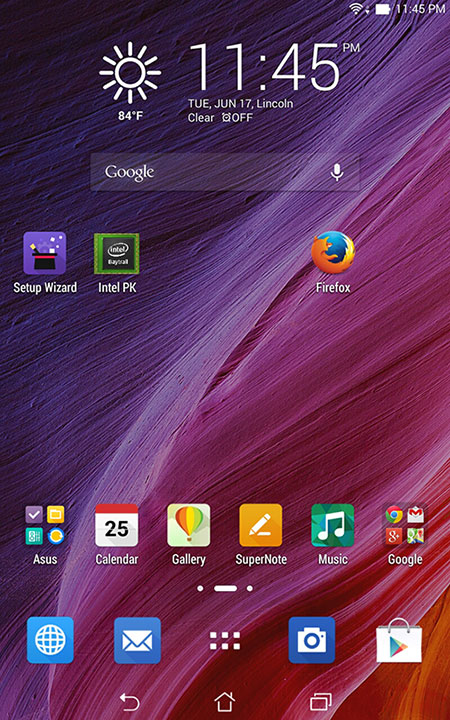ASUS MeMO Pad 7 Review: Intel Bay Trail Inside
Software and User Experience
In regard to preinstalled software, the ASUS MeMO Pad 7 is refreshingly clutter-free. There are bound to be a couple apps that you kick into Android’s garbage can icon, but most of the freebies are handy. ASUS has its own cloud storage app, ASUS WebStorage, complete with folder syncing and photo stream. You’ll get 5GB free, with a trial for additional storage.
ASUS also kicks in Do It Later, which is a decent task tracker that doesn’t go overboard with unnecessary features, the way many task trackers do these days. ASUS SuperNote isn’t bad either, as note-taking apps go. You can write with your fingertips and you can store the notes online. And should you have a question about your tablet, the MyASUS app will get you in touch with tech support.
Inexpensive though the MeMO Pad 7 is, the tablet certainly doesn’t feel cheap. The device doesn’t flex at all and feels solid in your hand. Obviously, a tablet’s responsiveness is important, and the MeMO Pad 7 doesn’t disappoint: it opens apps quickly and switches from one app to the next without any hesitation. The tablet didn’t have any trouble recognizing the usual gestures and taps. Glare from overhead lights was occasionally annoying, but the screen was clear and text was easy to read in most settings.
The back of the chassis is a bit slippery for our tastes – we prefer material with more grip, but that’s nothing a case can’t handle. And, the tablet is light enough that we could easily hold it in one hand while reading.
ASUS also kicks in Do It Later, which is a decent task tracker that doesn’t go overboard with unnecessary features, the way many task trackers do these days. ASUS SuperNote isn’t bad either, as note-taking apps go. You can write with your fingertips and you can store the notes online. And should you have a question about your tablet, the MyASUS app will get you in touch with tech support.
Inexpensive though the MeMO Pad 7 is, the tablet certainly doesn’t feel cheap. The device doesn’t flex at all and feels solid in your hand. Obviously, a tablet’s responsiveness is important, and the MeMO Pad 7 doesn’t disappoint: it opens apps quickly and switches from one app to the next without any hesitation. The tablet didn’t have any trouble recognizing the usual gestures and taps. Glare from overhead lights was occasionally annoying, but the screen was clear and text was easy to read in most settings.
The back of the chassis is a bit slippery for our tastes – we prefer material with more grip, but that’s nothing a case can’t handle. And, the tablet is light enough that we could easily hold it in one hand while reading.