Dell G5 15 SE: Testing AMD Radeon Vega 7 Integrated Graphics
Gaming And Battery Life Results With AMD Ryzen 4000 Integrated Graphics
When we reviewed the Dell G5 15 SE, an all-AMD gaming laptop that features an AMD Ryzen 7 4800H processor and a Navi-based Radeon RX 5600M, we didn't have a chance to dive into integrated graphics performance. The gaming battery life with powerful discrete graphics left something to be desired of course—the system lasted just an hour on battery with a gaming workload—but bypassing the discrete GPU should give a bit more time away from the wall socket. Folks wanted to know how this integrated AMD GPU performs, and come to think of it, so did we. So now it's time to find out.
If you haven't already seen our in-depth performance review and video rundown, we'll summarize a bit here. We were pretty impressed with this budget-conscious, Dell gaming notebook's overall performance. Thanks to aggressive pricing on Dell's part, the entry-level configuration runs less than $900, and the Ryzen 5 4600H probably isn't going to hold gaming performance back. If you want to get up to speed, go check it out and find out why this laptop received HotHardware's Recommended award. It's okay; we'll still be here when you get back.
Our Dell G5 15 SE Test Setup
Now that we're all caught up, it's time to kick one of the legs out from under this beast and see how it performs. Some games allowed us to choose which GPU to run graphics through, so it was easy, but others like Shadow of the Tomb Raider only gave us a single GPU option, so we had to do a little work. There's no control to disable the discrete graphics processor in the UEFI, though. In order to limit the G5 to just its integrated graphics processor, we had to configure some settings in Windows.At the bottom of the Display control panel, select Graphics Settings. On this screen, we can select the app from a dropdown if it's a UWP app like Gears 5, or browse for the executable if it's any other kind of app. Once the game has been added to the list, click Options and select either Power Saver or High Performance for the GPU. According to this window, High Performance is the discrete Radeon RX 5600M and the Power Saver forces the app through the Radeon integrated graphics on the CPU. This is a pain to do every time you want to switch, though. There had to be a better way.
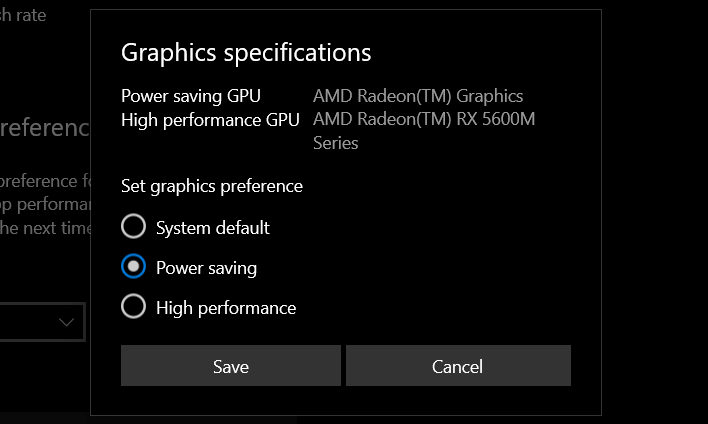
It turns out that there's a simpler solution: AMD's Radeon drivers. Shortly after our review went live, AMD and Dell posted a new driver for the G5 15 SE that adds extra controls for the integrated and discrete GPUs. Turning off the discrete graphics solution is as simple and flipping a switch in the driver control panel. The effect was instantaneous and we didn't even have to reboot.
Now that the Radeon RX 5600M is forcibly napping, the Radeon Graphics IGP and its paltry 512 MB partition of main system memory will do all the work. Unfortunately, Dell doesn't give any options in the UEFI to change the size of the memory partition, but we didn't have any compatibility issues. Since the G5 15 SE has DDR4-3200 memory, it has quite a bit more bandwidth than the previous generation of Ryzen IGPs. We just can't tell if dedicating more memory would result in faster performance.
The Radeon Graphics IGP itself is a 7 nanometer Vega-based engine on the processor with seven Compute Units, good for 448 stream processors. What the IGP lacks in core count, it tries to make up for in its 1.6 GHz clock speed. The clock also barely wavered in GPU-Z probing, thanks to all of the cooling headroom turning off the discrete GPU freed up.
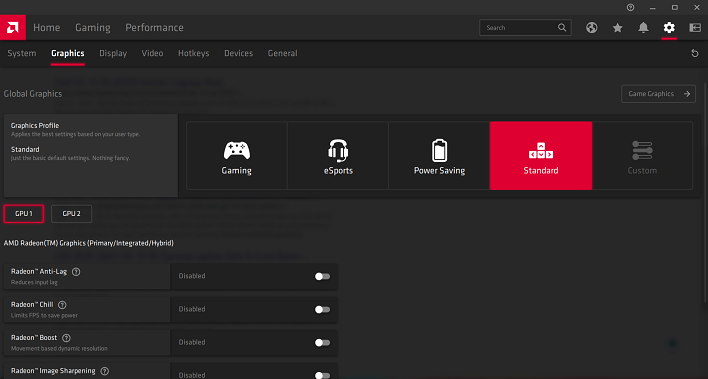
Our tests mostly mirror those from the full review, but we've added GRID: Autosport and switched up the 3DMark test a bit to more closely line up with our business-class notebook reviews. We wanted to put the Radeon Graphics up against not only the Radeon RX 5600M, but Intel's Iris Plus in Dell's own XPS 13. Without further ado, let's move on to the fun stuff.
|
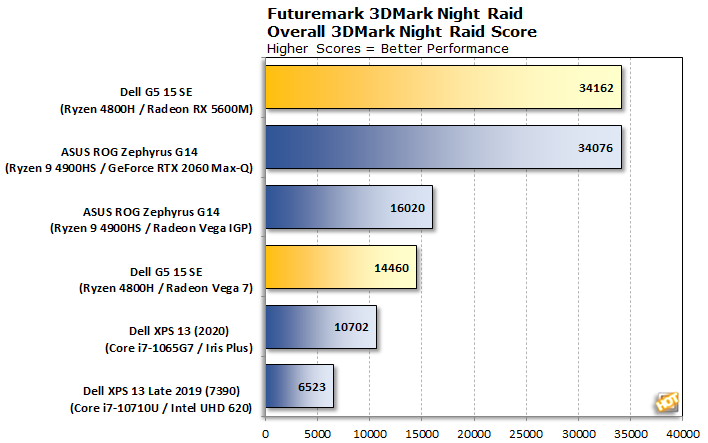
As expected, there's a pretty big gap between the two graphics solutions. Understandably, the integrated GPU is much slower, even when the CPU horsepower remains roughly the same. Interesting to note that the Ryzen 7 4800H trails the Ryzen 9 4900HS's integrated GPU in this test, but there are CPU clock speed differences as well, so we can't read too much into that. However, it's still 40% faster than Intel's Iris Plus Gen 11 graphics in the Ice Lake Core i7-1065G7, which is pretty impressive considering the strides Intel made graduating up from the older UHD 620.
|
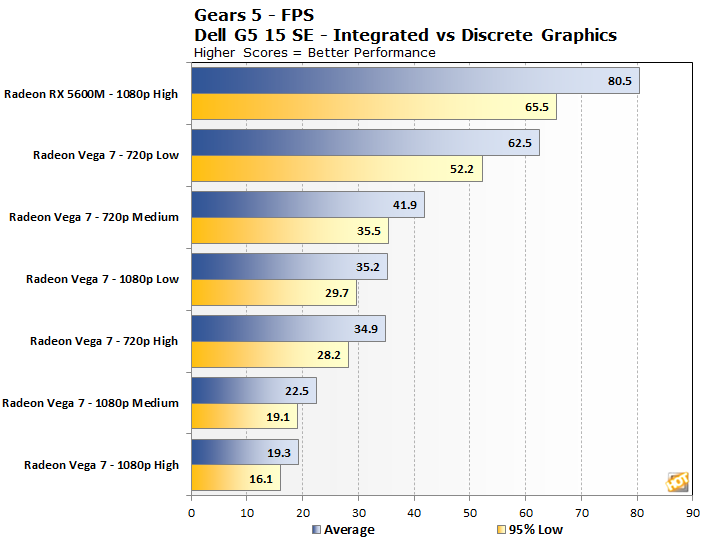
Gears 5 is pretty playable at a variety of settings. Thinking back to our Gears 5 review, however, there are a couple of settings here we'd immediately discard. The Low preset is pretty ugly, particularly when it comes to texture detail. Medium at 720p is still always over 30 fps in the built-in benchmark, and creeps up over 40 on average, which is pretty decent. This is the setting we'd pick, if we were going to limit ourselves to integrated graphics for the best battery life.
|
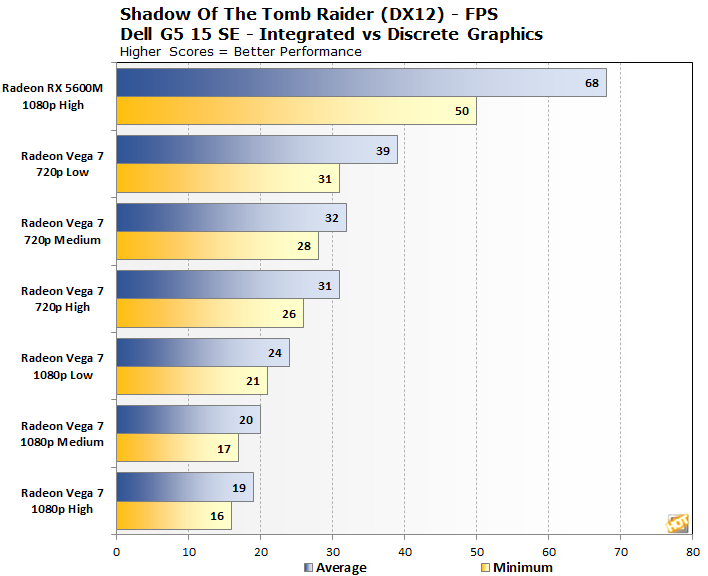
Frame rates in Tomb Raider are lower than they were in Gears across the board. Unfortunately, we don't have much to choose from for playable settings. SotTR isn't an ugly game on any setting, which is good, because we're going to be stuck playing at 720p on low settings. Fun fact: the Radeon RX 5600M's low frame rate at 1080p on High is still faster than the Radeon Graphics's average fps at 720p on Low. Unless you have to, playing this particular game without the discrete solution seems kind of painful.
|
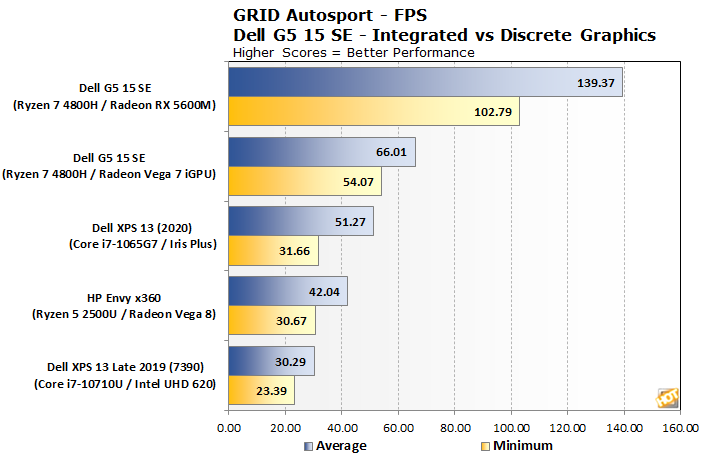
|
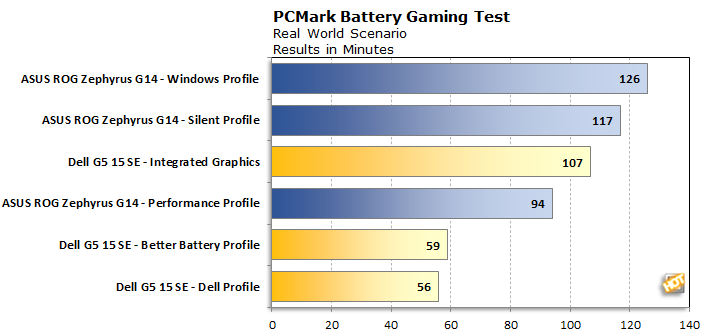
Here's what we've won by compromising some available performance at these settings: an hour and 47 minutes. That's right at 50 extra minutes, which is more than an 80% improvement in battery life, but we're giving up so much performance that we're not entirely sure that this was worth it. It's true that since PCMark's battery test pushes the CPU as well, since it's just cycling through the Fire Strike tests, this might be a worst-case battery scenario, but we didn't quite double our battery life.
Lightweight games that don't push the processor as hard are also pretty light on the GPU. There's probably a rare exception here or there. GRID Autosport seems like a good candidate, since it's fairly lightly threaded and pulled out great frame rates. We also think you could get a much longer session in if you're playing FTL: Faster Than Light or older titles from GOG, however, they don't need much horsepower in the first place. And then when we consider the performance hit outlined above, it just seems like it was all for naught, unless you're really stuck with gaming untethered and on the go.
Ryzen 4000 Integrated Graphics - The Wrap-Up
That was fun, right? Here's what we've learned: AMD's Radeon Graphics is surprisingly fast, faster than Intel's Iris Plus Gen 11 graphics in fact, from what we've seen here. The biggest takeaway is that once low-priced Ryzen 4000 notebooks without discrete graphics start shipping, those laptops are going to be able to handle a good variety of games, even if it requires a lower resolution or lower settings to cope. Remember that the Ryzen 7 4800H is a 45W part, though, so don't expect quite this much gaming oomph out of ultraportables when their TDPs are a third of that.
Overall, the Dell G5 15 SE is a really great laptop for its $1200 (well under $900, for a Ryzen 5 4600H-based system) retail price. We asked more out of it in this review than we might have otherwise, just because Ryzen 4000 is a new platform technology. Still, it's impressive to see what happens with this machine when we cut out one of its key selling points. If you buy one of these budget gaming beasts, let it be for its outstanding performance value in games using its discrete graphics and its outstanding world-beating processor power, not because you might want to play games and hobble its performance for the sake of a little extra battery life.
On the other hand, if you have no choice in the matter and low powered gaming is a must, at least you've got some game here, and it's one of the best options on the market currently as well.








