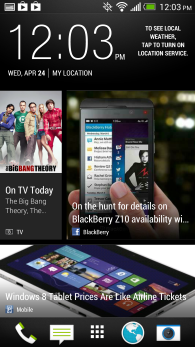HTC One Smartphone Review: Android Empowered
User Experience
The main home screen on the One features HTC BlinkFeed, which pulls content from various sources into a single feed. You can customize BlinkFeed to include content from various news sources, social media accounts, calendar, photos, TV listings, and much more. BlinkFeed can pull content from more than 1,400 media sources globally. When viewing BlinkFeed, swipe upwards to see additional stories and photos. You can tap on a story to view more information.
HTC BlinkFeed
In addition to the main home screen, the One comes with two additional home panels stock. You can add an additional two panels, however, for a total of five home screens should you so choose. HTC also includes a number of widgets for home screen customization. Some of these widgets control your power and data functions while others provide easy access to Facebook, Twitter, and other application-related functionality.
Thanks to the One’s front-facing stereo speakers with a dedicated amplifier and Beats Audio integration, this phone is well-equipped to provide an excellent multimedia experience for watching movies and listening to music. Indeed, the front-facing speakers sound much better than many run-of-the-mill speakers we’ve seen on other smartphones.
HTC BlinkFeed customization options
Given the fact that this smartphone is designed to offer an excellent multimedia experience, we were a bit disappointed HTC didn’t integrate a kickstand into the One. Although few of today’s phones offer a kickstand, HTC has offered one on previous phones that has been functional without detracting from the device in any way. It’s a minor thing of course, but something we feel would have been a nice touch to add to the One.
HTC also includes HTC Sense TV with the One. This interactive program guide makes it easy to figure out what’s on TV and can also serve as a remote control for most TVs, set-top boxes, and receivers. When you tap to view information about a show, you will see information about upcoming episodes as well as a season guide. You can also add the series to your calendar so you don’t miss an episode.
HTC One Apps
Recognizing that conversations are a key part of any phone, HTC has developed Sense Voice to help provide clear conversations even in loud, crowded environments. The One features dual built-in microphones that can detect loud ambient noise. When loud ambient noise is detected, the phone will dynamically boost the in-call voice to compensate. The phone’s dual microphones also assist when capturing HD video to provide clean, rich sound.
Call quality on the One was as good if not better than most other phones we've reviewed. While speaking outside with a running lawn mower in the background, the people we spoke with said we came through loud and clear. In fact, they said they didn’t even hear the background noise. We had no problems hearing the people we were speaking to throughout the call. Overall, we were very satisfied using this phone to make and receive calls.
HTC Sense TV
HTC has placed many of the apps that come with the One into folders on the App screen. For example, in the Media folder, you’ll find Watch, YouTube, Play Movies & TV, Music, Play Music, TuneIn Radio, FM Radio, and SoundHound. The Google folder houses your standard set of Google apps including Chrome, Gmail, Google, Google+, Talk, Messenger, Navigation, Local, News & Weather, and Voice Search. In addition to these apps, the One comes with a number of other apps such as Car, Stocks, Dropbox, PDF Viewer, Kid Mode, Qualcomm Enhanced Location Service, Shopper, and others.
The HTC One comes with the HTC Sense keyboard as well as Swype.
During use, the back of the phone tends to get hot. It’s not so hot that you can’t hold the phone comfortably, but you’ll definitely notice it. The warmest spot is in the center of the device, presumably just above the SoC.