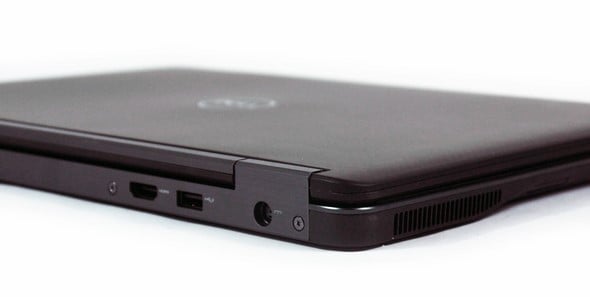Dell Latitude E7440 Touch Business Ultrabook Review
Design
The Latitude E7440 isn’t meant to be particularly eye-catching from across the room, but because this machine is after all still an ultrabook, it has that svelte overall look and feel. Further, Dell skinned the lid with a woven carbon fiber cover for added durability and a certain look--although we’d personally prefer perhaps the rubberized finish of the Latitude 6340u or the brushed metal lid of the Latitude E6430S.
Nearly the entire machine is black, from the lid to the keyboard to the ports themselves. Only a small I/O panel around the back is different, sporting a dark gray brushed metal finish. Again, the dark design doesn’t pop as much as the silver accents we’ve seen on previous Dell business ultrabooks, but the all-black-everything look is its own thing and keeps a low, professional profile in a business environment. To each his own.
The touch display, which has sensitive and lightning-fast response to touch input, has impeccable viewing angles and offers a wonderfully crisp viewing experience. Not everyone is as concerned about ultra-high screen resolutions on a relatively small-screen notebook, but anyone would have to admit that the 1920x1080 afforded by the Latitude E7440 looks superb.
The touchpad layout is the same as other business-oriented Dell notebooks we’ve seen lately, with a trackpad and mouse buttons below the keyboard area and a soft rubber pointing stick in the middle of the keyboard with a trio of mouse buttons immediately below the spacebar.
The keyboard is backlit, which is a nice touch, and there’s a key to toggle the feature on or off. The keys have a pleasing amount of travel without much noise, although they’re rather blocky and not particularly attractive. There’s no separate numpad, although you can awkwardly use all your numpad functions using the Fn key and the main keyboard.
The Fn key also gives you quick access to the sleep function, extending or adding a display, media playback controls, screen brightness controls, and more. Across the top of the keyboard area are dedicated volume control buttons and the power button.
One simple, subtle design element that’s actually a huge breath of fresh air is the beveled underside of the chassis. This gives you an easy grip every time you lift the machine, and it’s a fetching part of the laptop’s profile, too. The front of the notebook is also angled a bit, and the stereo speakers are hidden under there.
The right side of the Latitude E7440 houses the WiFi on/off toggle switch, the audio jack, the Kensington lock port, and one of the USB 3.0 ports; the left side has a fan exhaust grill and a (rather hard to access) SD card slot. (We suppose the upside of the SD card slot being tucked away under the beveled edge of the chassis is that an inserted card won’t stick out as far.)
Most of the action, port-wise, is happening around back. There you’ll find the remaining two USB 3.0 ports--one apiece on the left and right sides--as well as the Ethernet port and video ports. The power input is back there, as well, and a docking port is on the underside of the machine.
We’re liking the trend of being able to remove the battery and access the guts of ultrabooks, and Dell gives you those options with the Latitude E7440--which only makes sense for a business-oriented notebook, as it will mostly be IT people handling out whole fleets of these things. Being unable to simply swap out a bad battery or add more RAM would be terribly annoying.
Sometimes notebook audio will offer poor clarity but a lot of volume, and sometimes you’ll get better overall audio quality but not much volume. The Latitude E7440 is the latter. We were impressed with the balance and fidelity of the audio, with highs and mids that were crisp and distinct. There’s not much bass response, but the balance is so good that the lack of bass isn't quite as glaring as you might normally expect.
The downside to this audio system is that it just isn’t very loud. Even if you’re jamming to pop music that’s mixed specifically to be loud, you could partially drown out the sound emanating from these speakers with a hearty shuffle of papers. A quieter classical piece? Forget about it; you’ll need to plug in your headphones.
While the Latitude E7440 remained silent through all of our use and most of our testing, the fans did kick on at times when under load. The fan noise is by no means loud, but it is clearly audible, and the system did seem to have to expel a bit more heat than we expected from an ultrabook like this one.
Nearly the entire machine is black, from the lid to the keyboard to the ports themselves. Only a small I/O panel around the back is different, sporting a dark gray brushed metal finish. Again, the dark design doesn’t pop as much as the silver accents we’ve seen on previous Dell business ultrabooks, but the all-black-everything look is its own thing and keeps a low, professional profile in a business environment. To each his own.
The touch display, which has sensitive and lightning-fast response to touch input, has impeccable viewing angles and offers a wonderfully crisp viewing experience. Not everyone is as concerned about ultra-high screen resolutions on a relatively small-screen notebook, but anyone would have to admit that the 1920x1080 afforded by the Latitude E7440 looks superb.
The touchpad layout is the same as other business-oriented Dell notebooks we’ve seen lately, with a trackpad and mouse buttons below the keyboard area and a soft rubber pointing stick in the middle of the keyboard with a trio of mouse buttons immediately below the spacebar.
The keyboard is backlit, which is a nice touch, and there’s a key to toggle the feature on or off. The keys have a pleasing amount of travel without much noise, although they’re rather blocky and not particularly attractive. There’s no separate numpad, although you can awkwardly use all your numpad functions using the Fn key and the main keyboard.
The Fn key also gives you quick access to the sleep function, extending or adding a display, media playback controls, screen brightness controls, and more. Across the top of the keyboard area are dedicated volume control buttons and the power button.
One simple, subtle design element that’s actually a huge breath of fresh air is the beveled underside of the chassis. This gives you an easy grip every time you lift the machine, and it’s a fetching part of the laptop’s profile, too. The front of the notebook is also angled a bit, and the stereo speakers are hidden under there.
The right side of the Latitude E7440 houses the WiFi on/off toggle switch, the audio jack, the Kensington lock port, and one of the USB 3.0 ports; the left side has a fan exhaust grill and a (rather hard to access) SD card slot. (We suppose the upside of the SD card slot being tucked away under the beveled edge of the chassis is that an inserted card won’t stick out as far.)
Most of the action, port-wise, is happening around back. There you’ll find the remaining two USB 3.0 ports--one apiece on the left and right sides--as well as the Ethernet port and video ports. The power input is back there, as well, and a docking port is on the underside of the machine.
We’re liking the trend of being able to remove the battery and access the guts of ultrabooks, and Dell gives you those options with the Latitude E7440--which only makes sense for a business-oriented notebook, as it will mostly be IT people handling out whole fleets of these things. Being unable to simply swap out a bad battery or add more RAM would be terribly annoying.
Sometimes notebook audio will offer poor clarity but a lot of volume, and sometimes you’ll get better overall audio quality but not much volume. The Latitude E7440 is the latter. We were impressed with the balance and fidelity of the audio, with highs and mids that were crisp and distinct. There’s not much bass response, but the balance is so good that the lack of bass isn't quite as glaring as you might normally expect.
The downside to this audio system is that it just isn’t very loud. Even if you’re jamming to pop music that’s mixed specifically to be loud, you could partially drown out the sound emanating from these speakers with a hearty shuffle of papers. A quieter classical piece? Forget about it; you’ll need to plug in your headphones.
While the Latitude E7440 remained silent through all of our use and most of our testing, the fans did kick on at times when under load. The fan noise is by no means loud, but it is clearly audible, and the system did seem to have to expel a bit more heat than we expected from an ultrabook like this one.