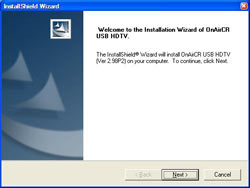Autumnwave OnAir USB HDTV Creator
The OnAir USB HDTV Creator - Installation and Setup
|
|
|
Next, the OnAirCR USB HDTV software needed to be installed, which only took a little longer than the driver installation. During this process, the user needs to decide on a few options before the process can continue. There is the option to have the remote control software (known as OnAir USB HDTV Remocon) launch when Windows loads as well as whether the program schedule should launch as well.
Once the software installation completed, the PureVideo installer automatically launched to install the PureVideo DVD Silver package with 5.1 audio support. After entering the requisite serial number and activation code, the PureVideo installer completed and we're ready to connect the unit to the PC.
The last step was to run the InterVideo WinDVD Creator 2 installer for DVD authoring. For the purposes of this review, we'll keep our attention focused on the software required for operation and configuration the Autumnwave OnAir USB HDTV Creator.