Windows 11 Updates Are Spitting Out Error Code 0xc1900101 Leaving Some Users Baffled
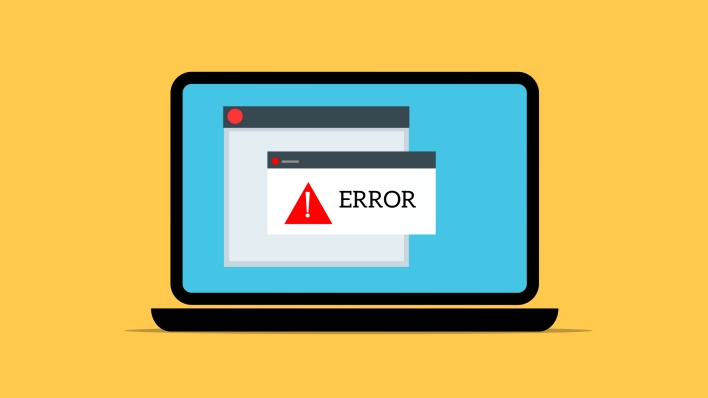
Last week’s Patch Tuesday update included fixes for over 100 Windows security vulnerabilities. However, installing this update may prove difficult. Users are reporting that Windows 11 updates sometimes fail and throw the error code 0xc1900101. Unfortunately, this error code is incredibly unhelpful, as it doesn’t provide any information about what went wrong with the installation.
Microsoft is aware that recent Windows 11 updates are prone to throw this error and says the error is a generic error code. “Thanks for taking the time to report this – error code 0xc1900101 is a generic error displayed when an update fails and rolls back for some reason. This is an area we monitor closely and can have different root causes depending on which build you were attempting to upgrade to and your setup.”
While Microsoft says it’s closely monitoring this error, the only advice offered is as follows: “If you were attempting to update to a previous Insider build, please try the latest one, as it may address your issue.”
Microsoft is aware that recent Windows 11 updates are prone to throw this error and says the error is a generic error code. “Thanks for taking the time to report this – error code 0xc1900101 is a generic error displayed when an update fails and rolls back for some reason. This is an area we monitor closely and can have different root causes depending on which build you were attempting to upgrade to and your setup.”
While Microsoft says it’s closely monitoring this error, the only advice offered is as follows: “If you were attempting to update to a previous Insider build, please try the latest one, as it may address your issue.”

According to a community expert on Microsoft Docs, “There is an ongoing issue with some Windows users upgrading from this Insider Preview version of Windows 11. We are waiting for a fix for this from Microsoft.” The community expert also suggested that those who receive the 0xc1900101 error remove all external devices and attempt the installation again. This error can indicate that an incompatible or corrupted driver is present, so disconnecting external devices or uninstalling or reinstalling drivers may fix the issue.
This solution appears to have worked for one user who posted in the Windows Feedback Hub about the error. “Mine has the same problem. The first time I update the pc to the latest build it showed an error about my graphics driver so it rolled back I was suspecting that the windows update corrupted my graphic driver as after rolling back my graphics card was not working, it just works after I reinstall driver. I reinstall the update later and it was a success.”
Unfortunately, addressable driver issues don’t seem to be the only cause of this generic error, as there may be other compatibility problems that can trigger this error. Another user reported the following: “All my physical machines updated ok, but on a virtual machine running either Hyper-V, VMWare, or VirtualBox, it almost gets to the end of the update, and then rolls back. Worse, on VMWare and VirtualBox, the virtual machine software crashes at the end of the update.”
We we’ve seen this Windows 11 update failure before, going back to November of last year. The patch notes for Windows 11 preview build 22504 listed this problem under known issues. “Some devices may bugcheck with error code 0xc1900101-0x4001c when installing this build. If you hit this, after the device rolls back to the previous build, you may want to pause updates until we release a fix.” Hopefully we’ll see a fix for this issue soon.
This solution appears to have worked for one user who posted in the Windows Feedback Hub about the error. “Mine has the same problem. The first time I update the pc to the latest build it showed an error about my graphics driver so it rolled back I was suspecting that the windows update corrupted my graphic driver as after rolling back my graphics card was not working, it just works after I reinstall driver. I reinstall the update later and it was a success.”
Unfortunately, addressable driver issues don’t seem to be the only cause of this generic error, as there may be other compatibility problems that can trigger this error. Another user reported the following: “All my physical machines updated ok, but on a virtual machine running either Hyper-V, VMWare, or VirtualBox, it almost gets to the end of the update, and then rolls back. Worse, on VMWare and VirtualBox, the virtual machine software crashes at the end of the update.”
We we’ve seen this Windows 11 update failure before, going back to November of last year. The patch notes for Windows 11 preview build 22504 listed this problem under known issues. “Some devices may bugcheck with error code 0xc1900101-0x4001c when installing this build. If you hit this, after the device rolls back to the previous build, you may want to pause updates until we release a fix.” Hopefully we’ll see a fix for this issue soon.

