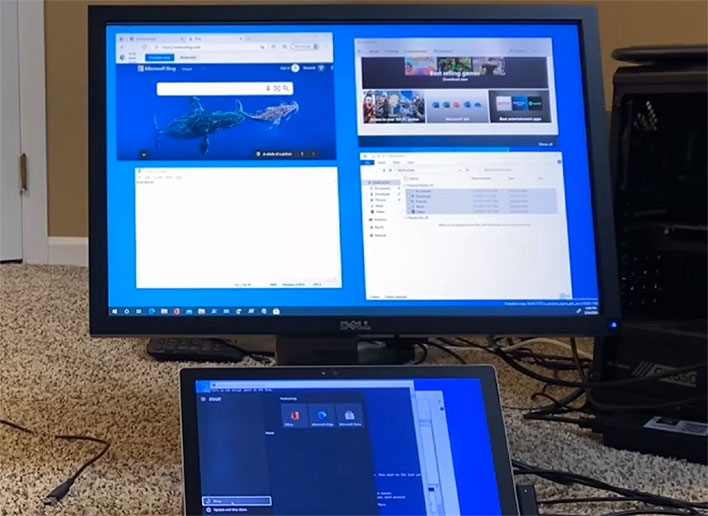Windows 10 To Finally Stop This Annoying App Habit With Multi-Monitor Setups
Once you have gone with a multi-monitor setup, you may wonder have you ever managed with just a single display. It is a boon for gaming and productivity alike. Unfortunately, it can also be maddening, because of an issue in Windows 10 that rearranges your app windows after your system wakes up from sleep. Fortunately, a fix is on the way.
This "annoying" (MIcrosoft's word, but also ours) quirk is not a new development, it has been around for several years. It can happen when your desktop or laptop is connected to an external monitor with a DisplayPort cable (and is totally separate from the DisplayPort flickering and sync issue caused by crappy cables).
Let's say you spend some time placing your app windows exactly where you want them, then walk away for a bathroom break or to fix yourself a snack. If your PC goes to sleep while you are away, when it wakes up, you'll have found that Windows 10 moved all your app windows, sometimes clustering them on a single screen. What a jerk!
"As a result, you have to re-drag application windows to the original, intended position pre-sleep. This is likely to lead you to feel frustrated because this happens almost every time when your system goes to sleep and takes time out of your productivity," Microsoft's Michelle Xiong explains.
Turns out there is a technical term for this unwanted behavior: Rapid Hot Plug Detect, or Rapid HPD. It only impacts multi-monitor setups connected via DisplayPort. Microsoft apparently figured out a way to prevent Windows from rudely rearranging your app windows, and is testing out the fix in the Windows Insider Program, with build 21287 and above.
If you're unclear about your build number, you can look it up by going to Settings > System and clicking on the About tab. You will find the build number under Windows specifications > OS build.
Note that the issue does not discriminate between monitor manufacturers, hardware specifications, connector type, or the brand of cable you are using. It's certainly frustration, but hey, when you have 1.3 billion active devices under your belt, odd issues are bound to happen.
What if you are not in the Windows Insider Program and have no interest in joining? Well, hang tight—Microsoft's plan is to introduce this fix to the general public as part of a Windows 10 update sometime later this year.