Windows 10 Insider Build 20190 Dev Update Brings Per-App GPU Assignments And More

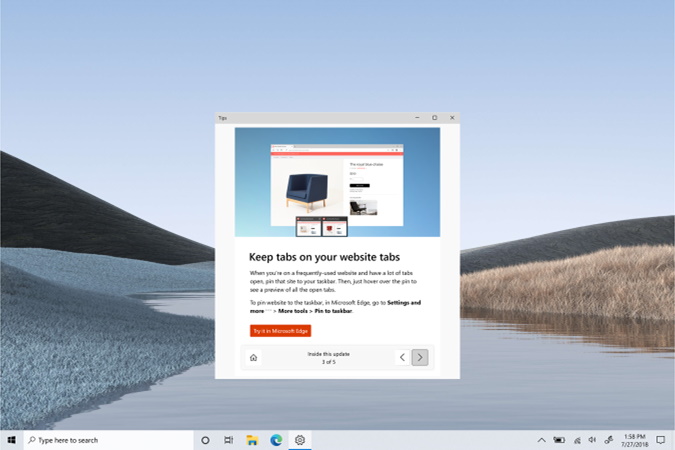
Hopefully, this new “Tips” application will make new features more visible and useful to the average person while not getting in the way. Personally, I’d like to see Clippy make a return with this new program for some instructional fun.
Along with the quality of life change, some settings menus have changed. Specifically, users can now select a default GPU globally or on a per-application basis. This decision was based on user feedback which seems to be influencing many updates to Windows as of now. After updating to this build, users can use the following navigational steps to tinker around: Settings > System > Display > Graphics settings OR Settings > Gaming > Graphics settings
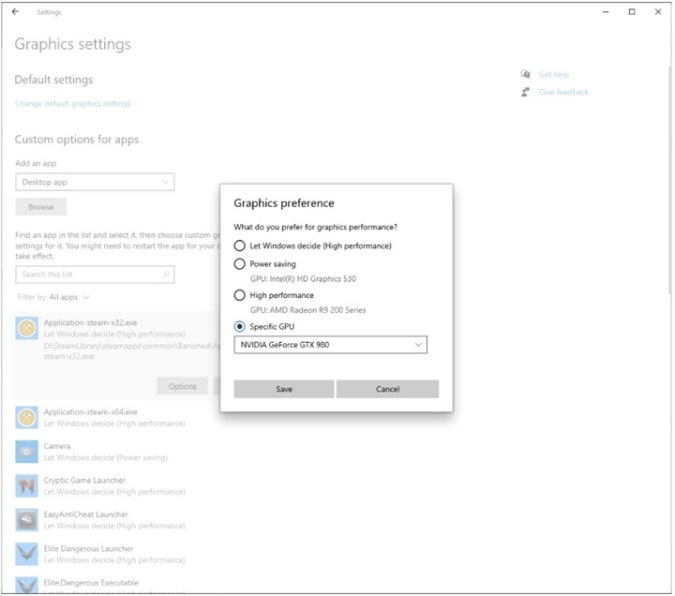
Besides the new items and settings, there have also been some bug fixes listed below:
- We fixed a Windows Subsystem for Linux 1 related error that would output: ‘The I/O operation has been aborted because of either a thread exit or an application request’. Please see this Github issue for details.
- We fixed an issue that could result in explorer.exe being unresponsive on touch-capable devices after resuming from hibernation.
- We fixed an issue with the new search box in the default apps settings pages, where search results would appear to draw on top of one another when deleting characters from the search box.
- We fixed an issue where if you switched to an English keyboard using WIN + Space and then switched back to the Chinese Pinyin IME, typed punctuations would Chinese even if “Use English punctuations when in Chinese input mode” was enabled.
- We fixed an issue where when Narrator was enabled it could result in the on-screen PIN pad unexpectedly appearing when focus is set to the login screen.
- We fixed an issue resulting in Features on Demand (FOD) failing to enable with error 0x8000FFFF in recent builds. This is also believed to be the root cause for some Insiders finding that the sfc /scannow command would repeatedly fail citing a pending reboot.
- We fixed and issue that could result in the calling window (for example, Microsoft Edge) hanging if an authentication prompt was raised and then not interacted with and timing out.

