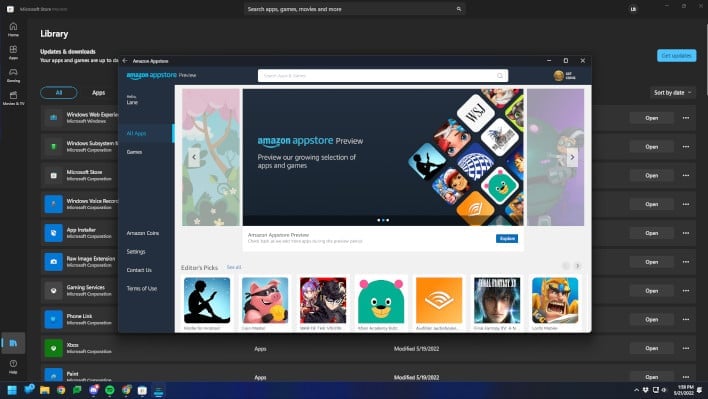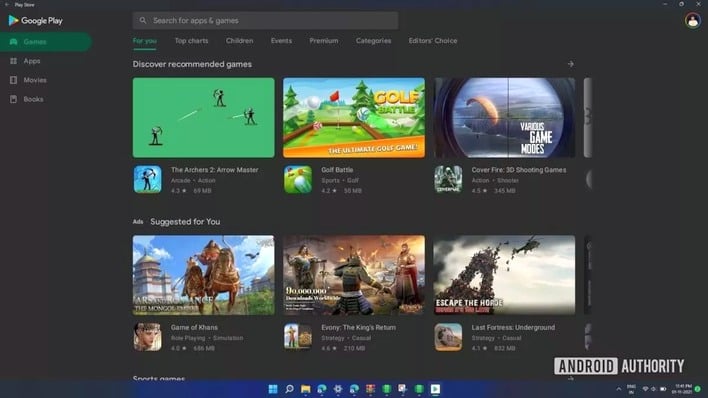Windows 11 Is About To Get A Whole Lot More Android Apps
Did you know that you can run Android apps directly on Windows 11? You don't have to use an emulator like Bluestacks; you can just load the app and run it in a window like any other application. The "catch" to this wondrous feature is that only certain apps are available, and you have to get them through a special version of the Amazon Appstore embedded in the Windows store.
The general release for Amazon Appstore for Windows 11 means that any developer making Android apps can use Amazon's developer tools and SDKs to make their app available on Windows 11. The overwhelming majority of apps for Android are created by very small studios or individual developers, so broad availability of these tools means that we could see an explosion of Android apps with Windows support before long.
If you want access to the full range of Android apps on your Windows 11 system, it's possible to install a third-party-modified version of the Windows Subsystem for Android that supports the Google Play Services required for most apps available from the Google Play Store. You see, simply installing the Play Store isn't enough because most apps require the services that underpin it. There's a pretty handy guide on how to do this over at Android Authority, if you're interested.
Well, there might be a whole bunch more Android apps coming to Amazon's Windows 11 app store soon, because the Amazon Appstore for Windows 11 is now "generally available." What was available until now was apparently a "developer preview," which goes a long way to explain the relatively-poor selection of apps currently-available. Besides some big-name titles like Audible, TikTok, and EpicSeven, there's currently not a lot to look at on Amazon's app store.
The general release for Amazon Appstore for Windows 11 means that any developer making Android apps can use Amazon's developer tools and SDKs to make their app available on Windows 11. The overwhelming majority of apps for Android are created by very small studios or individual developers, so broad availability of these tools means that we could see an explosion of Android apps with Windows support before long.
Of course, which apps become available is entirely up to the developers, because Windows 11 compatibility doesn't happen automatically. Instead, it's something that the developers have to enable on their side in Amazon's SDK. Doing so is apparently fairly involved, too, as developers need to make sure that their app doesn't make assumptions about things like device type or input methods that aren't valid for Windows machines.