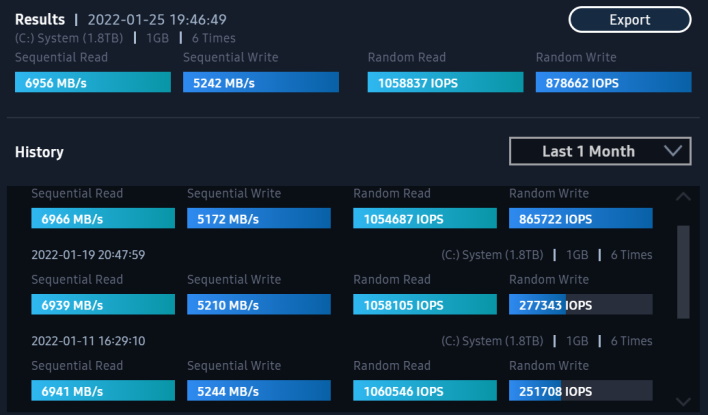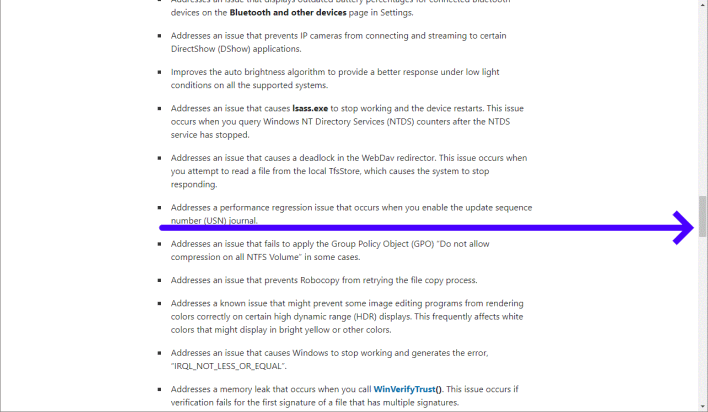This Windows 11 Update Aims To Fix Sluggish SSD Performance For Good

Whatever you think about Microsoft, it's clear that the Windows 11 launch has been a bit of a bumpy ride for Redmond. There have been issues with buggy start menus, stability problems, HDR issues, incompatibilities with various devices (including certain network adapters and printers), poor performance particularly for storage, and a couple of big problems on AMD-bsaed systems.
To Microsoft's credit, a lot of this has been resolved. For example, the AMD problems are all buttoned up now. Microsoft also thought it had the storage performance issue licked last November, but that was in fact not the case. Users were still reporting degraded performance on certain drives, especially NVMe drives (like the WD Black SN770 we just reviewed), particularly when those drives were installed as the system disk.
That sounds like our fix, doesn't it? Well hold on—the patch notes back in November said nearly the same thing, and it wasn't fixed then. This time, though, it looks like Microsoft got it right. Users on Reddit and the Windows Feedback Hub are reporting that the problem is finally resolved, and that their SSDs are showing performance similar to that found on Windows 10. It's still not an upgrade, but at least we're back to parity?