Steam Privacy Update Lets You Hide Games On Your Naughty List, How It Works
Leading off the update before we get to the spicy stuff, the Steam Store’s shopping cart has gotten a facelift, bringing some new features. The first of which is inline gifting, meaning you can now get gifts for multiple friends and yourself at checkout without much hassle. If by this point you have not quite made up your mind on what gift to get someone, do not worry, as your cart is synced across all signed-in devices. This means you can wander and ponder your purchase before executing it.
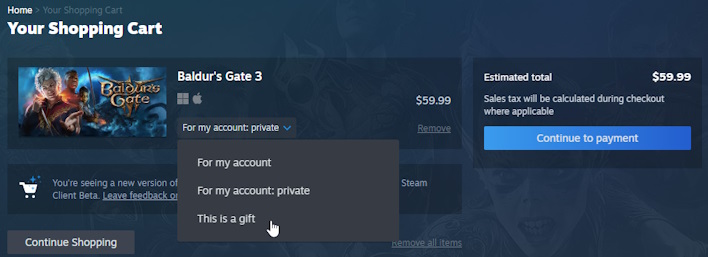
Concerning privatizing games, you can also select to make a game private before you check out, so you don’t have to deal with it later. However, if you have a handful of games you’d rather keep under wraps, you can mark them as private from your game list accessible from a web browser or your Steam Client Library in the game page, settings, and manage menu.
Once marked private, the game will “appear to other users on the Steam platform as if you did not own it at all.” As part of this, if a friend attempts to gift a game you already have, it will appear as though you do not have it. Thus, you can get gifted as many copies of HuniePop as you wish, which would be quite funny if you hid it in the first place. Maybe you have a game type; who knows?


