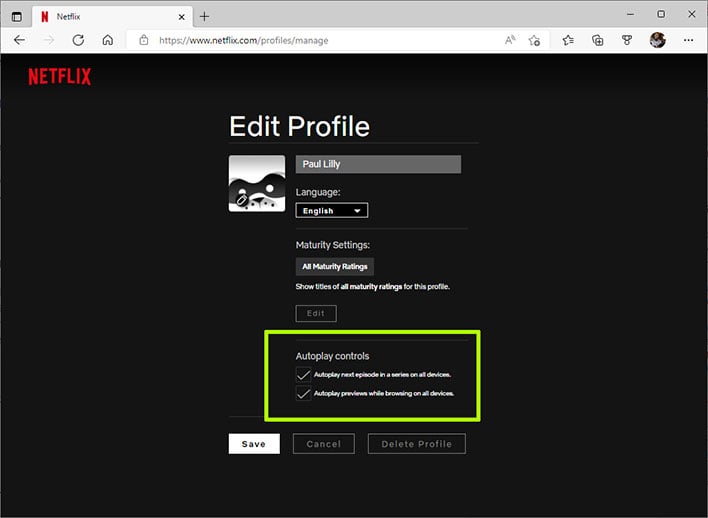Netflix Streaming App Has An Annoying Spoiler Problem, Here's How To Fix It

The final season of Ozarks is available to watch on Netflix, as is the fourth season of Stranger Things, two excellent and popular shows. And don't worry, you won't find any season and/or series ending spoilers in this article. However, you might run into spoilers when scrolling through Netflix's menu, prompting a bit of an outcry from its users (and adding insult to injury from the price hikes).
Avoiding spoilers entirely in this day and age of the internet and social media is no easy task. Not everyone who posts online is courteous in that regard, and the longer a show or movie has been available to watch, the greater the chance you'll be involuntarily subjected to a major plot reveal, be it a character's death or anything else.
There's not much services like Netflix can do about that. But what it can and should do is ensure that it's own streaming platform isn't serving up spoilers to viewers. That's not always the case, unfortunately. In a thread recently posted to Reddit, users complained that Netflix inadvertently spoiled plot reveals in both aforementioned shows.
We're not going to reveal what those spoilers were, because c'mon, we're not monsters. But as to how Netflix is spoiling its own content, the problems lie with auto-playing previews and stills.
To be fair, this is not entirely Netflix's fault. As pointed out in the thread, production companies provide trailers and other assets, and in that way Netflix is merely a conduit. But this is also Netflix's original content we're talking about here. Even if it wasn't, Netflix is a big enough outfit that it should take extra precautions against accidental spoilers. All it really takes is for someone within Netflix who is familiar with a show or move to take an extra pass over previews and stills.
Manage Netflix Settings To Avoid Spoilers
Who knows when or even if Netflix will ramp up its effort to avoid spoiling plot developments with trailers and stills. If you don't want to leave it up to chance, there's a rather easy solution, at least when it comes to trailers—turn them off.
By default, Netflix automatically plays trailers as you scroll through its catalog of titles. Not every movie and TV show has them, but many do, especially the more popular series. So, here's what you can do...
- Log into Netflix
- Click on the Profile icon and select Manage Profiles
- Select the Profile you use, which brings up a short list of settings
- Uncheck the 'Autoplay previews while browsing on all devices' box
- Click Save
You can also uncheck the 'Autoplay next episode in a series on all devices' as an added precaution, if you feel it necessary.
Use A Browser Extension To Block Spoilers
Unfortunately, you still might run into spoilers in Netflix's app through static shots rather than previews, and there's no setting to make those go away. Likewise, this obviously does nothing for spoilers on the internet. However, there are browser extensions for that.