Microsoft Debuts New Windows 10 Xbox Game Bar With Spotify And Broadcast Capture Memes
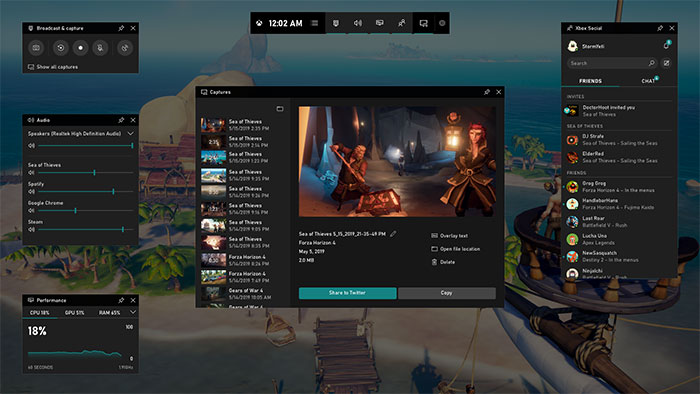
The initial roll out of the October 2018 Update for Windows 10 was quite the debacle, and now that the May 2019 Update has arrived, users might understandably be wary of making the leap. For gamers, however, the new Xbox Game Bar that comes with the latest update is a compelling reason to rethink that decision.
What exactly is the Xbox Game Bar? It is a full featured overlay that is entirely based on widgets. Users can select which ones they want to see, move them around the desktop, and even pin them. In that way, it's highly customizable. The widgets are also varied, with options for social interaction, system monitoring, and even Spotify, to name a few.
Overlays are not new by any means—NVIDIA's GeForce Experience and Discord both immediately come to mind. Microsoft's pitch in favor of using the Xbox Game Bar is that it is built into Windows 10, and therefore works with nearly all PCs and any game, giving users instant access to widgets for screen capture and sharing, chatting with friends, and so forth. And of course there is the cross-device angle—it works across PC, mobile, and Xbox consoles.
"We recognize that customization is central to a rich gaming experience on PC. You can customize Xbox Game Bar to make the overlay your own. You can choose which widgets to show/hide, where you want them located, and pin specific widgets to be always visible. Build your own favorite Xbox Game Bar layout based on the way you prefer to play to enhance your gaming experience," Microsoft explains.
Users just need to hit Win+G to call up the Xbox Game Bar. From there, a user could open the Broadcast & capture widget in the widgets menu to take a screenshot and make a meme, which can then be shared with friends or blasted out to the world on Twitter, all without leaving the game.
There's also a Spotify widget that lets users fire up playlists, adjust the volume, and so forth. Of course, the Spotofy app for Windows is needed—it can be obtained from the Windows Store or on Spotify's website.
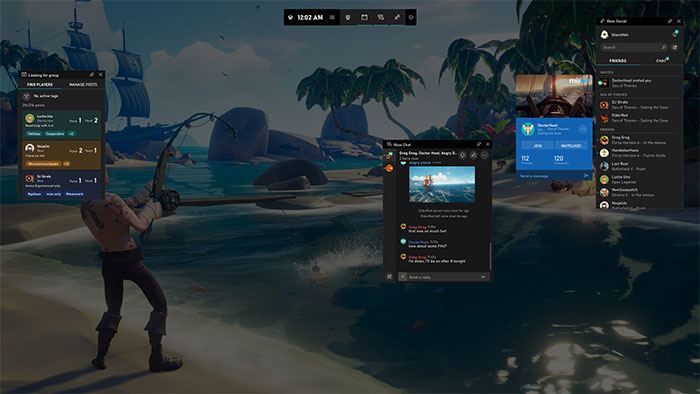
One thing to note is that this is not the end of the road for the Xbox Game Bar, but a starting point from which Microsoft plans to expand.
"Here at Xbox, we are a passionate team of gamers who are inspired to continue improving the gaming experience on Windows 10. We’re in the early stages of our journey and the updated Xbox Game Bar experience is just the beginning," Microsoft says.
That also means there could be some growing pains. One in particular involves an issue with Vulkan games. Microsoft says "there is a small set of [Vulkan] games" for which the Xbox Game Bar does not work on, and in those cases, a user would need to run the game in Windowed mode to have the overlay appear.
Otherwise, the Xbox Game Bar is supposed to work across the board, with games from Steam, Origin, and so forth. The overlay business is a crowded field, though if Microsoft takes feedback to heart, we could see this sticking around.

