Microsoft OneDrive Word Doc Syncing Issue Causes Tech Support Nightmare


"SAVE AGAIN We need to refresh your file with updates. Click Save to try again," the error message reads.
Unfortunately, clicking Save doesn't make the problem go away. Instead, it tries again to upload the file to OneDrive, and is again unsuccessful. I've probably clicked Save over 100 times at this point, along with other troubleshooting methods.
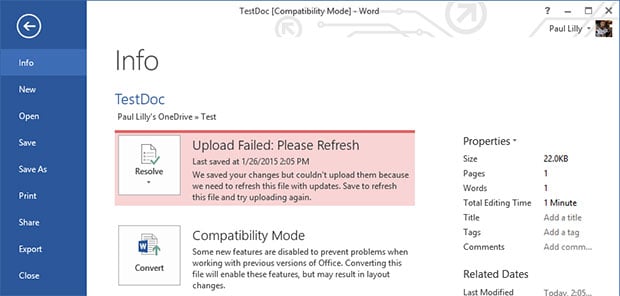
If you're also suffering this problem, you're not alone. After running through several troubleshooting steps (deleting Office cache locally, deleting local documents and downloading from OneDrive, deleting the documents from OneDrive, ensuring Office 365 and Windows 8.1 are both fully updated, running and Office 365 repair), I hit the web only to run into other users chasing their tail in a Microsoft-induced support loop.
Poor Kevin Robinson posted his problem on Microsoft's OneDrive support forums and was promptly advised by a forum moderator to take his question to the dedicated Office 365 forum instead. So that's what he did, and about four hours later, he was advised by a Microsoft support person to post on the OneDrive forum. Commence chasing tail.
This is a recent problem that's popped up in a few different support threads, none of which offer a satisfactory resolution, unless you consider saving to Word 2013 (*.docx) an acceptable answer. And indeed, I haven't run into any issues syncing Word 2013 Document files.
In any event, if you've run into this issue as well, go through and try the troubleshooting steps Microsoft outlines here. If that doesn't work, have some migraine medicine handy and see if you fare any better on Microsoft's support forums.

