Microsoft Explains Why Microsoft Edge Cannot Be Uninstalled From Windows 10
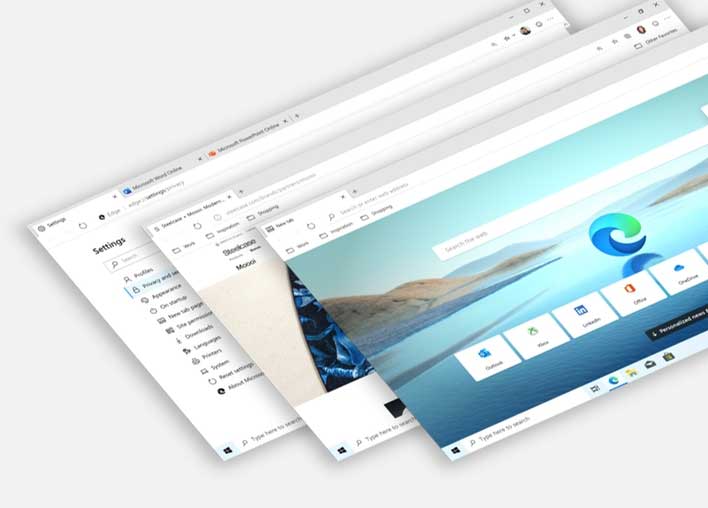
Just last month, dissidents of Microsoft Edge wished to get rid of the browser and sought workarounds for its removal. Now, Microsoft has updated their explanation on why it cannot be regularly uninstalled.
Back in June, the Chromium-flavored Microsoft Edge began its rollout to Windows users through Windows updates. This struck a nerve with some people, so a movement to uninstall Edge began. When that happened, Microsoft released a note stating that because it was part of a Windows update, it could not be removed. Even though that was said, users still found a way to remove the browser and ignored the note. Now, Microsoft has updated what they have to say on the matter:
Why can't I uninstall Microsoft Edge?
Microsoft Edge is the web browser recommended by Microsoft and is the default web browser for Windows. Because Windows supports applications that rely on the web platform, our default web browser is an essential component of our operating system and can’t be uninstalled. To provide our users with compatibility, compliance, accessibility, and performance, we'll continue updating Microsoft Edge through the browser installer or Windows updates.
Microsoft Edge gives users full control over importing personal data from other browsers. In addition, Windows users can download and install other browsers and change their default browser at any time.
There are some interesting things in the first paragraph of that. With programs relying on Edge and its internet capabilities, it seems as though Microsoft Edge is more intertwined in Windows than the neural connections in the Avatar movie. If a person manages to uninstall Edge, it also seems that Microsoft will keep shoving Edge down the pipeline with Windows Updates, so it will keep coming back.
To negate their forcing of Edge, they then state what people have known forever, use Edge to download another browser. Microsoft is not forcing people to use Edge, just to have it in the background for other services. If you are concerned about data collection, there are tutorials out there on disabling some of those metrics or ways of getting “ameliorated” versions of Windows to sanitize the data collection points.
When all is said and done, leaving Edge be should not be a huge deal. It is a bit like finding a horse in the wild, you can either tame it and use it or just leave it be. There is no need to get rid of it since it fits in the ecosystem naturally anyhow. In any case, let us know what you think of this Edge-entanglement occurring and how you feel about the new browser in the comments below.

