Microsoft Edge Browser Celebrates A Year On Chromium With Major Feature Updates
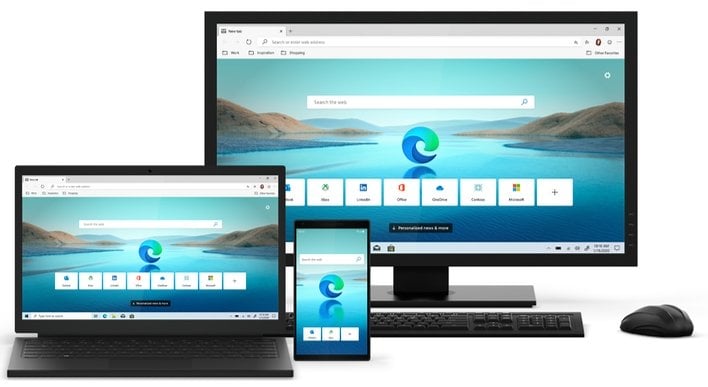
To celebrate its 1-year anniversary, Microsoft has announced some big feature updates for Edge. One such addition is a new sidebar search feature, which can be invoked when highlighting a word on a website and clicking "search in sidebar". The sidebar will then slide over from the right-hand side of the screen giving you quick access to definitions and other additional information, without having to leave the page you were visiting or opening a new tab/window.
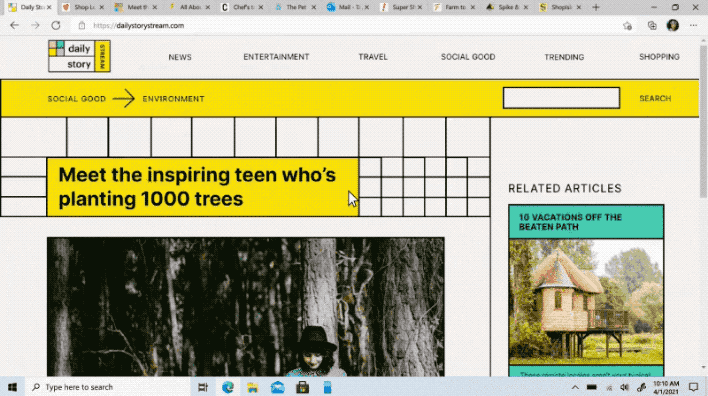
A new Sleeping tabs features helps improve overall performance for those of you that tend to have scores of browser tabs open at once. You'll now be able to release system resources used by inactive/idle tabs after a set amount of time. This will free up CPU and memory resources that can be used for tabs that are more of a priority for you.
Microsoft has also implemented history and tab sync, which allows you to keep up with your browser navigation across multiple devices. The Edge browser has already done a pretty good job of syncing your favorites, passwords, autofill data, and other settings across devices. With history and tab syncing enabled, you can leave your desktop computer with your 45 tabs open and pickup right where you left off on your laptop with the same tabs and your up-to-date history at your fingertips.
There are now 24 new themes that you can download from the Microsoft Edge Add-Ons marketplace. The themes allow you to give your browser a more personalized, custom look, with options like Halo, Wonder Woman 1984, Microsoft Flight Simulator, and countless others.
"When you apply a theme, you’ll notice a new background on your new tab page. Your tabs, address bar, and other parts of the browser will also take on the look of the theme for a more immersive experience," writes Microsoft. "We’ll continue growing our collection of themes, and in the coming months we’ll be adding support for anyone to submit their own themes. Soon, you’ll even be able to select a theme color directly from the Edge Settings as well."
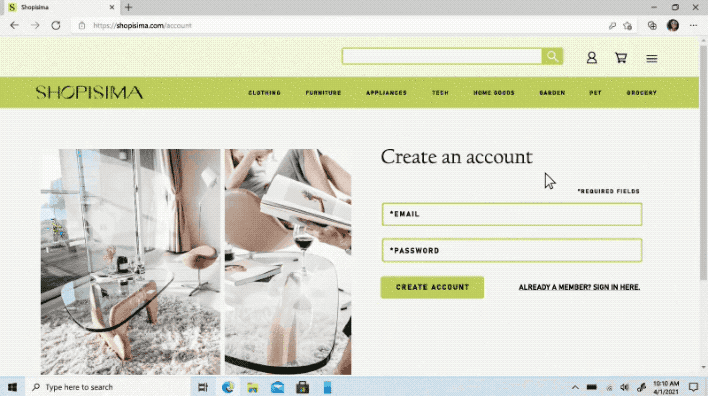
Other odds and ends include automatic profile switching in macOS, and a new Outlook smart tile in Edge, which allows you to "see your three most recent emails and also start a new email or meeting request in Outlook, directly from the new tab page." And finally, there's a new built-in password generator that will automatically suggest a new secure password for you when signing up for a new account of changing an existing password.
All these features are available in the latest stable build of Edge, which you can download direct from Microsoft.

