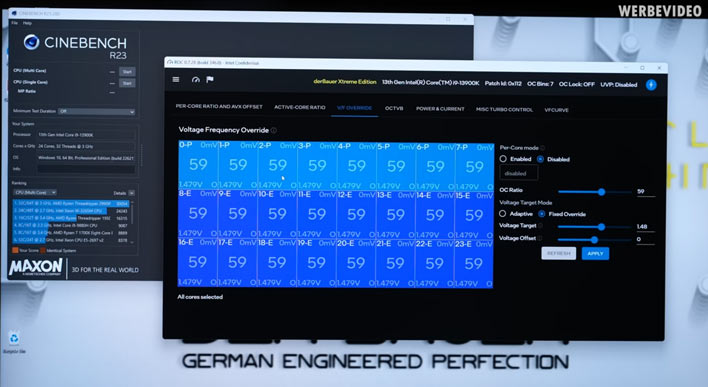Intel OC Labs Tour Reveals A Secret Overclocking Tool, Cool Prototypes And More
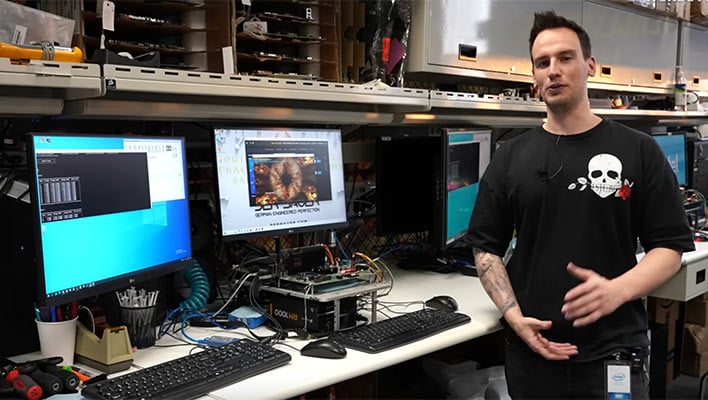
TechTuber Roman "der8auer" Hartung has been enjoying a tour of the Intel OC Lab in Portland, Oregon. Luckily for us, he made a video on the jaunt and teased a selection of hardware – and software – which provides Intel’s bunny-suited boffins “so much more access than you can imagine.”
The video starts with a look at one of Intel’s reference validation platforms (RVPs), which is an expansive motherboard with lots more flexibility than consumers are used to. This first Raptor Lake board inspected was at least partly made by Gigabyte, and der8auer was quick to note that despite its size it only featured two DIMM slots. He explained this is a choice made for the best RAM OC speeds possible, like with some specialist extreme overclocker targeting designs.
One of the exclusive features of the RVP, which has never made it to enthusiasts, and probably never will, is the In-Target Probe (ITP). This probe interface offers a wider range of real-time processor control and stats than are available on any enthusiast platform. Later investigations by the der8auer revealed that there were “thousands of different parameters” exposed by ITP, that could be observed and adjusted for CPU tuning. Sadly, the TechTuber was not allowed to divulge much about ITP, bar a couple of basic but impressive features.
Firstly, process pausing with ITP was demonstrated. Yes, this is what it sounds like, with ITP able to halt and restart processing at any time. While the computer seems unresponsive when in halt mode, this could be useful for engineers to analyze the state of a system at any particular time.
Probably more interesting and providing more possibilities to overclockers like the video host, ITP can access and edit voltage and frequency curve data is stored on the CPU. The tool provides much more than an overview, as this data is available for every core, and Intel’s tools can reprogram this data per core – quite powerful.
Unsurprisingly these developer motherboards provide plenty of ways to tinker with the BIOS with atypical methods, such as by serial interface or remote access. Also, we saw that remote power on, reset and monitoring was available for engineers who were not at the Oregon labs.
Lastly, in the close inspection of the first RVP, we saw that there was a socketed PCH, so engineers can change chipsets. It takes just a minute to unfasten an Allen key, remove the heatsink assembly, pop in a new chipset and fasten everything back up.
Some software called ROC (Real-time OverClocking) was shown off next, and der8auer described this software tool as a slim version of Intel XTU – the well-known Intel tool for overclocking unlocked processors. Even though it is a developer tool, ROC appeared to be more intuitive and accessible than XTU has even been.
Next on the OC Lab tour, an RVP for Intel laptop CPUs was put under the spotlight. The TechTuber was able to run ROC on this too, boosting the test bench mounted Core i9-13900HK laptop CPU to an all-clocks 6GHz before the system froze. Der8auer noted that the air cooler wasn’t very substantial, but nevertheless the system performed much better than an Alder Lake laptop cooled by dry ice that was one of his overclocking projects last year.
Sadly, and probably due to time or other constraints, der8auer didn’t show much finesse in his ROC usage for overclocking this mobile CPU, only venturing to edge all sliders in unison to the far right before noting the system hang at 6GHz.
The last board der8auer featured was an interesting hybrid offering a specially mounted desktop Core i9-13900, but with BGA interposer, on a laptop motherboard. Will a specially tuned desktop i9-13900 in a laptop form factor be useful for anyone? We guess these investigative tests will find out.