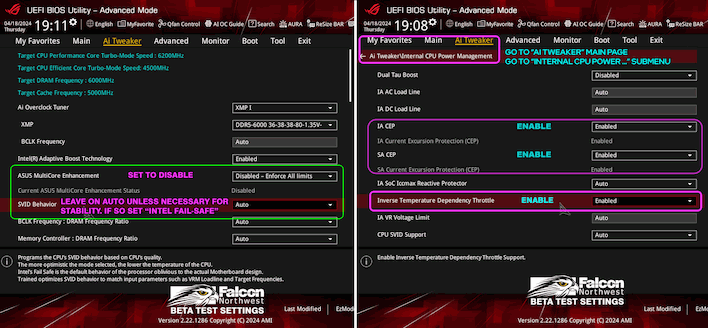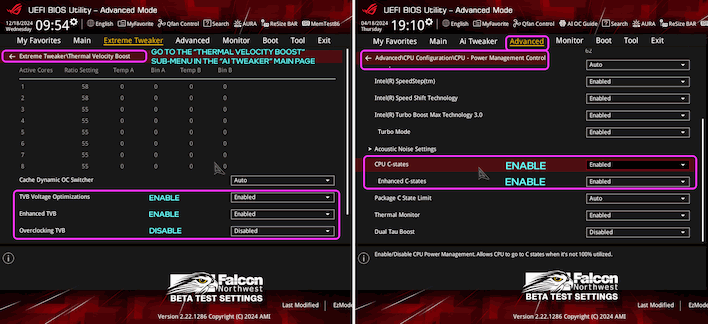UPDATE: Falcon Northwest Finds Potential Fix For Intel Raptor Lake Game Crash Bug
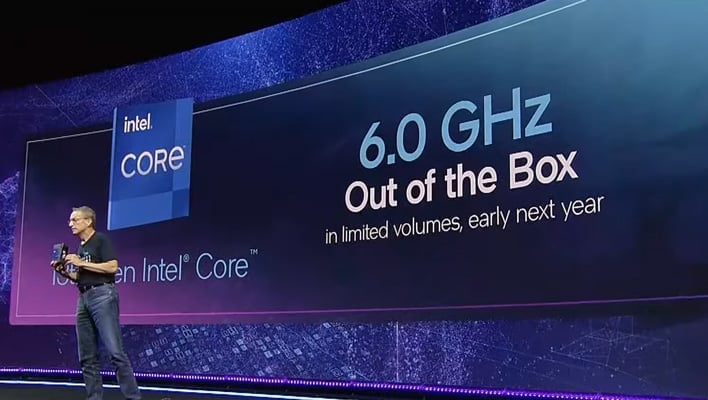
Hardware enthusiasts who have been around the block a few times will recall some concern over the reliability of chips based on Intel's 14nm FinFET fabrication process. With the fully-integrated voltage regulator (FIVR) being manufactured at such a tiny feature size, overclockers doing even minor overvolts might be risking the health of their CPUs, it was thought. Intel stepped back from FIVR with Skylake and everyone forgot about this concern.
The idle power and clock scaling responsiveness gains of FIVR were too good for Intel to pass up for long, though, and it returned in Tiger Lake, continuing in Alder Lake and Raptor Lake, at least in partial form. These modern chips are built on even smaller feature sizes, and yet the top-end 13th- and 14th-generation Intel Core processors have drastically higher power draw than anything in the Haswell or Broadwell generations.
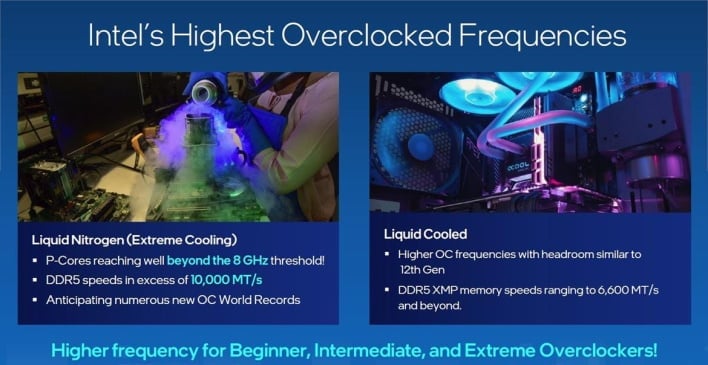
We're explaining all this because some people believe that processor degradation due to excessive power draw is what's causing a portion of Raptor Lake processors to become unstable under heavy loads within a matter of months. As we've reported previously, the issue primarily affects PC gamers, especially those playing games based on Unreal Engine, and particularly affecting folks playing Tekken 8. The problem is common enough in some places that Intel in Korea was supposedly seeing upwards of ten returned CPUs per day.
If you've got a 13th- or 14th-generation Core i9 "K" or "KS" CPU, and you've been suffering game crashes or error messages (particularly an odd "out of video memory" error in Unreal Engine games), it might just be your motherboard to blame. The founder of long-lived boutique PC vendor Falcon Northwest, Kelt Reeves, reached out to us with some tips that he says have helped a few customers find relief from game crashes on their Intel systems with ASUS motherboards.
The images embedded above and below come straight from Falcon Northwest, and they illustrate ASUS UEFI setup settings that Kelt says can mitigate the issue for some users—although he cautions that if the CPU is already too far gone, the only option may be to manually restrict the P-core multiplier to 50, preventing the CPU from boosting past 5.0 GHz. That will certainly ensure stability, but it also takes a fair whack off your CPU's peak performance.
These images, here and above, have been updated and represent the latest guidance from Falcon Northwest.
In the tweets, Falcon Northwest notes that while these settings are specific to ASUS Z790 motherboards, the same settings are likely to exist (possibly with different names) on other boards, even from other vendors. Most if not all of these settings are exposed by Intel's eXtreme Tuning Utility and can be tweaked there for testing, but doing it directly in the UEFI setup utility is likely a more permanent solution.
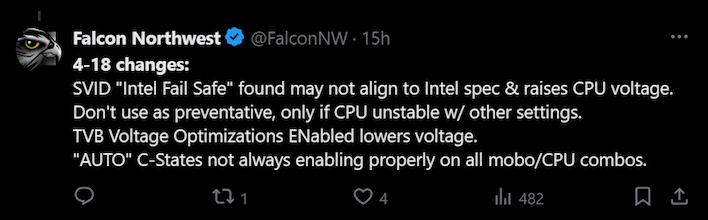
Falcon Northwest noting that its previous guidance was slightly off the mark.
We want to emphasize Falcon Northwest's warning that this guidance does not come from ASUS nor Intel, and obviously, neither we nor Falcon Northwest are responsible if you go digging around in your UEFI setup and blow up your machine. However, Kelt tells us that this is "a real issue" and that Intel is "aggressively working on the problem". Very likely we'll have an official announcement from Chipzilla and related guidance before long.
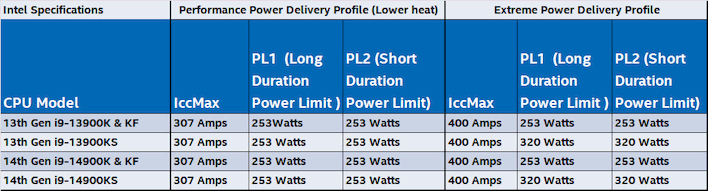
Images: Falcon Northwest
In the meantime, you can try to apply these settings yourself. Falcon Northwest helpfully provided the above screenshot from Intel's datasheet that lists the recommended power limits for these processors. The issue does seem to stem from the the fact that many motherboards have default values for these configuration settings that are far beyond what Intel recommends. The excess power draw is creating excess heat, and the confluence of the two might be killing processors much faster than intended. Hopefully that official word from Intel comes sooner than later.
UPDATE: After getting feedback from clients and consulting with manufacturers, Falcon Northwest has some revised guidance for people affected by this bug. The company says that the "intel Fail Safe" option for SVID should only be applied in the case that your machine is not stable otherwise, as it causes a huge spike in core voltage on some motherboards. The images above are updated versions pulled from Falcon Northwest's updated tweets, which you can view here.