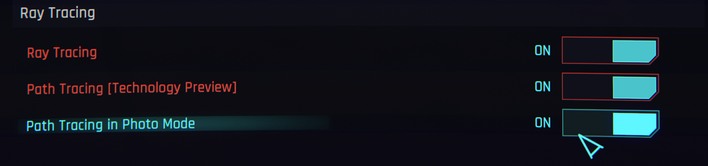Cyberpunk 2077 RT Overdrive Update Goes Live With NVIDIA DLAA And Intel XeSS Support

When NVIDIA unveiled its grand plans to bring real-time ray-tracing to computer games, those of us in the audience who understood what that really meant were cautiously optimistic. It's probably fair to say that most of the uses of ray-tracing in PC games thus far have been a little underwhelming in comparison to those early demos.
That's largely because those titles are retro-fitting specific ray-traced effects into an otherwise classically-rasterized render engine. In other words, they're still doing things the old-fashioned way by and large, just with some ray-traced pretties layered on top. We've had a few fully path-traced games, notably Quake II RTX and Minecraft, but by and large, "ray-traced" PC games have been hybrid renderers with mixed results.
Check out the shadow under the bar, and the specularity of the barrel to the left.
Quake II RTX and RTX Minecraft are impressive if you know what you're looking at, but to the average person, they may just look like old games. In a surprisingly-aware move for a company of its size, NVIDIA has taken note of this and decided to work with CD Projekt Red on adding full path-traced rendering to a current AAA game: Cyberpunk 2077.
The latest update for the game is a 19.4 GB download that adds a new visual mode which is, yes, fully path-traced. That means every single light, every single shadow, every single surface is rendered completely using ray-tracing, even lights that wouldn't normally cast shadows using the original ray-traced renderers.
If you don't have the requisite NVIDIA hardware to run the game in RT Overdrive mode, don't be too put out—at least you can use the path-traced renderer in photo mode. As long as you have a DXR-capable GPU with at least 8GB of video RAM, you can toggle on a new option to use path-traced lighting in photo mode. CD Projekt says that screenshots in this mode may take anywhere from "a few seconds to several minutes" to render.
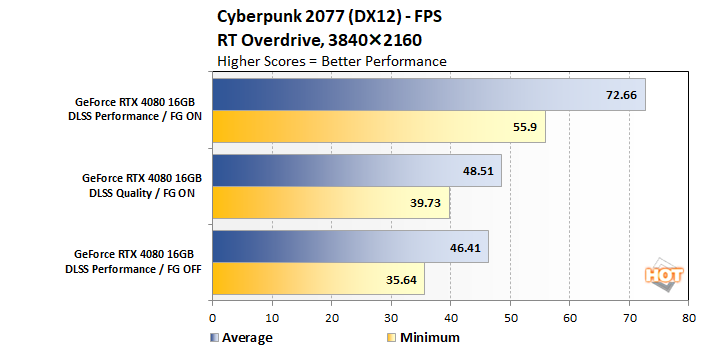
All of the previous previews of the path-traced RT Overdrive mode were done using mighty GeForce RTX 4090 GPUs, so we were actually quite curious how it would hold up on the next-tier-down card. The answer? Pretty well, as long as you're willing to make upscaling concessions. Using a 3840×2160 display, we were able to achieve good performance using the combination of DLSS upscaling in "Performance" mode, along with DLSS 3 Frame Generation.
We don't recommend using the "Auto" DLSS setting; for us, it dumped the resolution down to "Ultra Performance". At such a low input resolution—1280×720, for 4K—you end up with a significant amount of the familiar and distracting "ray-tracing sparkles", caused by the sampler simply not having enough pixels to work with. Sticking to "Performance" seemed to be a good compromise of speed and visuals.