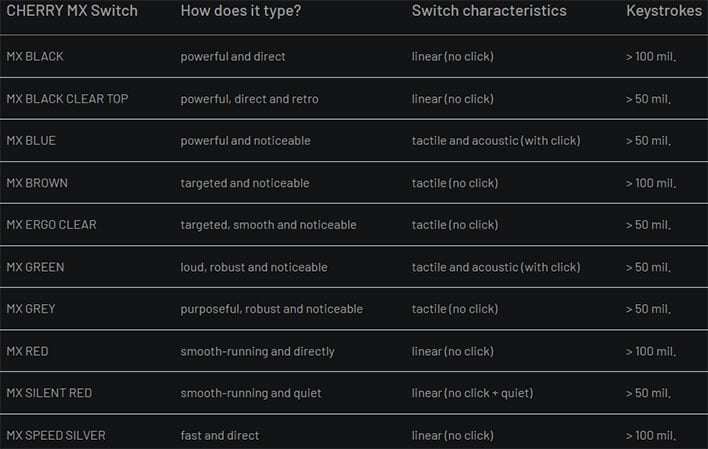Cherry's MX Experience Box Lets You Sample All 10 Of Its Mechanical Keyboard Switches

For some, the cherry on top of a decked-out gaming PC is the mechanical keyboard. Even outside of gaming, a good mechanical plank is a delight to peck away at, provided you find a key switch that suits your style. How do you decide? The best way is to sample the different types for yourself. To make that actually feasible (versus buying a bunch of different keyboards), Cherry MX, arguably the biggest name in key switches, has launched an MX Experience box with all 10 of its key switches inside.
This is a great idea because while YouTube videos can give you a pretty good idea of what each type of key switch sounds like (this author sure does love the obnoxiously loud Cherry MX Blues!), you have to rely on someone else to give you a sense of how they feel. The difference may not always be apparent by looking up a cheat sheet either, like this one that Cherry provides...
For example, the switch characteristics for the Cherry MX Blue and MX Green switches read exactly the same. Both are "tactile and acoustic (with click)," and both are rated for up to 50 million keystrokes before giving up the ghost. Even the "how does it type?" descriptors are similar, listed as "powerful and noticeable" and "loud, robust and noticeable," respectively.
What it really boils down to is that the MX Green is a modified version of the MX Blue with a higher operating force of 80 cN (centinewton) versus 60 cN. Both otherwise offer 2.2mm of pre-travel and 4mm of total travel. So the MX Green is a 'heavier' switch, but you'd have to sample both to really get an idea of how they differ in actual usage.
"The MX Experience Box offers the perfect overview of Cherry's entire portfolio of full-size switches and so contains all ten different models. This makes it possible, especially for beginners who are diving into the world of mechanical keyboards for the first time to try out the individual characteristics of the switches and thus find out the desired switching characteristic," Cherry explains.

Cherry offers a total of 10 different MX switch types (Black, Black Clear Top, Blue, Brown, Ergo Clear, Green, Grey, Red, Silent Red, and Speed Silver) and one of each is included in the MX Experience Box with a legend on the top flap.
This isn't the only sampler on the market. You can find a bunch of third-party alternatives on the web, some of which include key switches that Cherry doesn't acknowledge or differentiate (like MX White). This one, for example, touts 12 key switches for $27.99 on Amazon.
Cherry says its MX Experience Box is available now at its online store (we don't see a 'buy' option yet) and later at selected retail partners priced of 9.99 euros (~$11.22 in US currency). It's also offering switch kits containing 23 single-variety switches priced between 14.99 and 19.99 euros. There's no mention of US pricing but assuming they stick close to the exchange rate, these look like decent values.