Apple Could Delete Your Photos In July, How To Protect Your Precious Memories

Today's generation will never know what it's like to drop off rolls of film for processing, then sifting through the developed pictures and preserving them in physical photo albums. That's all been replaced by digital media, enabled in large part by the proliferation of smartphones. That doesn't mean your photos will last forever, though, if you use Apple's My Photo Stream, time is running out to back up your precious memories before they're gone forever.
Apple has decided to shutter its My Photo Stream service on July 26, 2023. It already cut off new photo uploads to My Photo Stream last month as it transitions iPhone, iPad, and Mac users over to iCloud. Any photos that were uploaded prior to the cutoff date (June 26, 2023) will remain in iCloud until July 26, after which My Photo Stream will vanish into thin air along with everything in it.
"The photos in My Photo Stream are already stored on at least one of your devices, so as long as you have the device with your originals, you won’t lose any photos as part of this process. If a photo you want isn't already in your library on a particular iPhone, iPad, or Mac, make sure that you save it to your library on that device," Apple explains.
If you're already backing up photos to iCloud, there's nothing to worry about. However, if you've been solely relying on My Photo Stream, you need to take action before it's too late. Unsure if you're using iCloud? It's easy enough to check. On your iPhone or iPad, navigate to Settings > your name > iCloud and make sure Photos is set to On. On your Mac, go to Apple Menu > System Settings > your name > iCloud and ensure On is selected next for Photos for all of your devices.
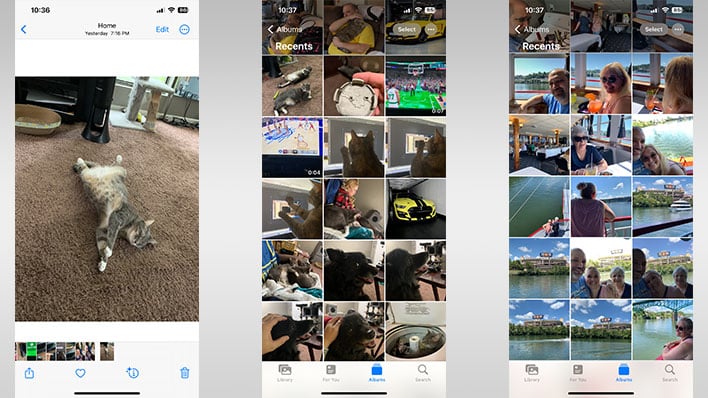
To save photos that are currently in My Photo Stream but not already in your library, you'll need to do the following...
iPhone, iPad, or iPod touch
- Open Photos and tap Albums
- Tap My Photo Stream > Select
- Tap the photos that you want to save, then tap the Share button > Save image
Mac
- Open the Photos app
- Open the My Photo Stream album
- Select the photos you want to save that aren't already in your photo library
- Drag the selected photos from the My Photo Stream album to your Library
Once the photos are in your device's library, you can back them up however you see fit. The easiest way is to have them automatically uploaded to iCloud, as outlined above. The caveat is that you're limited to just 5GB of free storage, which fills up fast if you take a lot of photos and videos.
For more storage space, you can subscribe to an iCloud+ plan. In the US, it costs $0.99 per month for 50GB, $2.99 per month for 200GB, and $10.99 per month for 2TB. Each plan can be shared with up for five other family members.
While using iCloud with an Apple device is seamless, there are alternative cloud backup services to choose from, such as Google Drive, Microsoft OneDrive, Amazon OneDrive, and others. And you could always manually back up your photos and videos to your PC.
Regardless of what you choose, there's just three weeks left before Apple pulls the plug on My Photo Stream.

