Apple 21.5-inch 4K iMac Teardown Reveals Upgradeable Kaby Lake CPU And RAM
Historically speaking, all-in-one systems have not been known for their upgradeability. That has changed somewhat in recent years, with newer AIOs sporting swappable components, at least on the enthusiast end of the spectrum. The same is true of Apple's latest 21.5-inch iMac with a Retina 4K display. A teardown shows that users can access (and upgrade) both the CPU and RAM.

The feasibility of upgrading these components is another matter entirely. Unlike some AIO systems that make things easy with a rear panel that pops right off, Apple glues its iMac shut. Getting inside is not unlike opening an iPad or iPhone device—there is some prying to be done. Things are a little bit easier once you know what you're doing, but you still have to contend with adhesive.
Once the glass panel is separated from the chassis, you're given a view of iMac's guts, which is actually a pretty cool sight. Have a look:

In the shot above, you can see that the logic board is bigger than in previous iMac models. Also visible is a large heatsink and fan contraption in the center of the iMac. Sitting below that near the bottom of the display bezel is a microphone with a ribbon cable that routes over the top of a screw. It is an odd placement, but then again, Apple does not design these systems for DIY repair.
This is where things start to get tricky. While removing the glass panel is not super difficult, you'll need to disassemble the innards in order to reach the RAM.

Once you lift off the logic board, power supply, and storage drive, you'll find two SO-DIMM modules. These are not soldered to the system and can be replaced as normal (minus the part where you have to gut the iMac). This is a welcome deviation from some past iMac models in which the RAM was soldered to the logic board.
The CPU is modular too. Once gain, accessibility sure could be easier, but if you're handy tearing into these things, you can actually upgrade the Kaby Lake processor found inside. You just need to be careful when removing it.
"This CPU is quite well thermally-pasted into its heatsink; prying it out was surprisingly tough," iFixIt noted. "Someone wants this processor to keep cool."

When the teardown was over, the new iMac emerged with a woeful 3 out of 10 Repairablity score. On the plus side, the CPU, RAM, and 2.5-inch SATA drive can all be upgraded. However, you can't add a blade SSD because of an empty pad on the logic board. On top of that, most replaceable components are buried under the logic board, so you'll have to completely gut the iMac to perform an upgrade. The final knock is that the glass and display are fused together, which increases the cost of a replacement.

The feasibility of upgrading these components is another matter entirely. Unlike some AIO systems that make things easy with a rear panel that pops right off, Apple glues its iMac shut. Getting inside is not unlike opening an iPad or iPhone device—there is some prying to be done. Things are a little bit easier once you know what you're doing, but you still have to contend with adhesive.
Once the glass panel is separated from the chassis, you're given a view of iMac's guts, which is actually a pretty cool sight. Have a look:

In the shot above, you can see that the logic board is bigger than in previous iMac models. Also visible is a large heatsink and fan contraption in the center of the iMac. Sitting below that near the bottom of the display bezel is a microphone with a ribbon cable that routes over the top of a screw. It is an odd placement, but then again, Apple does not design these systems for DIY repair.
This is where things start to get tricky. While removing the glass panel is not super difficult, you'll need to disassemble the innards in order to reach the RAM.
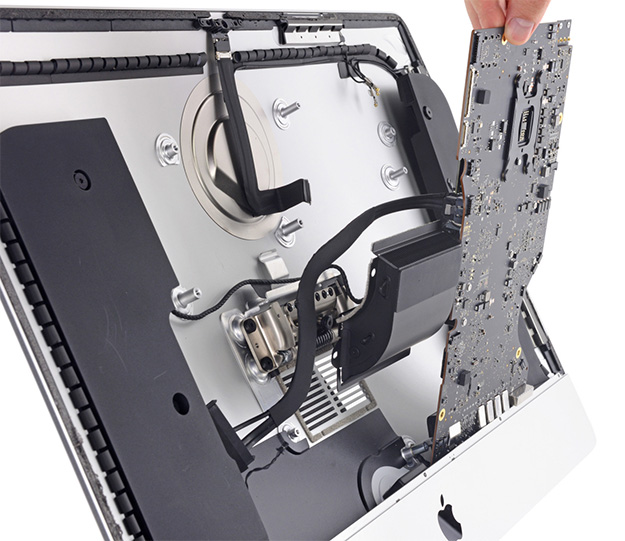
Once you lift off the logic board, power supply, and storage drive, you'll find two SO-DIMM modules. These are not soldered to the system and can be replaced as normal (minus the part where you have to gut the iMac). This is a welcome deviation from some past iMac models in which the RAM was soldered to the logic board.
The CPU is modular too. Once gain, accessibility sure could be easier, but if you're handy tearing into these things, you can actually upgrade the Kaby Lake processor found inside. You just need to be careful when removing it.
"This CPU is quite well thermally-pasted into its heatsink; prying it out was surprisingly tough," iFixIt noted. "Someone wants this processor to keep cool."

When the teardown was over, the new iMac emerged with a woeful 3 out of 10 Repairablity score. On the plus side, the CPU, RAM, and 2.5-inch SATA drive can all be upgraded. However, you can't add a blade SSD because of an empty pad on the logic board. On top of that, most replaceable components are buried under the logic board, so you'll have to completely gut the iMac to perform an upgrade. The final knock is that the glass and display are fused together, which increases the cost of a replacement.

