Amazon Prime Day Starts July 15, Here's How To Get Auto Alerts On Daily Deals
Amazon is one of the biggest retailers in the world selling all sorts of things, from unlocked smartphones like the Pixel 3a we talked about earlier this month, to Amazon Fire TVs, food, clothing, and just about anything you can think of. Amazon has grabbed so much of the shopping market that Walmart is trying to better compete with Amazon by offering free one-day shipping in some areas, with no membership needed.
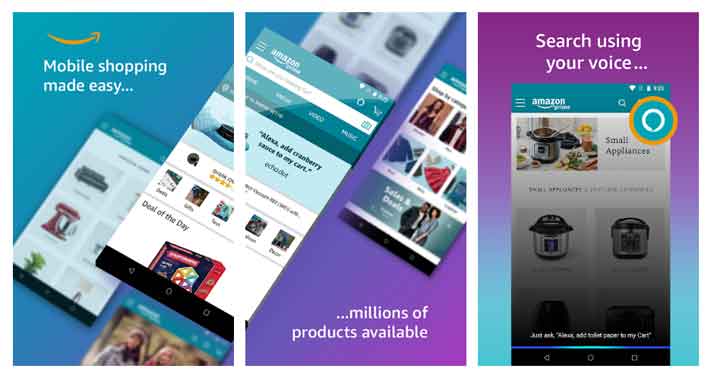
Shopping fans of Amazon Prime look forward to Prime Day because the deals the retailer offers get even better. Amazon Prime Day is expected to kick off July 15 and shoppers wanting to keep on top of deals without having to be on the computer all day, can do so by setting up a few simple notifications. Note that you do have to be a Prime member (learn more here to sign up) before Prime Day kicks off to partake in the specials. You can take advantage of Amazon's Prime trial and get access to the deals as well.
Those wanting to set up Prime Day deal alerts on their phone can get the Amazon Shopping app for iOS and Android for starters. Once that app is installed, setting up alerts is straight forward.
- Tap the three horizontal bars in the top left corner of the app to access the menu, and then tap Today's Deals.
- When the Today's Deals window pops up, tap the Upcoming tab, and you can scroll through deals that are coming up.
- When you see an item that you are interested in, tap "Watch this deal" below the item. Note that the app may ask you to allow notifications, and if you don't allow notifications, none will be offered.
- Viewing all the deals you are watching is done by tapping the Watching tab inside the menu.
- When deals go live you will get a notification, and you can add the item to your cart and purchase using 1-click from the Watching tab.
- Items can be removed from the Watching tab by tapping below Watching.
Prime Day deals can also be watched via your computer by installing the Amazon Assistant browser extension for Chrome or Firefox. Both extensions add a button in the browser bar, and when a deal goes live, the button will display an alert that can be clicked to see the watched deal. The browser extension also allows viewing of other deals you are watching. Managing notifications can be done by navigating to the Amazon website. Again, if you want to learn more about Amazon Prime and how to sign-up, check this page

