Microsoft Releases Windows RT Recovery Image For Download To Save Bricked Surface Tabs
It was really in Microsoft's best interest to make sure that its Windows 8.1 launch last week went off without a hitch, but that didn't quite become the case. Over the weekend, reports started to trickle out of device brickings involving Surface RT tablets. Select issues reportedly also plagued a few random Windows 8 Pro installs, such as the one with the ASUS Transformer Book we just posted a preview of, but that problem wasn't as wide spread as what was experienced with Windows RT.
To those with bricked Surface RT tablets: A solution has arrived. There's just one downside: The fix is a complex process, sure to be considered ridiculously tedious even for the PC pro.
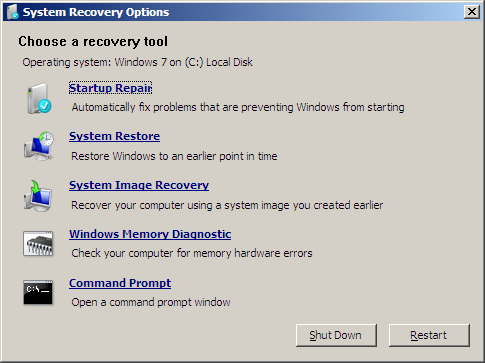
An instruction PDF is made available alongside the RT recovery image, but in gist, this is the process to get back up and running again: A) Create a bootable flash drive and copy the recovery image to it; B) Fix the bootloader using /bootrec; C) Inside of Windows itself, use 'diskpart' to prepare the proper disk partition and then use another command to copy the recovery image over to it; D) Reboot and let the 8.1 update install.
Reading the above might make the process seem simple overall, but it's not going to be comfortable for those who aren't that experienced with such procedures; expect a fair bit of command-line use.
The upside to all of this is that no data whatsoever will be lost; you're simply repairing the bootloader and updating the recovery partition. That said, it'd be irresponsible to not recommend booting up with an OS-equipped flash drive (such as with a Linux OS such as Ubuntu) to backup your data elsewhere just in case.
If you have a bricked Surface RT and need to take this recovery route, please let us know how you made out in the comments below!

