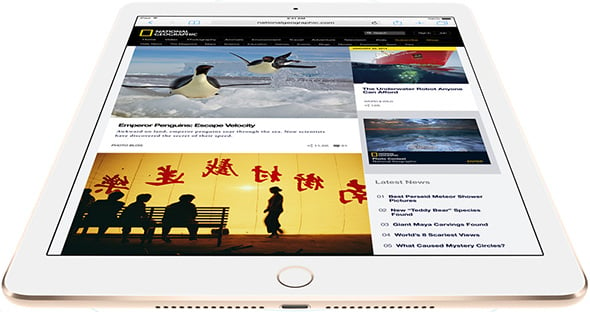Apple iPad Air 2 Review: Should You Upgrade?
Introduction & Specifications
Most are in agreement that Apple's iPad Air 2 is one of the finest tablets ever produced, if not the best out there, period. Certainly, it's not difficult to make that case -- after all, the latest 9.7-inch iPad is thinner than its predecessor at just 6.1mm thick, wicked fast with its custom A8X System-on-Chip (SoC), and incredibly light at just under a pound. Toss in a gorgeous display and a set of ancillary features that have been upgraded for this latest release, and even the most stringent critics can't help but pile on the praise.
That's the easy part. What's a bit more difficult to address is whether or not you should upgrade to the iPad Air 2. Obviously the answer depends in part on which tablet, if any, you currently own. But there's also the question of what you intend to do with it. As much as Tim Cook and the Cupertino gang want to pitch the iPad Air 2 as not only a content consumption device, but also a productivity tool, the truth is that it's still far more adept at the former than the latter. The iPad Air 2 offers up a lesson in self-acceptance -- the majority of you are going to lean back and use this tablet to surf the web, post to social media sites, and play games. And there's nothing wrong with that, because the iPad Air 2 is arguably the best device for those tasks.
By comparison, relatively few iPad Air 2 owners are going to use the tablet for any kind of real work, especially when venturing beyond content creation. Whereas Microsoft markets its Surface Pro 3 as a tablet that can replace your laptop, Apple isn't being quite so bold about the iPad Air 2, nor should it be, though there was a section of the keynote announcing that the new tablet's dedicated to productivity. That isn't this tablet's strong suit, and again, there's nothing wrong with that.
Far be it for us to shy away from answering the difficult questions, and throughout the course of this review, our goal is to give you a detailed tour of the iPad Air 2's features and functions, along with some specific buying advice. The landscape is different since the first iPad entered the scene -- touchscreen devices are all over the place these days -- and so is the technology powering these tablets, which has opened the door to new use case scenarios. Follow along as we help make sense of it all.
Before getting started, here's our quick video walk-through of the iPad Air 2:
Apple continues to charge a premium for its 9.7-inch iPad tablets (compared to competing tablets), though the company deserves a bit of credit for not increasing the price since the original iPad. Pricing still starts at $499, which gets you 16GB of onboard storage and Wi-Fi connectivity -- same as always.
What's different this time around is that Apple ditched the 32GB option, just like it did with the iPhone 6 and iPhone 6 Plus, and replaced it with 64GB at the $599 tier. The next step up is the 128GB model for $699 -- add $130 to each storage tier if you want the optional cellular radio.
In short, you now benefit from twice as much storage at the middle and top-end tiers. It's too bad Apple didn't just axe the 16GB model altogether and replace it with the now defunct 32GB option, though from a marketing standpoint, we can see why Apple went this route -- bumping up to the middle tier gets you four times the storage.
That's the easy part. What's a bit more difficult to address is whether or not you should upgrade to the iPad Air 2. Obviously the answer depends in part on which tablet, if any, you currently own. But there's also the question of what you intend to do with it. As much as Tim Cook and the Cupertino gang want to pitch the iPad Air 2 as not only a content consumption device, but also a productivity tool, the truth is that it's still far more adept at the former than the latter. The iPad Air 2 offers up a lesson in self-acceptance -- the majority of you are going to lean back and use this tablet to surf the web, post to social media sites, and play games. And there's nothing wrong with that, because the iPad Air 2 is arguably the best device for those tasks.
By comparison, relatively few iPad Air 2 owners are going to use the tablet for any kind of real work, especially when venturing beyond content creation. Whereas Microsoft markets its Surface Pro 3 as a tablet that can replace your laptop, Apple isn't being quite so bold about the iPad Air 2, nor should it be, though there was a section of the keynote announcing that the new tablet's dedicated to productivity. That isn't this tablet's strong suit, and again, there's nothing wrong with that.
Far be it for us to shy away from answering the difficult questions, and throughout the course of this review, our goal is to give you a detailed tour of the iPad Air 2's features and functions, along with some specific buying advice. The landscape is different since the first iPad entered the scene -- touchscreen devices are all over the place these days -- and so is the technology powering these tablets, which has opened the door to new use case scenarios. Follow along as we help make sense of it all.
Before getting started, here's our quick video walk-through of the iPad Air 2:
|
|

|
Building a thinner, lighter, and more powerful tablet without sacrificing battery life is nothing to scoff at, though there are several subtle upgrades that, while not showstoppers, are worthy of sharing the stage. For example, the rear iSight camera has been bumped up from 5 megapixels to 8 megapixels, along with an improved lens that lets in more light (we'll show you some sample shots a bit later). We also like that Apple adopted 802.11ac Wi-F technology since streaming on the home front is gaining traction among mainstream users.
For those of you interested in the optional cellular radio, Apple did you a solid by switching to what's essentially a universal SIM card. The included Apple SIM (on cellular models only) is supposed to allow users to more easily switch carriers. In the U.S., compatibility applies to AT&T, Sprint, and T-Mobile, though AT&T is being a party-pooper by locking the SIM card to its network when activated -- boo!
For those of you interested in the optional cellular radio, Apple did you a solid by switching to what's essentially a universal SIM card. The included Apple SIM (on cellular models only) is supposed to allow users to more easily switch carriers. In the U.S., compatibility applies to AT&T, Sprint, and T-Mobile, though AT&T is being a party-pooper by locking the SIM card to its network when activated -- boo!
Apple continues to charge a premium for its 9.7-inch iPad tablets (compared to competing tablets), though the company deserves a bit of credit for not increasing the price since the original iPad. Pricing still starts at $499, which gets you 16GB of onboard storage and Wi-Fi connectivity -- same as always.
What's different this time around is that Apple ditched the 32GB option, just like it did with the iPhone 6 and iPhone 6 Plus, and replaced it with 64GB at the $599 tier. The next step up is the 128GB model for $699 -- add $130 to each storage tier if you want the optional cellular radio.
In short, you now benefit from twice as much storage at the middle and top-end tiers. It's too bad Apple didn't just axe the 16GB model altogether and replace it with the now defunct 32GB option, though from a marketing standpoint, we can see why Apple went this route -- bumping up to the middle tier gets you four times the storage.