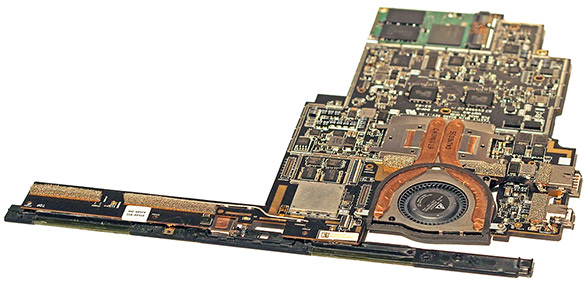Microsoft Surface Pro 3 Review
Introduction and Specifications
Early last week, Microsoft unveiled the third iteration of its Surface Pro tablet, the aptly named Surface Pro 3. Unlike previous revisions to the product, the new Surface Pro 3 can be considered a major overhaul. Not only does the new device feature more powerful internal components and offer a handful of new features, but its form factor is a complete departure from the previous version, thanks to its screen’s 3:2 aspect ratio. The Surface Pro 3 does leverage many of the same industrial design queues as its older siblings, so there’s no mistaking it for anything but a Microsoft Surface. However, the similarities end there.

The Microsoft Surface Pro 3, With Surface Pen and Type Cover
They say the “third time’s a charm”, and based on the Surface Pro 3’s specifications and our initial impressions, that would seem to be the case. The Surface Pro 3 has a faster processor, higher resolutions screen, fast solid state storage, and it’s thinner and lighter than the previous-gen too. The sum total of a device’s specifications and a few whiz-bang features don’t always equate to a good product, though. User experience, real world performance and build quality all make a difference. And so do a slew of other aspects and intangibles that aren’t necessarily reflected in a few numbers or specs. So strap in and come along for the ride as we attempt to find out if the third time really is a charm or if Microsoft’s third swing is a home run, base hit or brutal strikeout.
|
| Operating system | Windows 8.1 Pro x64 |
| Exterior | Dimensions: 7.93 in x 11.5 in x 0.36 in Weight: 1.76 lbs Casing: Magnesium Color: Silver Physical buttons: Volume, Power, Home |
| Storage | 64 GB, 128 GB, 256 GB, 512 GB |
| Display | Screen: 12-inch ClearType Full HD display Resolution: 2160 x 1440 Aspect Ratio: 3:2 Touch: Multitouch input |
| Pen input | Pen input and pen (included with purchase) Pen features 256 levels of pressure sensitivity |
| CPU / Memory | 4th-generation Intel Core i5-4300U (1.6 GHz with Intel Turbo Boost up to 2.90 GHz) with Intel HD Graphics 4400 4 GB or 8 GB of RAM — dual-channel LPDDR3 TPM 2.0 (Trusted Platform Module — for BitLocker encryption) 4th-generation Intel Core i3/i5/i7 Processors available System memory: 4GB or 8GB memory options TPM 2.0 chip for enterprise security |
| Wireless | Wireless: Wi-Fi 802.11ac/802.11 a/b/g/n Bluetooth 4.0 low energy technology |
| Battery | Up to nine hours of Web-browsing battery life |
| Cameras and A/V | 5MP and 1080p HD front- and rear-facing cameras Built-in front- and rear-facing microphones Stereo speakers with Dolby Audio-enhanced sound |
| Ports | Full-size USB 3.0 microSD card reader Headset jack Mini DisplayPort Cover port Charging port |
| Sensors | Ambient light sensor Accelerometer Gyroscope Magnetometer |
| Power supply | 36W power supply (including 5W USB for accessory charging) |
| Warranty | One-year limited hardware warranty Prices starting at $799 - Find It @ Amazon |
Before we dig into the Surface Pro 3’s main features and specifications, we should discuss the various models and accessories that will eventually be made available. Microsoft has announced and initial line-up of Surface Pro 3 machines powered by Haswell-based Intel 4th Gen Core i3, i5, and i7 processors, with either 4GB or 8GB of RAM, and 64GB – 512GB of storage.
The particular model we tested is built around an Intel Core i5-4300U processor with integrated Intel HD 4400 series graphics, 8GB of DDR3-1600 RAM, and a 256GB SSD. The retail price of this particular Surface Pro 3 is $1299 (we’ll detail the pricing for the rest of the line-up in our conclusion). Although its specs read much like some mid-range desktop systems currently available, the heart of the Surface Pro 3 is about as compact as they come. The motherboard inside Microsoft’s new flagship tablet (pictured here) is a highly integrated design. The motherboard (with CPU and memory), cooling solution, SSD, camera and microphone array could fit in the palm of your hand.
In addition to the new Surface Pro 3 machines, Microsoft is also readying an array of accessories to go with them. There’s a new Type Cover on the way, docking station, wired Ethernet adapter, and a few other goodies inbound. The complete breakdown of what Microsoft has announced includes…
- Surface Pro Type Cover - $129.99
- Additional Surface Pen - $49.99
- Additional 36W Power Supply - $79.99
- Additional Pen Loop - $4.99
- Docking Station for Surface Pro 3 - $199.99
- Surface Ethernet Adapter - $39.99
We’ll talk about the new Type Cover and Pen in a little later on. The Power Supply doesn’t require much explanation—it’s simply a replacement adapter for the one included with the Surface Pro 3. The Pen Loop is a simple piece of pleather with an adhesive that can be attached to the Type Cover to hold the Surface Pen in place. And the Ethernet adapter is a dongle that brings wired gigabit Ethernet to the Surface Pro 3.
The docking station is pictured above; it’s a relatively pricey addition at about $200, but as you can see, it adds an assortment of additional ports (including Ethernet and multiple USB 3.0 ports) and could make for an excellent foundation to a mobile workstation. With the dock, you can keep your full-sized peripherals connected on your desk, and simply grab the Surface Pro 3 and go when the need arises.
While it’s good to see Microsoft offering useful accessories for its Surface machines, we wish they’d include the Type Cover with every Surface Pro 3 purchase. In our opinion, the Type Cover is a must-have accessory to get the most out of Surface Pro 3. Instead of risking consumers getting the impression that they’re getting dinged for an "optional" expensive keyboard purchase, it would be preferable to just build the additional cost right into the Surface Pro 3’s MSRP and bundle the keyboard with the device.