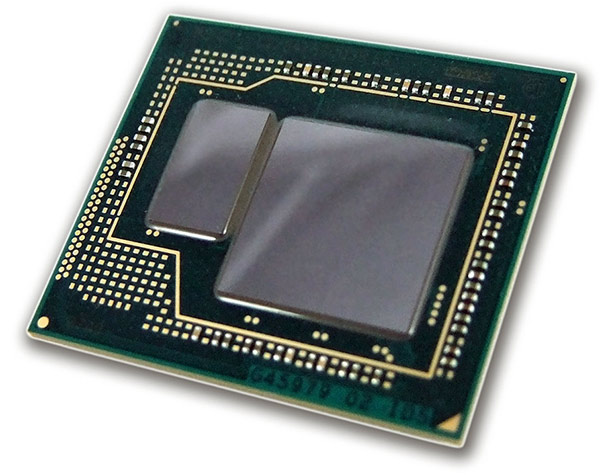Gigabyte BRIX Pro And Intel Iris Pro Graphics Review
Introduction and Specs
Mini PCs are big business these days, whether you consider devices like Valve's Steambox initiative, ASUS' Chromebox, Zotac's ZBox line or Intel's own NUC (Next Unit of Computing) mini PC. In fact, Intel has gone on record, projecting mini PCs like this have shipped over a million units in 2013 and are projected for strong growth this year as well. So what's the attraction?
Obviously there are a number of use cases for this class of device, whether it be as a home theater PC, a strategically placed and aesthetically pleasing family or office PC or even as an arguably (or not) more versatile alternative to console gaming. Regardless, the form factor itself has taken the market by storm with newcomers and veteran manufacturers designing offerings with various levels of horsepower and capabilities.
To date, many of these smaller devices haven't offered much in the way of gaming and multimedia oomph, with only integrated graphics or low-end mobile discrete GPUs on board at best. However, Intel's Haswell 4th generation Core series processors with Iris Pro Graphics (formerly known by the code name Crystal Well) offered the promise of more robust integrated graphics performance, since we first laid eyes on the Gigabyte-built device, we're showcasing here today, back at CES 2014 in Las Vegas earlier this year.
The Gigabyte BRIX Pro is a tiny 4.5-inch square "brick" of technology, if you will, and it's powered by an Intel Core i7-4770R quad-core processor with integrated Intel Iris Pro 5200 Graphics. This CPU actually boast the fastest, most powerful Intel graphics engine we have tested to date, so this should be an interesting ride to say the least. Let's have a look...
Surprisingly, there's actually a fairly full-featured assortment of integrated technology on-board the BRIX Pro and we're treated to all the latest connectivity options, including 802.11AC WiFi, four USB 3.0 ports and Bluetooth 4.0. You also get dual SODIMM slots that support up to 16GB of DDR3-1600MHz memory, as well as an mSATA slot and support for a standard 2.5-inch SATA drive.


Obviously there are a number of use cases for this class of device, whether it be as a home theater PC, a strategically placed and aesthetically pleasing family or office PC or even as an arguably (or not) more versatile alternative to console gaming. Regardless, the form factor itself has taken the market by storm with newcomers and veteran manufacturers designing offerings with various levels of horsepower and capabilities.
To date, many of these smaller devices haven't offered much in the way of gaming and multimedia oomph, with only integrated graphics or low-end mobile discrete GPUs on board at best. However, Intel's Haswell 4th generation Core series processors with Iris Pro Graphics (formerly known by the code name Crystal Well) offered the promise of more robust integrated graphics performance, since we first laid eyes on the Gigabyte-built device, we're showcasing here today, back at CES 2014 in Las Vegas earlier this year.
The Gigabyte BRIX Pro is a tiny 4.5-inch square "brick" of technology, if you will, and it's powered by an Intel Core i7-4770R quad-core processor with integrated Intel Iris Pro 5200 Graphics. This CPU actually boast the fastest, most powerful Intel graphics engine we have tested to date, so this should be an interesting ride to say the least. Let's have a look...
|
| Dimensions | 62 x 111.4 x 114.4 mm ( 2.4” x 4.3” x 4.5”) |
| Motherboard | Gigabyte M4HM87P |
| CPU | 4th generation Intel Core i7-4770R 3.90 GHz |
| Memory | 2 x SO-DIMM DDR3L slots (DDR3 1.35V) 1333 / 1600 MHz Max. 16GB |
| LAN, WiFi |
Gigabit LAN (Realtek RTL8111G) 802.11 a/b/g/n/ac Wi-Fi / Bluetooth 4.0 Mini-PCIe card |
| Audio | Realtek ALC269 |
| Graphics | Intel Iris Pro Graphics 5200 |
| HDMI Resolution |
4096x2304 @ 24 Hz - Max. |
| Mini DP Resolution |
3840x2160 @ 60 Hz - Max. |
| Expansion Slots | 1 x mSATA slot 1 x Half-size mini-PCIe slot occupied by the WiFi+BT card 1 x SATA slot |
| Front I/O | 2 x USB 3.0 1 x head phone jack with SPDIF |
| Rear I/O | 1 x HDMI 1 x Mini DisplayPort 2 x USB 3.0 1 x RJ45 1 x DC-In 1 x Kensington lock port |
| Storage | Supports 2.5” thickness 7.0/9.5mm Hard Drives (1 x 6Gbps SATA3) |
| Power Supply | Input: AC 100-240V Output: DC 19V 7.1A - AC Adapter Type |
| VESA Price |
Bracket included Supports 75 x 75 and 100 x 100 mm $449 - $599 depending on config. $599 as tested |
Surprisingly, there's actually a fairly full-featured assortment of integrated technology on-board the BRIX Pro and we're treated to all the latest connectivity options, including 802.11AC WiFi, four USB 3.0 ports and Bluetooth 4.0. You also get dual SODIMM slots that support up to 16GB of DDR3-1600MHz memory, as well as an mSATA slot and support for a standard 2.5-inch SATA drive.

All of this technology is crammed into this tiny, less than 5-inch square aluminum enclosure that of course doesn't have the real estate or thermal capacity to house the power supply, so there's an external AC adapter included to get the job done. It's actually a larger-than-expected power brick that accompanies the BRIX Pro, but more on that later.

In the Gigabyte BRIX Pro bundle, you also get a VESA mount plate and a few screws, the power adapter, a quick start guide and yes, you're looking at a DVD ROM for software and drivers. Curiously, you'll note that the BRIX Pro itself has no way of making use of the DVD since it doesn't house an optical drive. A USB stick with the software package would obviously have been a much better option. Let's take a closer look at the BRIX Pro itself and even pop the lid, next...