WD Black 2 Dual-Drive SSD+HDD Hybrid Review
Introduction and Specifications
Solid state drives continue to be all the rage, due to their durability, silence, and high performance versus traditional hard drives, with spinning magnetic media. And while SSD prices have dropped significantly this past year, they remain relatively expensive in terms of cost per gigabyte, and are still many times the price of a hard disk drive.
The price disparity between solid state and hard disk drives often forces mobile and small form factor users into the unenviable position of choosing performance over capacity. Provided they’ve got the budget, desktop users needn’t compromise, because their systems can accommodate multiple drives of different form factors without issue. But SFF and mobile systems are usually outfitted with only a single 2.5” drive bay, so if you want the performance of an SSD, but need a large capacity drive, you’ve got to shell out big bucks for a high-capacity SSD or settle for the lower performance of a hard drive.
WD recently released a totally new class of product that aims to resolve this conundrum, however. The new WD Black 2 Dual-Drive (SSD + HDD) pairs 120GB of solid state storage with a 1TB hard disk, in a single 2.5” drive. The WD Black 2 is not a caching solution, though, like some other hard drives outfitted with flash memory. Rather, the WD Black 2 operates as two independent drives—a fast SSD for your OS and most commonly used apps and a large hard drive for bulk storage.
|
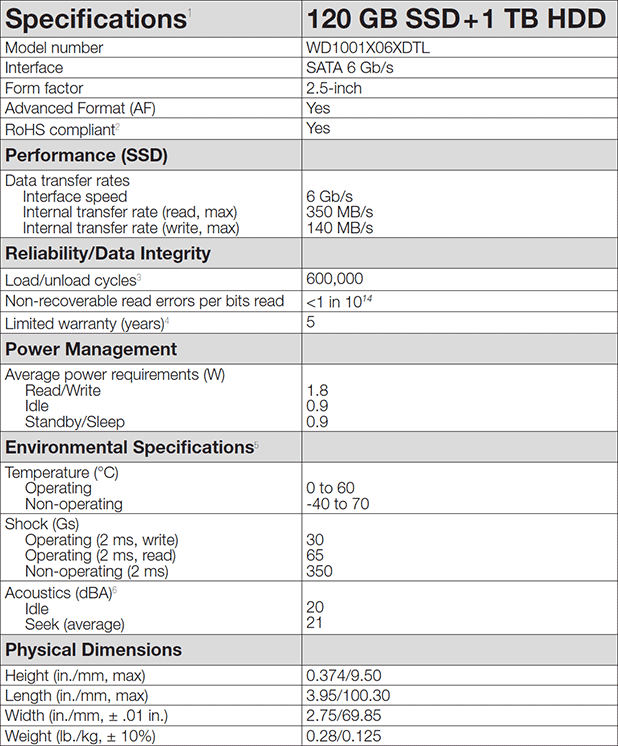
WD Black 2 - Currently $299 on Amazon
The WD Black 2’s full specifications are listed in the table above. As you can see, it’s a 2.5” drive (with a 9.5mm Z-Height) and it sports a SATA 6 Gb/s interface.
The SSD portion of the drive is rated for 350MB/s reads and 140MB/s writes, which are relatively low numbers by today’s standards for an SSD. They’re much higher than any hard drive, though, and of course access times on the SSD are simply in a different league versus an HDD. The SSD is built around a JMicron JMF667H controller and NAND is 20nm MLC. The 1TB hard drive’s specs aren’t listed, but as you’ll see a little later, it’s a rather speedy, single-platter 5400RPM drive, with 16MB of cache (average latency - 5.5ms), that regularly hits over 110MB/s.
To call the WD Black 2 a “dual-drive” as WD’s materials do, is somewhat if a misnomer. Yes, the drive has distinct solid state and magnetic media, but the WD Black 2 is actually recognized by a system as a single device. Out of the box, WD ships the Black 2 with the SSD portion already partitioned. This way, users know that their OS and apps are definitely installed on the fastest part of the drive. Users must run a utility which unlocks and reveals the 1TB portion of the drive. Contrary to what you may be thinking, there are no drivers or services that need to be run on the PC for the WD Black 2. Once that HDD partition is unlocked, it’s ready to go and can be manipulated as any other partition could. In fact, you could even manually repartition the WD Black 2 as one big drive, but you’ll see off behavior like this:

You see, once you travel across the solid state storage and into the magnetic media, performance drops off quite a bit. Should you accidentally screw up the partitions, users can also re-run the WD utility to hide the HDD portion of the WD Black 2 again, re-configure the SSD and start over.
The WD Black 2 and its Accessory Bundle
Included with the WD Black 2 is the drive itself, a USB to SATA adapter, a flash drive which will automatically direct users to the download the unlocking utility, a user’s guide and warranty papers.






