Microsoft Surface with Windows RT Review
Surface Introduction and Specifications
They say hindsight is 20/20. Looking back, it’s now obvious that Microsoft had dropped a number of hints that the company would eventually offer its own tablet, which should have made their Surface announcement last summer much less of a surprise to industry insiders. It was way back in 2008 that Microsoft began showing off its similarly named Surface tabletop (now renamed PixelSense), hinting at the immense resources Microsoft was pouring into touch interfaces, gestures, and multi-touch input. It was at the Consumer Electronics Show in 2011 that Microsoft announced that Windows 8 would support system on a chip (SoC) architectures from ARM and over the next few months revealed more of Windows 8’s touch-optimized interface. Coincidentally, within a few hours of Microsoft’s announcement, NVIDIA announced that Microsoft’s demo at CES, which showed Excel and IE10 running on an ARM-based chip, was performed using a Tegra SoC. All the while, Apple had been disrupting the computing landscape with a couple of a wildly successful product lines, namely the iPhone and iPad.
If you step back and put all the of the pieces together, Microsoft had shown that the company was already investing heavily into touch-enabled interfaces, they said Windows 8 would support ARM-based SoCs, NVIDIA revealed that Microsoft was already developing software on a Tegra-powered device, and Apple—one of Microsoft’s arch rivals—was changing the way people thought about computing. Heck, even Microsoft's branding had technically been revealed as well.
That foundation culminated to the release of the product we’ll be showing you here, Microsoft’s Surface Tablet with Windows RT. As you can probably surmise, Surface with Windows RT is Microsoft’s own, Tegra 3-powered tablet running the ARM-optimized version of Windows 8. We’ve got the full specifications for the device posted below, but have a lot to cover over and above just the hardware...
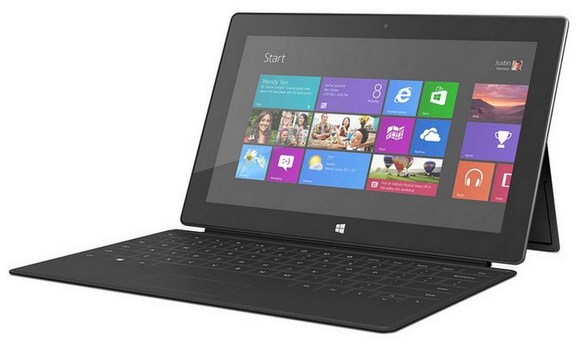
The Microsoft Surface Tablet With Windows RT and Touch Cover in Black
|
| Software | Surface with Windows RT comes with Microsoft Office Home and Student 2013 RT Preview (Word, PowerPoint, Excel, and OneNote) |
| Exterior | 10.81 x 6.77 x 0.37in 1.5lbs VaporMg casing Dark Titanium color Volume and Power buttons |
| Storage | 32GB*, 64GB *1GB = 1 billion bytes; formatted storage capacity may be less |
| Display | 10.6" ClearType HD Display 1366x768 pixels 16:9 (widescreen) 5-point multi-touch |
| CPU | NVIDIA T30 |
| Memory | 2GB RAM |
| Wireless | Wi-Fi (802.11a/b/g/n) Bluetooth 4.0 technology |
| Battery | 31.5 W-h |
| Cameras | Two 720p HD cameras, front-and rear-facing |
| Audio | Two microphones Stereo speakers |
| Ports | Full-size USB 2.0 microSDXC card slot Headset jack HD video out port Cover port |
| Sensors | Ambient light sensor Accelerometer Gyroscope Compass |
| Power Supply | 24W power supply |
| Warranty | 1-year limited hardware warranty |
| Apps (included) | Microsoft Office Home and Student 2013 RT Preview (Word, PowerPoint, Excel, OneNote); Windows Mail and Messaging; SkyDrive; Internet Explorer 10; Bing; Xbox Music, Video, and Games. |

Surface's backside, with its kickstand extended
In terms of its specifications, there’s nothing that really sets Microsoft’s Surface with Windows RT apart from other NVIDIA Tegra 3-based tablets and mobile devices. Surface sports NVIDIA’s T30 quad-core SoC (the fifth “battery saver” core is not available on Windows 8-based devices), 2GB of RAM, and either 32GB or 64GB of internal storage. Additional storage space can be added via a microSDXC slot, however. There are a pair of HD cameras on the Surface tablet (front and rear), an array of sensors including an Accelerometer, Gyroscope, and Compass, stereo speakers and microphones, and a 10.6” touch screen with 5-point multi-touch support. Wireless connectivity comes by way of a Wi-Fi (802.11a/b/g/n) and Bluetooth 4.0, and everything all wrapped up in a package weighing right around 1.5lbs. There are some interesting aspects of the Surface’s design that we’ll talk about in a bit, but there isn’t much that stands out looking at its specifications alone.
Of course, there’s a lot more to the story than specifications here. Surface is a big deal for a number of reasons, not only because of what it says about the long-time, dominant “Wintel” platform, but the message it sends to many of Microsoft’s hardware partners.






