Snow Leopard Compatibility Problems
In marketing-speak, I am a Mac and a PC. My primary computer is an iMac and my laptop is a MacBook Pro. But I also have several Windows rigs as well, running everything from Windows XP to Vista and Windows 7--with some systems set up with multi-boot support with different operating systems loaded onto separate partitions. I also have Windows XP installed on my MacBook Pro in its own partition via Apple's Boot Camp app, and Windows 7 is installed as a virtual machine on my iMac via VMware Fusion. I won't even go into my Linux installs...
But I digress--this story isn't about the myriad of installed operating systems I use; it's about compatibility issues with new operating systems. Windows 7's official release is only days away; and as more users upgrade to the new OS and buy systems with Windows 7 pre-installed, they are likely to run into issues where the apps they rely on either won't work at all or at least might not work exactly as expected. The older an app is, the more likely that it will have problems with Windows 7. In anticipation of this very real possibility, Microsoft is enabling a special "Windows XP Mode" for Windows 7, which is designed specifically to run Windows XP applications. Windows XP Mode uses virtualization (in order to use it, your system's processor must have built-in virtualization support--most modern processors do), which should help protect the Windows 7 side if anything running in Windows XP Mode gets a little wonky.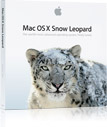 But again, I digress--this story isn't about Windows 7 compatibility--I only use this as an example to illustrate the point that I am making: When new operating systems are released, some existing apps will break. This is what happened to me when I upgraded both of my Mac systems from Mac OS X 10.5 (Leopard) to Mac OS X 10.6 (Snow Leopard). Snow Leopard was released at the very end of August, and I waited about a month or so before I upgraded both of my systems, as I was hoping that would be enough time to let developers release updated, Snow Leopard-compatible versions of their apps. Many did just that; but, unfortunately, as I learned first hand, not everyone did and some still have yet to play catch up.
But again, I digress--this story isn't about Windows 7 compatibility--I only use this as an example to illustrate the point that I am making: When new operating systems are released, some existing apps will break. This is what happened to me when I upgraded both of my Mac systems from Mac OS X 10.5 (Leopard) to Mac OS X 10.6 (Snow Leopard). Snow Leopard was released at the very end of August, and I waited about a month or so before I upgraded both of my systems, as I was hoping that would be enough time to let developers release updated, Snow Leopard-compatible versions of their apps. Many did just that; but, unfortunately, as I learned first hand, not everyone did and some still have yet to play catch up. The very first app that I noticed wasn't working with Snow Leopard was Upek's Protector Suite for Mac. This is the software that drives Upek's Eikon Digital Privacy Manager biometric fingerprint reader, which I had previously been using to log into my iMac with just the swipe of my finger. It also came in handy whenever I had to supply my system password, such as when I installed software or changed a system setting. Upek released an updated version of the software as a beta, but I decided not to install it as some users were running into problems when after installing the beta, the login window became inaccessible--essentially locking them out of their Macs! (The fix to the problem involves booting into single-user mode and uninstalling the app via text-based commands in Terminal.) I contacted Upek as to when the company planned on releasing a Snow Leopard-compatible release version of the app, and this was the reply I received: "We are actively working with Apple on a couple of bugs associated with Protector Suite for Mac. We value a high-quality user experience so we want to make sure the bugs are resolved before we release a final version with Snow Leopard support." The Mac version of the Protector suite never had quite the level of functionality that the Windows version did. To address this issue, Upek teamed up with Agile Web Solutions to make an updated version of the Protector Suite that included the 1Password password manager--but has yet to release this updated version that it has been talking about since January. I wouldn't be surprised if the Snow Leopard-compatible version of the software also happens to be the version that includes 1Password.
The very first app that I noticed wasn't working with Snow Leopard was Upek's Protector Suite for Mac. This is the software that drives Upek's Eikon Digital Privacy Manager biometric fingerprint reader, which I had previously been using to log into my iMac with just the swipe of my finger. It also came in handy whenever I had to supply my system password, such as when I installed software or changed a system setting. Upek released an updated version of the software as a beta, but I decided not to install it as some users were running into problems when after installing the beta, the login window became inaccessible--essentially locking them out of their Macs! (The fix to the problem involves booting into single-user mode and uninstalling the app via text-based commands in Terminal.) I contacted Upek as to when the company planned on releasing a Snow Leopard-compatible release version of the app, and this was the reply I received: "We are actively working with Apple on a couple of bugs associated with Protector Suite for Mac. We value a high-quality user experience so we want to make sure the bugs are resolved before we release a final version with Snow Leopard support." The Mac version of the Protector suite never had quite the level of functionality that the Windows version did. To address this issue, Upek teamed up with Agile Web Solutions to make an updated version of the Protector Suite that included the 1Password password manager--but has yet to release this updated version that it has been talking about since January. I wouldn't be surprised if the Snow Leopard-compatible version of the software also happens to be the version that includes 1Password.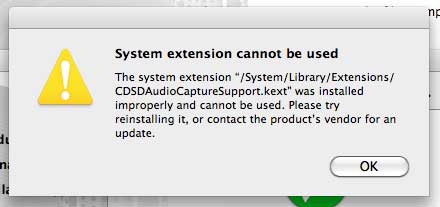 The next issue I ran into had to do with an installed app that I wasn't even using: CD Spin Doctor, which comes bundled with Roxio's Toast. Whenever I installed a new app or device (or sometimes changed a system setting), an error window would pop up that stated that the CDSDAudioCaptureSupport.kext kernel extension wasn't properly installed (in this case, this particular kernel extension is essentially acting as a device driver). Needless to say, this was particularly annoying, especially when first tweaking my system immediately after upgrading to Snow Leopard. Now I don't see the error pop up anywhere as near as often, but it is still present. I contacted Roxio about this and this what the company representative told me: "Yes indeed there are a couple of issues to address. We released an interim update for some issues tivo [sic] users were having with toast and snoleop [sic]. We'll have another one out shortly to resolve the remaining issues (within two weeks)." This was about two weeks ago, but there is still no sign of the update. I also noticed a bug when accessing Toast's about window, where instead of showing the text that ordinarily displays the software version number and all information, all that appeared were black boxes.
The next issue I ran into had to do with an installed app that I wasn't even using: CD Spin Doctor, which comes bundled with Roxio's Toast. Whenever I installed a new app or device (or sometimes changed a system setting), an error window would pop up that stated that the CDSDAudioCaptureSupport.kext kernel extension wasn't properly installed (in this case, this particular kernel extension is essentially acting as a device driver). Needless to say, this was particularly annoying, especially when first tweaking my system immediately after upgrading to Snow Leopard. Now I don't see the error pop up anywhere as near as often, but it is still present. I contacted Roxio about this and this what the company representative told me: "Yes indeed there are a couple of issues to address. We released an interim update for some issues tivo [sic] users were having with toast and snoleop [sic]. We'll have another one out shortly to resolve the remaining issues (within two weeks)." This was about two weeks ago, but there is still no sign of the update. I also noticed a bug when accessing Toast's about window, where instead of showing the text that ordinarily displays the software version number and all information, all that appeared were black boxes. About the same time that I upgraded my Macs to Snow Leopard, I was also playing around with some different data-backup options (I use Time Machine to back up to an external hard drive, but I was also exploring ways to back up data to a NAS server). I installed Western Digital's WD Anywhere Backup Software with hopes of using it to backup my iMac's data to a WD My Book World Edition NAS device. But while the software successfully installed onto my Mac with Snow Leopard as the OS, the app itself does not work (it won't get past the initial window, so you can't configure backups). I couldn't find any mention of Snow Leopard compatibility issues on Western Digital's site (it might be up there somewhere, but I sure couldn't find it). A Western Digital told me that the company expects to an update available "in early November."
About the same time that I upgraded my Macs to Snow Leopard, I was also playing around with some different data-backup options (I use Time Machine to back up to an external hard drive, but I was also exploring ways to back up data to a NAS server). I installed Western Digital's WD Anywhere Backup Software with hopes of using it to backup my iMac's data to a WD My Book World Edition NAS device. But while the software successfully installed onto my Mac with Snow Leopard as the OS, the app itself does not work (it won't get past the initial window, so you can't configure backups). I couldn't find any mention of Snow Leopard compatibility issues on Western Digital's site (it might be up there somewhere, but I sure couldn't find it). A Western Digital told me that the company expects to an update available "in early November."
 Next up is Skype. I use Skype as my primary work phone, and therefore use it regularly. (Full disclosure: I used to so some consulting work with Skype.) Skype was pretty quick to release an updated version of its Mac client to make it Snow Leopard-compatible. I discovered, however, that one key feature that I rely on was broken. The Mac version for Skype includes a plug-in for the Mac's Address Book, which allows you to initiate a Skye call directly from inside the Address Book. This feature is now broken with Snow Leopard; however, there are a number of potential workarounds. I reached out to Skype to see if I could get some information on this issue and if Skype has a planned fix in the works. Unfortunately, the answers I got back from Skype lacked any significant substance and were really only well-crafted public relations statements, such as this one from Krishna Panicker, Program Manager for Skype: "Skype was made aware of some difficulties Skype 2.8 for Mac users were experiencing, following the introduction of the Snow Leopard operating system. In response, Skype has taken the necessary steps to resolve these issues and has seen a significant decrease in customer service-related inquiries regarding the Skype software compatibility with the new operating system. Any users still experiencing difficulties should visit https://support.skype.com/." Oh well, not everyone can give a straight answer.
Next up is Skype. I use Skype as my primary work phone, and therefore use it regularly. (Full disclosure: I used to so some consulting work with Skype.) Skype was pretty quick to release an updated version of its Mac client to make it Snow Leopard-compatible. I discovered, however, that one key feature that I rely on was broken. The Mac version for Skype includes a plug-in for the Mac's Address Book, which allows you to initiate a Skye call directly from inside the Address Book. This feature is now broken with Snow Leopard; however, there are a number of potential workarounds. I reached out to Skype to see if I could get some information on this issue and if Skype has a planned fix in the works. Unfortunately, the answers I got back from Skype lacked any significant substance and were really only well-crafted public relations statements, such as this one from Krishna Panicker, Program Manager for Skype: "Skype was made aware of some difficulties Skype 2.8 for Mac users were experiencing, following the introduction of the Snow Leopard operating system. In response, Skype has taken the necessary steps to resolve these issues and has seen a significant decrease in customer service-related inquiries regarding the Skype software compatibility with the new operating system. Any users still experiencing difficulties should visit https://support.skype.com/." Oh well, not everyone can give a straight answer. I use the Mac OS's built-in Mail app to handle all of my e-mail. I've never been a fan of Mail's layout, however, which places the preview window below the list of e-mails. There are two popular Mail plug-ins that move the preview window to the right of the e-mail list: WideMail and Letterbox. I was using WideMail, until Snow Leopard broke it. The WideMail site has a statement from the developer stating that he is working on a fix and hopes to have a new version "available soon"--that post was dated August 31. I reached out to the WideMail developer, but never heard back. As WideMail is free plug-in made by a guy who has a real day job, it's understandable that it might take him longer than a company with a staff of developers to get an update out the door, and also why he might be reticent to speak with the media.
I use the Mac OS's built-in Mail app to handle all of my e-mail. I've never been a fan of Mail's layout, however, which places the preview window below the list of e-mails. There are two popular Mail plug-ins that move the preview window to the right of the e-mail list: WideMail and Letterbox. I was using WideMail, until Snow Leopard broke it. The WideMail site has a statement from the developer stating that he is working on a fix and hopes to have a new version "available soon"--that post was dated August 31. I reached out to the WideMail developer, but never heard back. As WideMail is free plug-in made by a guy who has a real day job, it's understandable that it might take him longer than a company with a staff of developers to get an update out the door, and also why he might be reticent to speak with the media.
I sent a similar query to the developer of Letterbox, and also didn't hear back from him--in all likelihood for the same reasons. The Letterbox site has a beta version available for download, but which has some known issues. The Letterbox developer has been engaging his community of users on a regular basis on the site's public forum, and his most recent post from October 4 states: "I want to fix the installer and the self-updating mechanism, and that will constitute a non-beta 0.24 release for Snow Leopard. After that, I'll work on the two-line message list. I'm using a Mac full-time at work now, so I have plenty of incentive (beyond interest and encouragement from y'all) to keep improving Letterbox."
So that is my little saga about my software compatibility issues with Snow Leopard. There are no show stoppers here--mostly just a few annoyances and inconveniences. I don't use my Windows systems nearly as much as I do my Macs (I use my Windows systems primarily for product testing and to build benchmark charts in Excel), so I doubt I'll run into as many issues with Windows 7 as I did with Snow Leopard. Hopefully, within the next month or so, all of these issues will be fixed.
10/9/2009 UPDATE: A Roxio rep just sent me an e-mail to let me know that the Toast 10.0.3 update is now available. I have downloaded it and installed it, and it appears to fix the problems I was having with it. As far as I can tell, there are no additional available updates for the other apps I discussed.

