Toshiba Satellite A305-S6845 Notebook
Retail Bundle, Preloaded Software and Warranty Details
Other than a fairly basic Quick Start card and a 52-page Resource Guide, there is not much else in terms of useful physical documentation included with the system. However, a 231-page User's Guide is included as a PDF file pre-installed on the system. A set of Recovery and Applications/Drivers discs allow you to install individual applications and drivers or to perform a complete reset of the original OS/driver/software factory install.
A number of useful Toshiba utilities come pre-installed, which should help users configure the system and better utilize some of the notebook's features. One such application is Toshiba Assist, which lets you change the network and security settings, as well as including diagnostics and access to hardware settings. The factory install of the OS and software is not necessarily specific to the A305-S6845, however, as the software includes settings for Bluetooth, which this particular configuration does not include.
The A305-S6845 comes with a fairly crowded Windows desktop, filled with icons for pre-loaded software and web links to numerous free offers. Free trials for memeo AutoBackup, Microsoft Office, Napster, Norton 360 All-In-One Security, Skype, and Vongo, come pre-installed. Vongo didn't work upon first launch and required Flash to be installed before it would function properly. Free offers for eMusic, PhotoWorks, and Shutterfly are also included, with incentives that are modestly better than you would otherwise get as a non-Toshiba Satellite-owning, first-time customer (such as a free 30-day trial membership on Vongo, instead of the normal 14-day free trial). Other pre-installed software include CyberLink PowerCinema, Microsoft Works, Picasa, and Ulead DVD MovieFactory.

Some of the more innovative software Toshiba included with the A305-S6845 are focused on logging-on faster and easier management of your passwords. The Toshiba Face Recognition software allows you to login to the system simply by having your face properly recognized by the integrated webcam during Windows startup.
TrueSuite Access Manager allows you to do the same, only using your fingers and the integrated fingerprint reader. TrueSuite goes a step further with the fingerprint reader, however, also allowing you to login to Web sites, applications, and networks as well by using just your fingerprints. It is important to note that both fingerprint and face-recognition technologies are not foolproof--there are a number of known, low-tech means of circumventing them. As such, depending on how secure access to your system, data, and Web sites needs to be, you might want to think twice before relying on these alternatives to typewritten passwords.
The A305-S6845 come with a standard warranty that covers the laptop (including the battery) for one-year parts and labor. This includes 24x7 toll-free and online support, mail-in warranty service, and carry-in service at authorized Toshiba service providers. Toshiba offers a variety of extended warranty options with coverage up to a total of three years, including coverage for accidental damage.

A number of useful Toshiba utilities come pre-installed, which should help users configure the system and better utilize some of the notebook's features. One such application is Toshiba Assist, which lets you change the network and security settings, as well as including diagnostics and access to hardware settings. The factory install of the OS and software is not necessarily specific to the A305-S6845, however, as the software includes settings for Bluetooth, which this particular configuration does not include.
The A305-S6845 comes with a fairly crowded Windows desktop, filled with icons for pre-loaded software and web links to numerous free offers. Free trials for memeo AutoBackup, Microsoft Office, Napster, Norton 360 All-In-One Security, Skype, and Vongo, come pre-installed. Vongo didn't work upon first launch and required Flash to be installed before it would function properly. Free offers for eMusic, PhotoWorks, and Shutterfly are also included, with incentives that are modestly better than you would otherwise get as a non-Toshiba Satellite-owning, first-time customer (such as a free 30-day trial membership on Vongo, instead of the normal 14-day free trial). Other pre-installed software include CyberLink PowerCinema, Microsoft Works, Picasa, and Ulead DVD MovieFactory.
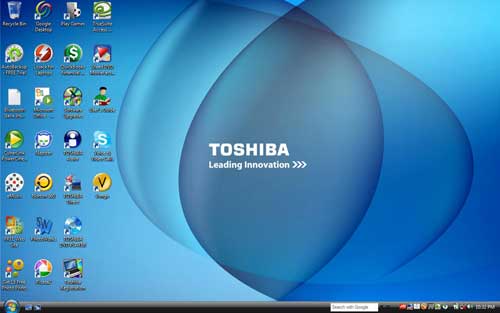
Some of the more innovative software Toshiba included with the A305-S6845 are focused on logging-on faster and easier management of your passwords. The Toshiba Face Recognition software allows you to login to the system simply by having your face properly recognized by the integrated webcam during Windows startup.
TrueSuite Access Manager allows you to do the same, only using your fingers and the integrated fingerprint reader. TrueSuite goes a step further with the fingerprint reader, however, also allowing you to login to Web sites, applications, and networks as well by using just your fingerprints. It is important to note that both fingerprint and face-recognition technologies are not foolproof--there are a number of known, low-tech means of circumventing them. As such, depending on how secure access to your system, data, and Web sites needs to be, you might want to think twice before relying on these alternatives to typewritten passwords.
|
|
|
The A305-S6845 come with a standard warranty that covers the laptop (including the battery) for one-year parts and labor. This includes 24x7 toll-free and online support, mail-in warranty service, and carry-in service at authorized Toshiba service providers. Toshiba offers a variety of extended warranty options with coverage up to a total of three years, including coverage for accidental damage.












