Intel Releases 'Easy Migration' App To Transfer Contacts, Photos And Files To Chromebooks
The fact that a Chromebook now featured a true Intel notebook processor was impressive, but perhaps more so was the simple fact that Intel was beginning to show a bit of a commitment to the platform. Over the past couple of years, the company has been pushing into the Android space more and more, catering both to end-users and developers alike, so a step into Chromebook territory isn't too much of a surprise. Still, it's notable, and a fact that's further strengthened today.
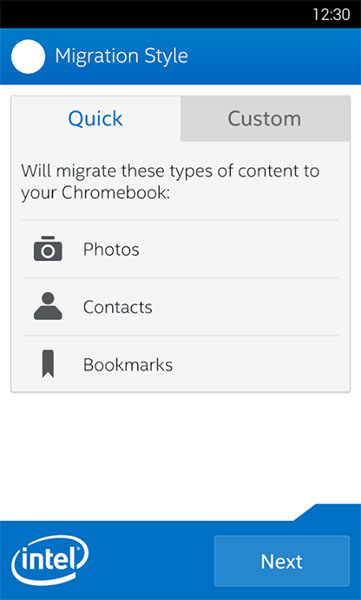
With its just-released "Easy Migration" app, Intel is
making it easy for anyone who owns an Intel-powered Chromebook to transfer
files from their Android, iOS,
and Windows machines, over to the notebook.
Well, sort of. Because Chromebooks are equipped with very little storage,
anything Intel's app carries over actually goes to the cloud - with Google's Drive service being
the target.
While generic files can be copied over, certain data does get handled in a special way; photos would upload to Google+ Photos, for example, while contacts would go to Google Contacts. Just how much data you can port over would depend on how much space you have available in your Google account.

Given Intel's tight relationship with Microsoft, this move could be seen as a bit of a slap in the face to the Redmond company, but, what I really think should be gleaned from this is that technology is ever-evolving, and Intel doesn't want to risk avoiding something it should be keeping a close eye on.

